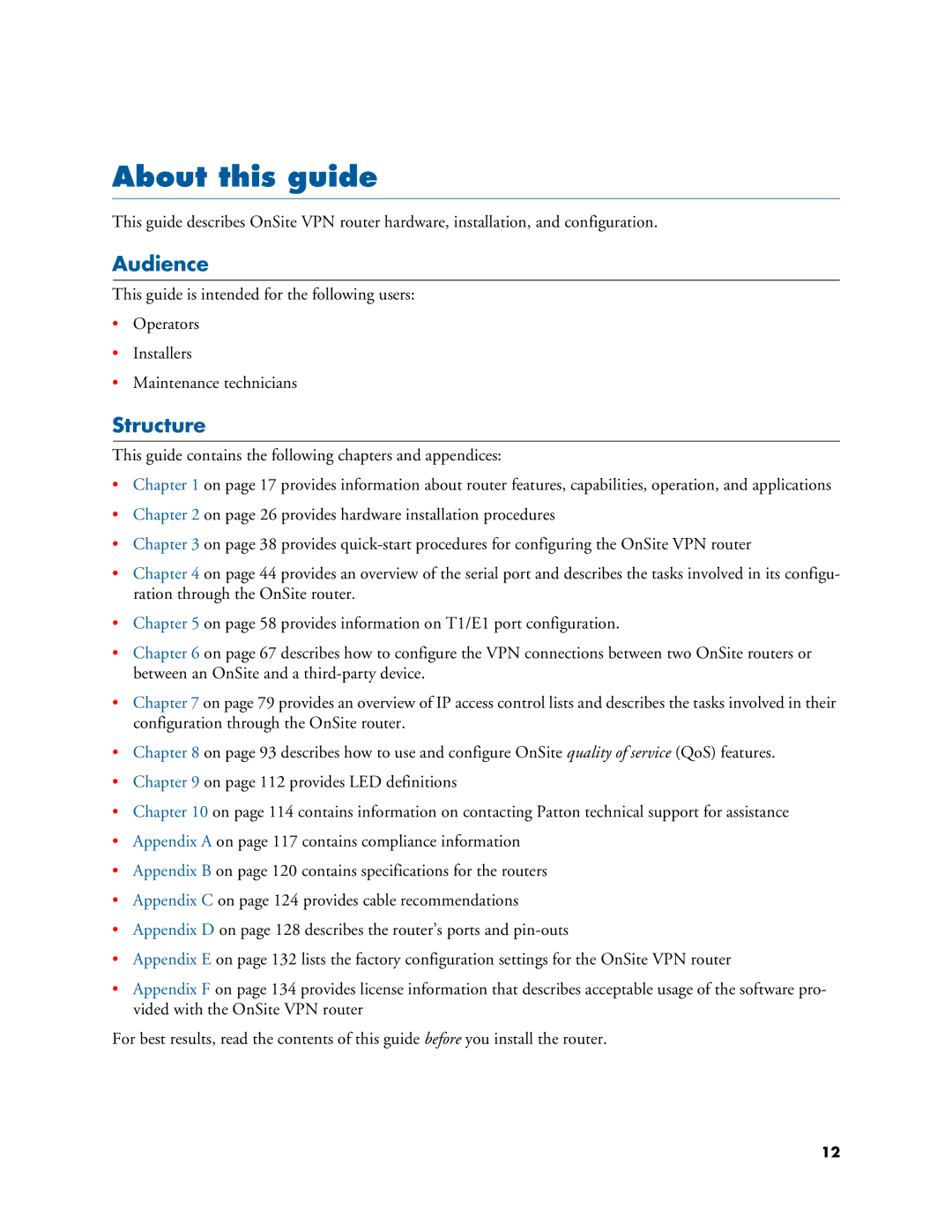About this guide
This guide describes OnSite VPN router hardware, installation, and configuration.
Audience
This guide is intended for the following users:
•Operators
•Installers
•Maintenance technicians
Structure
This guide contains the following chapters and appendices:
•Chapter 1 on page 17 provides information about router features, capabilities, operation, and applications
•Chapter 2 on page 26 provides hardware installation procedures
•Chapter 3 on page 38 provides
•Chapter 4 on page 44 provides an overview of the serial port and describes the tasks involved in its configu- ration through the OnSite router.
•Chapter 5 on page 58 provides information on T1/E1 port configuration.
•Chapter 6 on page 67 describes how to configure the VPN connections between two OnSite routers or between an OnSite and a
•Chapter 7 on page 79 provides an overview of IP access control lists and describes the tasks involved in their configuration through the OnSite router.
•Chapter 8 on page 93 describes how to use and configure OnSite quality of service (QoS) features.
•Chapter 9 on page 112 provides LED definitions
•Chapter 10 on page 114 contains information on contacting Patton technical support for assistance
•Appendix A on page 117 contains compliance information
•Appendix B on page 120 contains specifications for the routers
•Appendix C on page 124 provides cable recommendations
•Appendix D on page 128 describes the router’s ports and
•Appendix E on page 132 lists the factory configuration settings for the OnSite VPN router
•Appendix F on page 134 provides license information that describes acceptable usage of the software pro- vided with the OnSite VPN router
For best results, read the contents of this guide before you install the router.
12