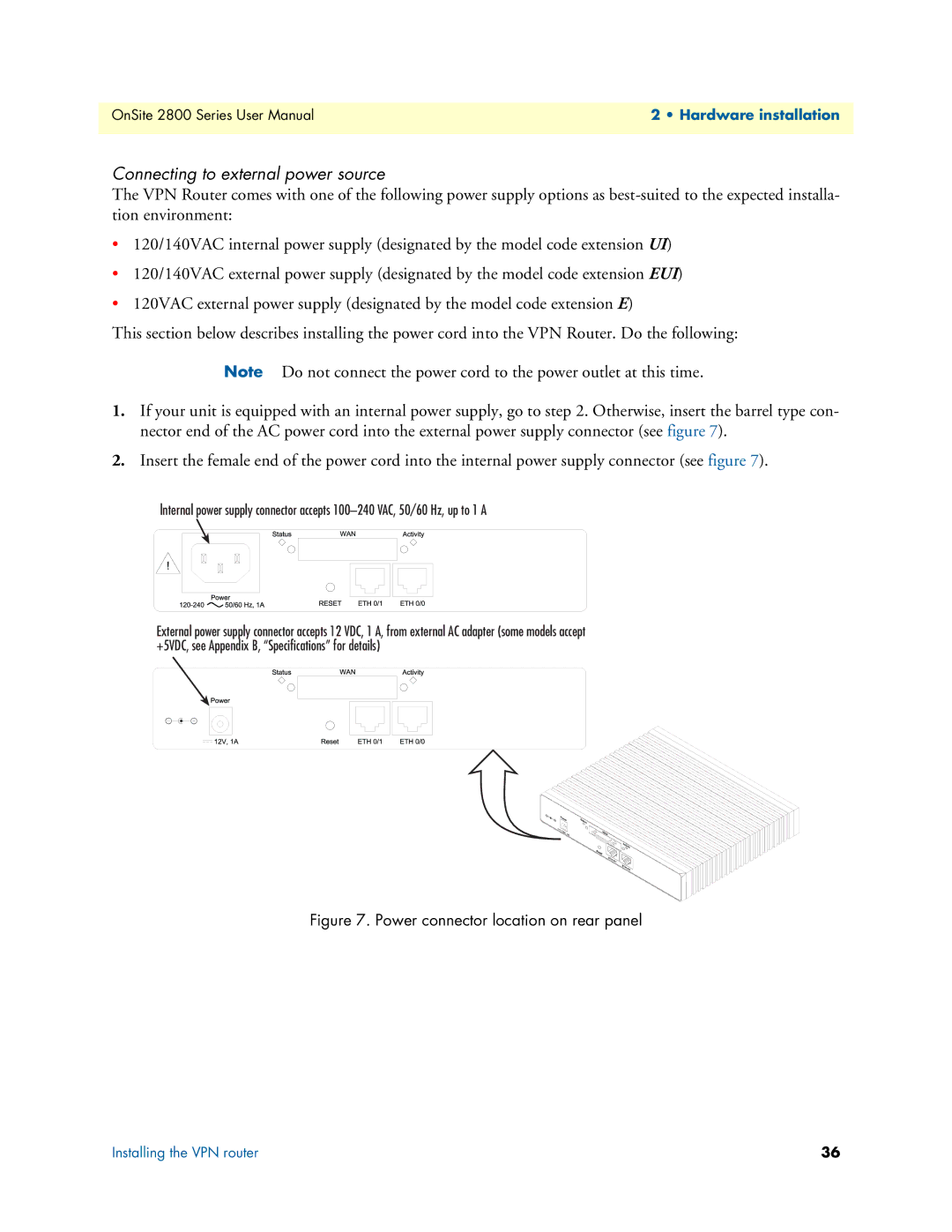OnSite 2800 Series User Manual | 2 • Hardware installation |
|
|
Connecting to external power source
The VPN Router comes with one of the following power supply options as
•120/140VAC internal power supply (designated by the model code extension UI)
•120/140VAC external power supply (designated by the model code extension EUI)
•120VAC external power supply (designated by the model code extension E)
This section below describes installing the power cord into the VPN Router. Do the following:
Note Do not connect the power cord to the power outlet at this time.
1.If your unit is equipped with an internal power supply, go to step 2. Otherwise, insert the barrel type con- nector end of the AC power cord into the external power supply connector (see figure 7).
2.Insert the female end of the power cord into the internal power supply connector (see figure 7).
lnternal power supply connector accepts
External power supply connector accepts 12 VDC, 1 A, from external AC adapter (some models accept +5VDC, see Appendix B, “Specifications” for details)
Figure 7. Power connector location on rear panel
Installing the VPN router | 36 |