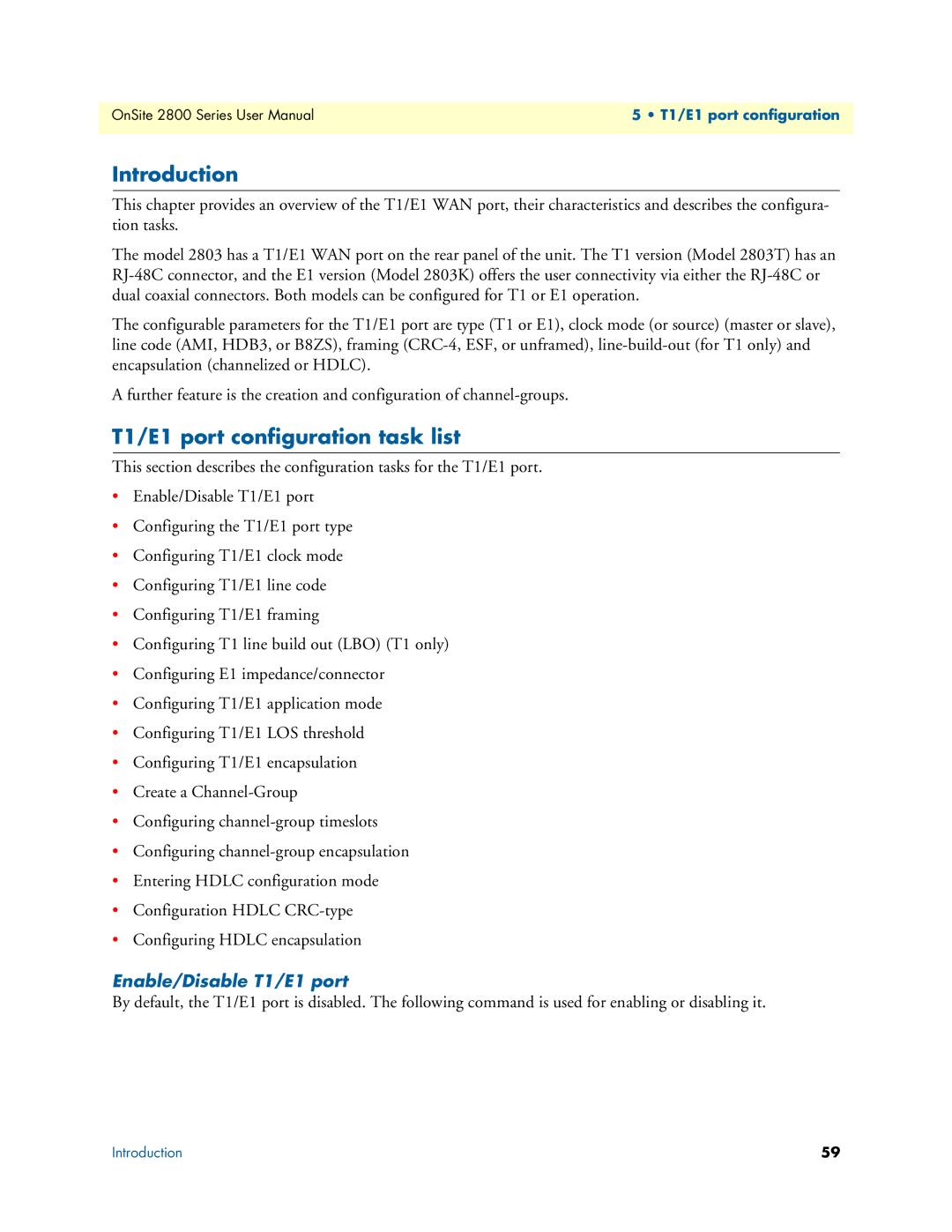OnSite 2800 Series User Manual | 5 • T1/E1 port configuration |
|
|
Introduction
This chapter provides an overview of the T1/E1 WAN port, their characteristics and describes the configura- tion tasks.
The model 2803 has a T1/E1 WAN port on the rear panel of the unit. The T1 version (Model 2803T) has an
The configurable parameters for the T1/E1 port are type (T1 or E1), clock mode (or source) (master or slave), line code (AMI, HDB3, or B8ZS), framing
A further feature is the creation and configuration of
T1/E1 port configuration task list
This section describes the configuration tasks for the T1/E1 port.
•Enable/Disable T1/E1 port
•Configuring the T1/E1 port type
•Configuring T1/E1 clock mode
•Configuring T1/E1 line code
•Configuring T1/E1 framing
•Configuring T1 line build out (LBO) (T1 only)
•Configuring E1 impedance/connector
•Configuring T1/E1 application mode
•Configuring T1/E1 LOS threshold
•Configuring T1/E1 encapsulation
•Create a
•Configuring
•Configuring
•Entering HDLC configuration mode
•Configuration HDLC
•Configuring HDLC encapsulation
Enable/Disable T1/E1 port
By default, the T1/E1 port is disabled. The following command is used for enabling or disabling it.
Introduction | 59 |