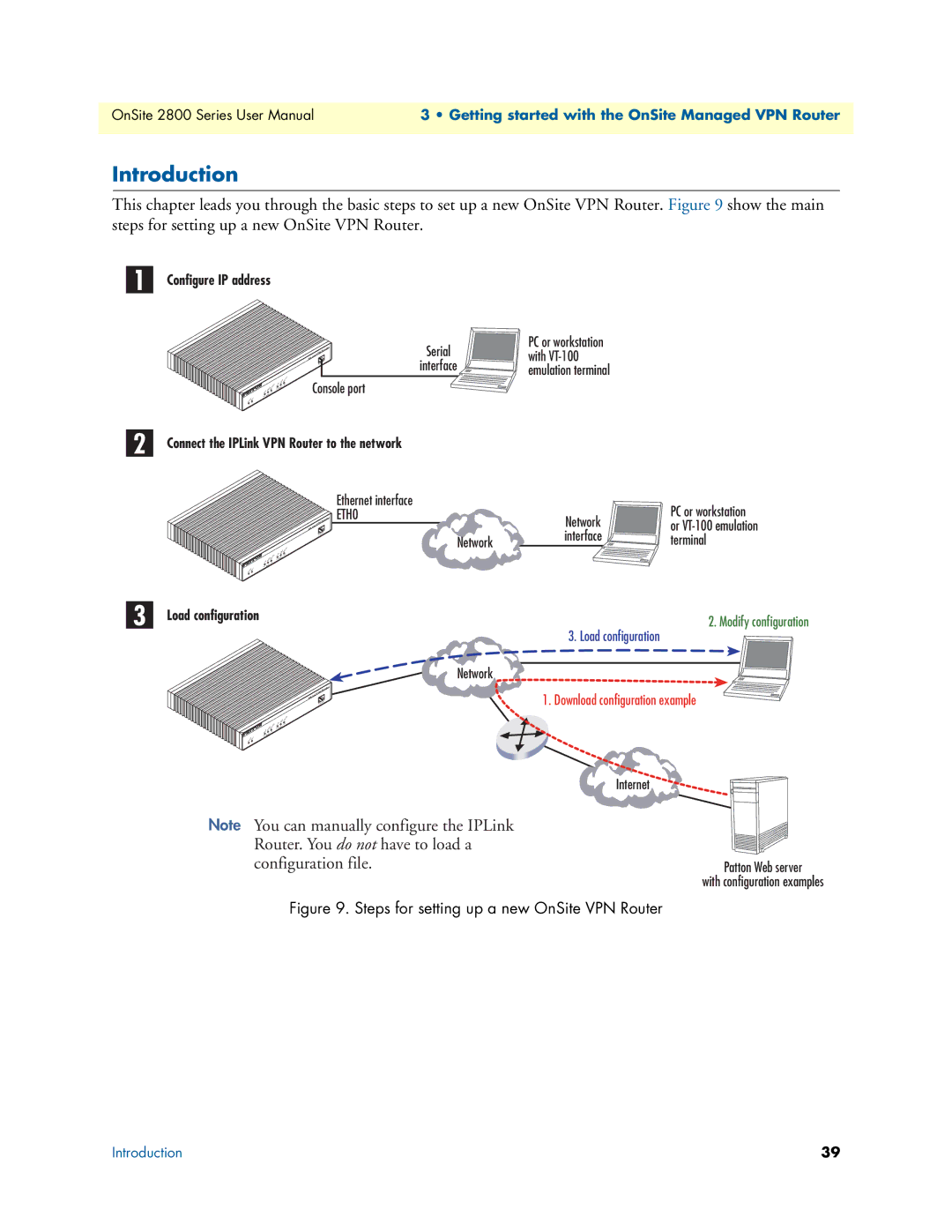OnSite 2800 Series User Manual | 3 • Getting started with the OnSite Managed VPN Router |
|
|
Introduction
This chapter leads you through the basic steps to set up a new OnSite VPN Router. Figure 9 show the main steps for setting up a new OnSite VPN Router.
1Configure IP address
|
|
|
| Router |
|
|
|
| VPN |
|
|
|
| IPLink |
| Activity Link | 100M | Activity | Console port |
LinkEnet 0 |
| |||
Enet 1 |
| |||
100M |
|
| ||
|
|
|
|
Power Run
2Connect the IPLink VPN Router to the network
Serial | PC or workstation | |
with | ||
interface | ||
emulation terminal | ||
|
| Ethernet interface |
Router | ETH0 |
VPN
IPLink
|
|
|
| Link | 100M | Activity |
|
|
| Activity |
| ||
Link | 100M | Enet 1 |
| |||
Enet | 0 |
|
|
|
| |
|
|
|
|
|
| |
Power Run
3Load configuration
Network
Network
Network interface
3. Load configuration
PC or workstation or
2. Modify configuration
|
|
| Link | 100M | Activity |
|
| Activity |
| ||
|
|
| E |
| |
| 100M |
|
| net 1 |
|
Link |
|
|
|
| |
| Enet |
|
|
|
|
Power Run
1. Download configuration example
Note You can manually configure the IPLink Router. You do not have to load a configuration file.
Internet
Patton Web server
with configuration examples
Figure 9. Steps for setting up a new OnSite VPN Router
Introduction | 39 |