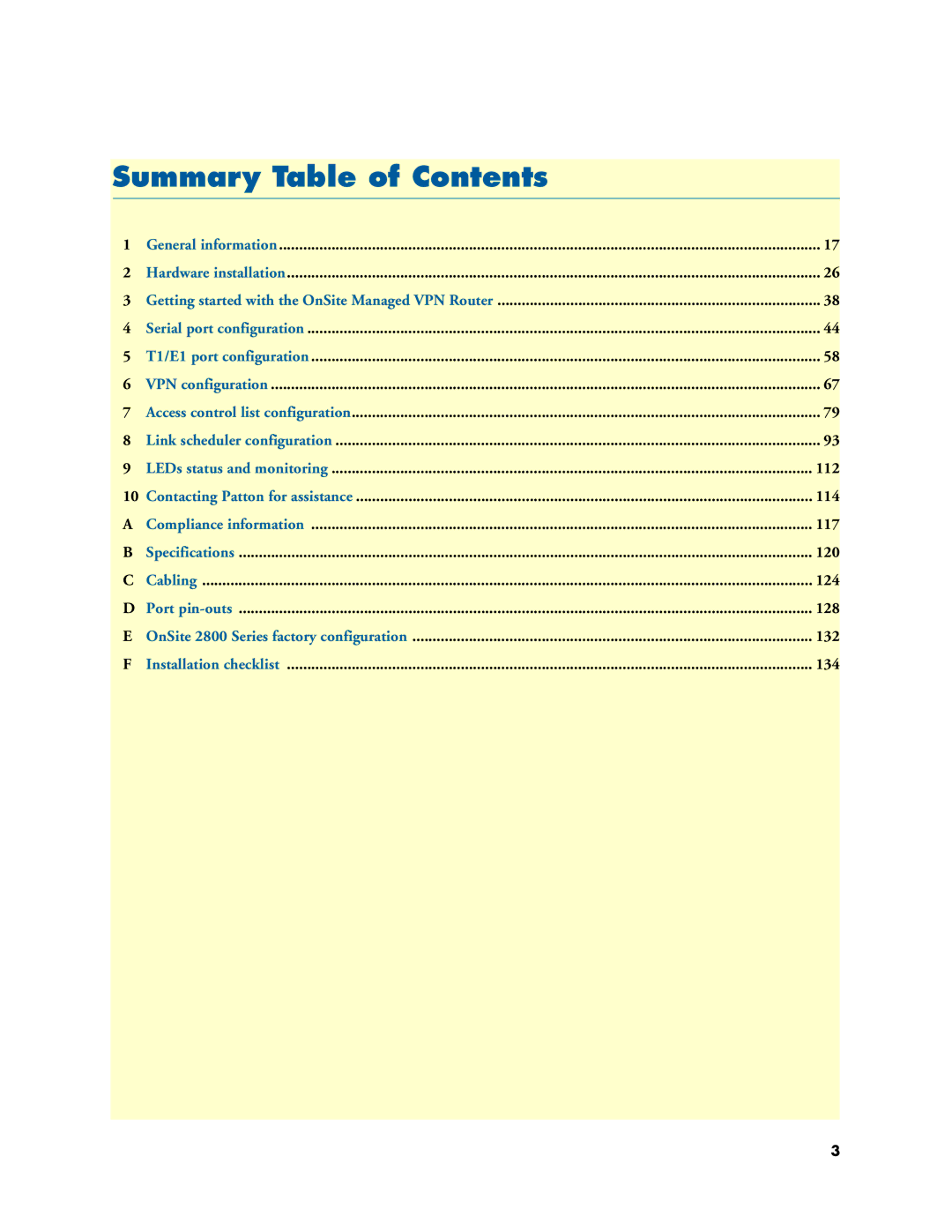Summary Table of Contents |
| |
1 | General information | 17 |
2 | Hardware installation | 26 |
3 | Getting started with the OnSite Managed VPN Router | 38 |
4 | Serial port configuration | 44 |
5 | T1/E1 port configuration | 58 |
6 | VPN configuration | 67 |
7 | Access control list configuration | 79 |
8 | Link scheduler configuration | 93 |
9 | LEDs status and monitoring | 112 |
10 | Contacting Patton for assistance | 114 |
A | Compliance information | 117 |
B | Specifications | 120 |
C | Cabling | 124 |
D | Port | 128 |
E | OnSite 2800 Series factory configuration | 132 |
F | Installation checklist | 134 |
3