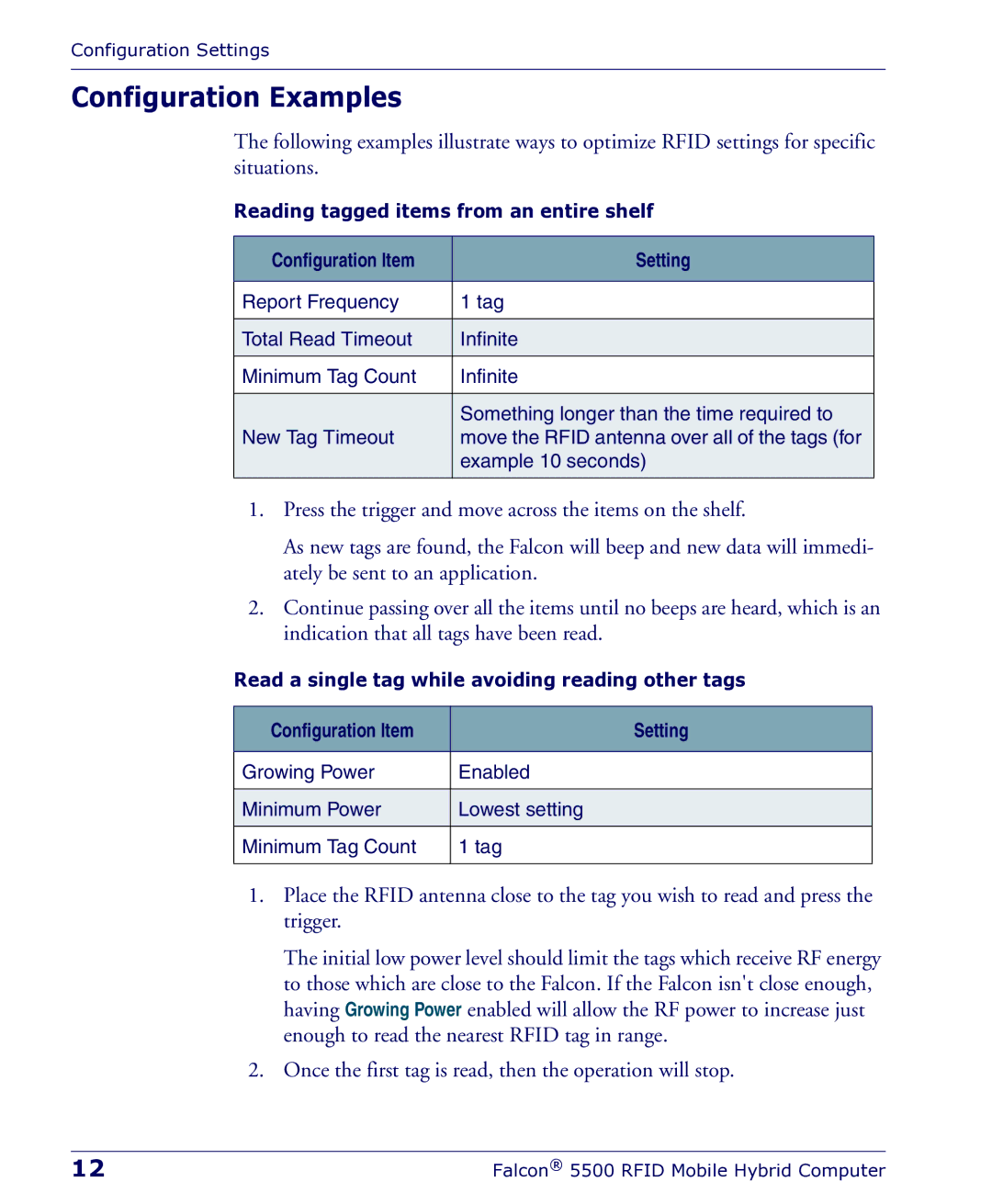Configuration Settings
Configuration Examples
The following examples illustrate ways to optimize RFID settings for specific situations.
Reading tagged items from an entire shelf
Configuration Item
Setting
Report Frequency | 1 tag |
|
|
Total Read Timeout | Infinite |
Minimum Tag Count | Infinite |
|
|
| Something longer than the time required to |
New Tag Timeout | move the RFID antenna over all of the tags (for |
| example 10 seconds) |
|
|
1.Press the trigger and move across the items on the shelf.
As new tags are found, the Falcon will beep and new data will immedi- ately be sent to an application.
2.Continue passing over all the items until no beeps are heard, which is an indication that all tags have been read.
Read a single tag while avoiding reading other tags
Configuration Item
Setting
Growing Power | Enabled |
|
|
Minimum Power | Lowest setting |
Minimum Tag Count | 1 tag |
|
|
1.Place the RFID antenna close to the tag you wish to read and press the trigger.
The initial low power level should limit the tags which receive RF energy to those which are close to the Falcon. If the Falcon isn't close enough, having Growing Power enabled will allow the RF power to increase just enough to read the nearest RFID tag in range.
2.Once the first tag is read, then the operation will stop.
12 | Falcon® 5500 RFID Mobile Hybrid Computer |