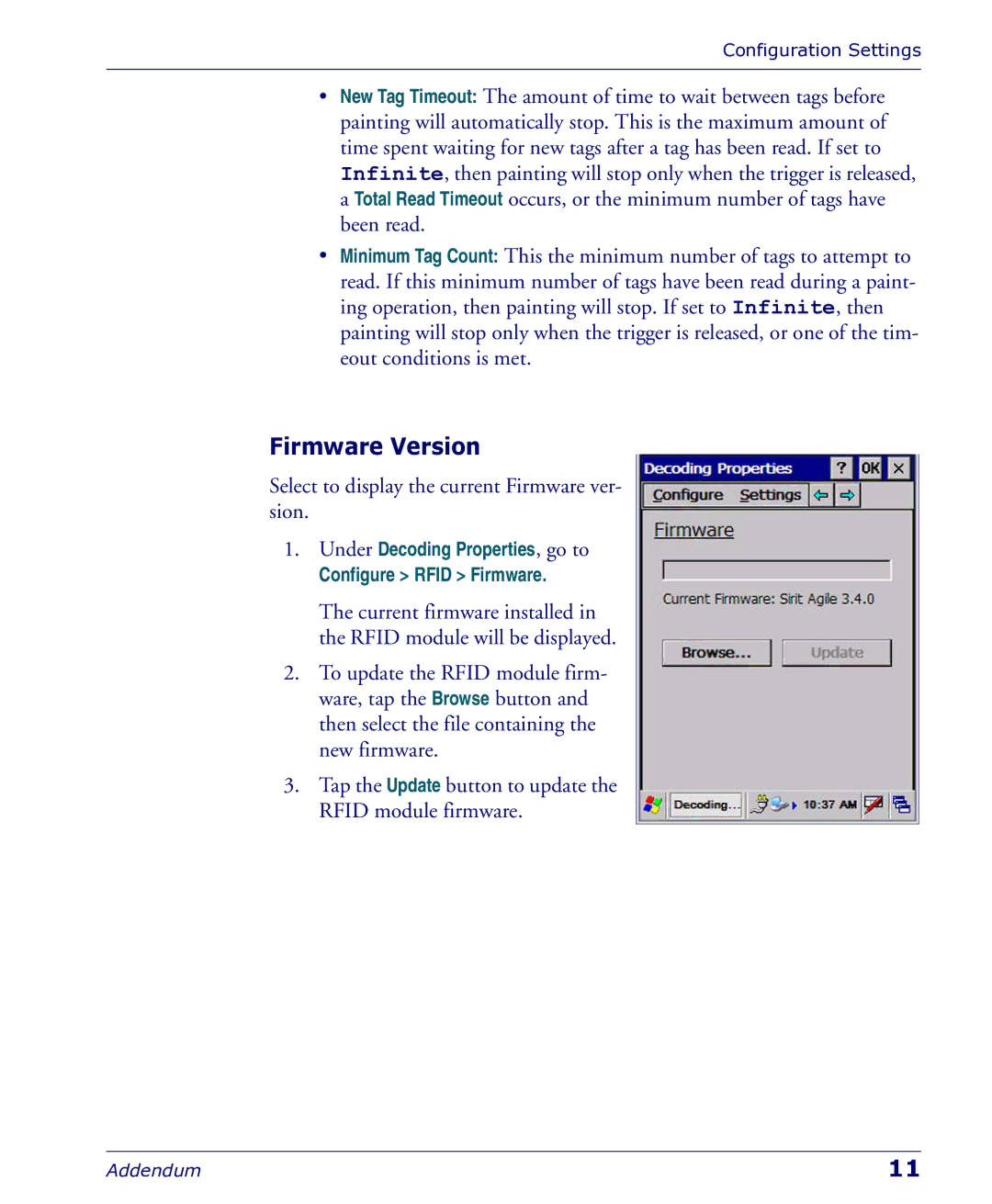Configuration Settings
•New Tag Timeout: The amount of time to wait between tags before painting will automatically stop. This is the maximum amount of time spent waiting for new tags after a tag has been read. If set to Infinite, then painting will stop only when the trigger is released, a Total Read Timeout occurs, or the minimum number of tags have been read.
•Minimum Tag Count: This the minimum number of tags to attempt to read. If this minimum number of tags have been read during a paint- ing operation, then painting will stop. If set to Infinite, then painting will stop only when the trigger is released, or one of the tim- eout conditions is met.
Firmware Version
Select to display the current Firmware ver- sion.
1.Under Decoding Properties, go to
Configure > RFID > Firmware.
The current firmware installed in the RFID module will be displayed.
2.To update the RFID module firm- ware, tap the Browse button and then select the file containing the new firmware.
3.Tap the Update button to update the RFID module firmware.
Addendum | 11 |