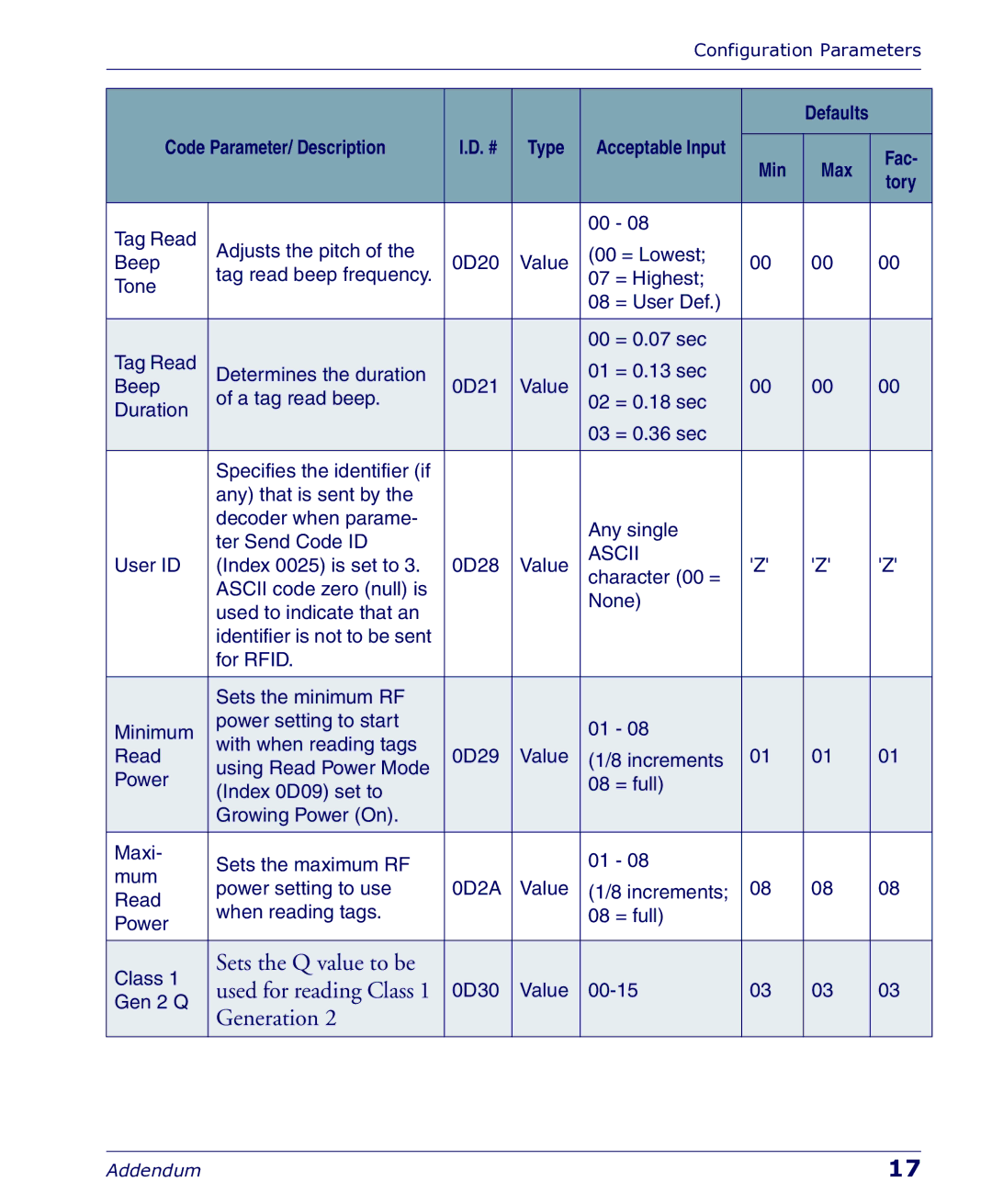Configuration Parameters
|
|
|
|
|
|
| Defaults |
| |
Code Parameter/ Description | I.D. # | Type | Acceptable Input |
|
|
| |||
Min | Max | Fac- | |||||||
|
|
|
|
|
| ||||
|
|
|
|
|
| tory | |||
|
|
|
|
|
|
|
| ||
|
|
|
|
|
|
|
|
| |
Tag Read |
|
|
| 00 | - 08 |
|
|
| |
Adjusts the pitch of the | 0D20 | Value | (00 = Lowest; | 00 | 00 | 00 | |||
Beep | tag read beep frequency. | ||||||||
Tone |
|
| 07 | = Highest; |
|
|
| ||
|
|
| 08 | = User Def.) |
|
|
| ||
|
|
|
|
|
|
| |||
|
|
|
|
|
|
|
|
| |
|
|
|
| 00 | = 0.07 sec |
|
|
| |
Tag Read | Determines the duration | 0D21 | Value | 01 | = 0.13 sec | 00 | 00 | 00 | |
Beep | of a tag read beep. | 02 | = 0.18 sec | ||||||
Duration |
|
|
|
|
| ||||
|
|
|
|
|
|
|
| ||
|
|
|
| 03 | = 0.36 sec |
|
|
| |
| Specifies the identifier (if |
|
|
|
|
|
|
| |
| any) that is sent by the |
|
|
|
|
|
|
| |
| decoder when parame- |
|
| Any single |
|
|
| ||
| ter Send Code ID |
|
|
|
|
| |||
|
|
| ASCII |
|
|
| |||
User ID | (Index 0025) is set to 3. | 0D28 | Value | 'Z' | 'Z' | 'Z' | |||
character (00 = | |||||||||
| ASCII code zero (null) is |
|
| None) |
|
|
| ||
| used to indicate that an |
|
|
|
|
| |||
|
|
|
|
|
|
|
| ||
| identifier is not to be sent |
|
|
|
|
|
|
| |
| for RFID. |
|
|
|
|
|
|
| |
|
|
|
|
|
|
|
|
| |
| Sets the minimum RF |
|
|
|
|
|
|
| |
Minimum | power setting to start |
|
| 01 | - 08 |
|
|
| |
with when reading tags |
|
|
|
|
| ||||
Read | 0D29 | Value | (1/8 increments | 01 | 01 | 01 | |||
using Read Power Mode | |||||||||
Power |
|
| 08 | = full) |
|
|
| ||
(Index 0D09) set to |
|
|
|
|
| ||||
|
|
|
|
|
|
|
| ||
| Growing Power (On). |
|
|
|
|
|
|
| |
Maxi- | Sets the maximum RF |
|
| 01 | - 08 |
|
|
| |
mum |
|
|
|
|
| ||||
power setting to use | 0D2A | Value | (1/8 increments; | 08 | 08 | 08 | |||
Read | |||||||||
when reading tags. |
|
| 08 | = full) |
|
|
| ||
Power |
|
|
|
|
| ||||
|
|
|
|
|
|
|
| ||
|
|
|
|
|
|
|
|
| |
Class 1 | Sets the Q value to be |
|
|
|
|
|
|
| |
used for reading Class 1 | 0D30 | Value | 03 | 03 | 03 | ||||
Gen 2 Q | |||||||||
Generation 2 |
|
|
|
|
|
|
| ||
|
|
|
|
|
|
|
| ||
|
|
|
|
|
|
|
|
| |
Addendum | 17 |