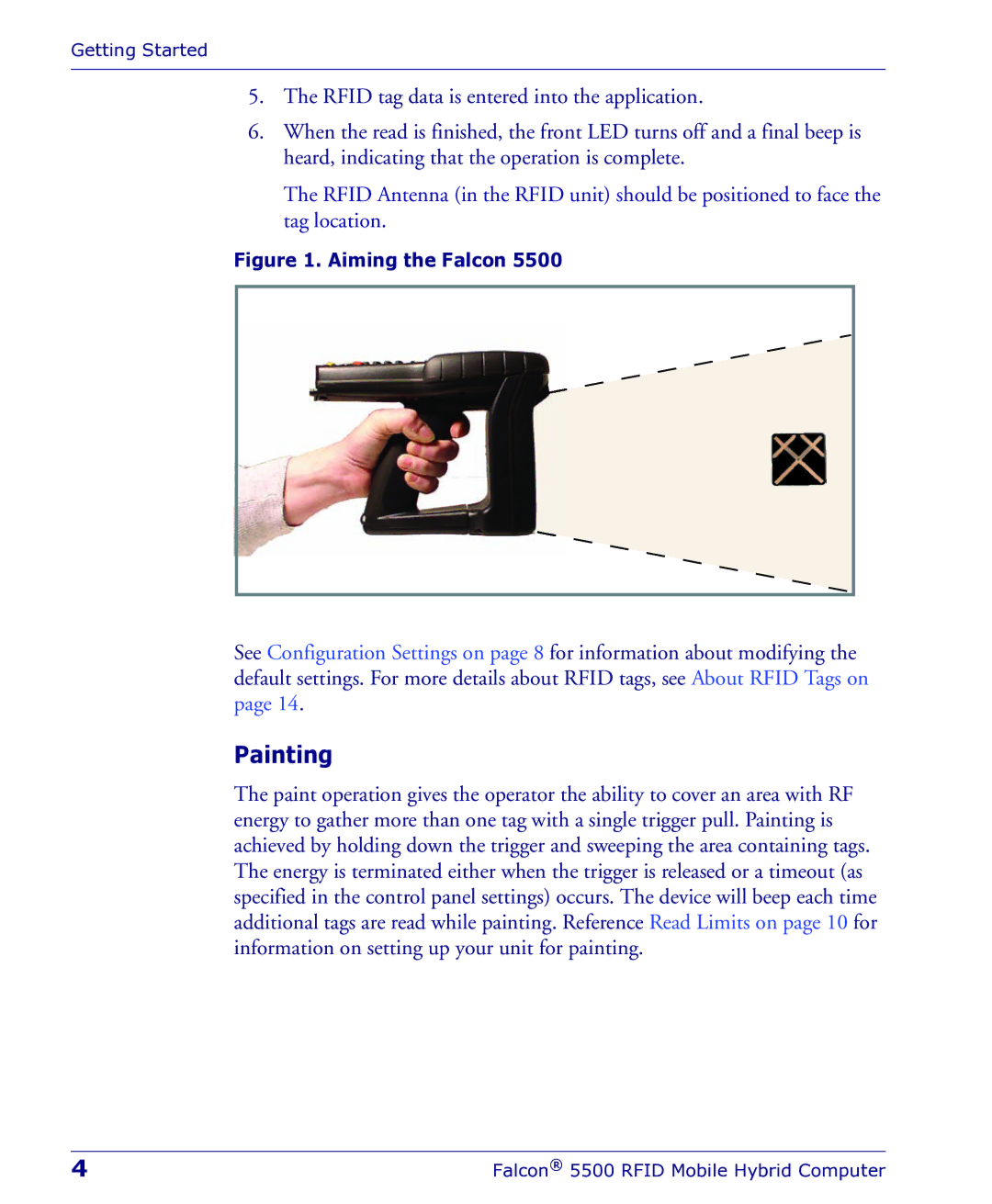Getting Started
5.The RFID tag data is entered into the application.
6.When the read is finished, the front LED turns off and a final beep is heard, indicating that the operation is complete.
The RFID Antenna (in the RFID unit) should be positioned to face the tag location.
Figure 1. Aiming the Falcon 5500
See Configuration Settings on page 8 for information about modifying the default settings. For more details about RFID tags, see About RFID Tags on page 14.
Painting
The paint operation gives the operator the ability to cover an area with RF energy to gather more than one tag with a single trigger pull. Painting is achieved by holding down the trigger and sweeping the area containing tags. The energy is terminated either when the trigger is released or a timeout (as specified in the control panel settings) occurs. The device will beep each time additional tags are read while painting. Reference Read Limits on page 10 for information on setting up your unit for painting.
4 | Falcon® 5500 RFID Mobile Hybrid Computer |