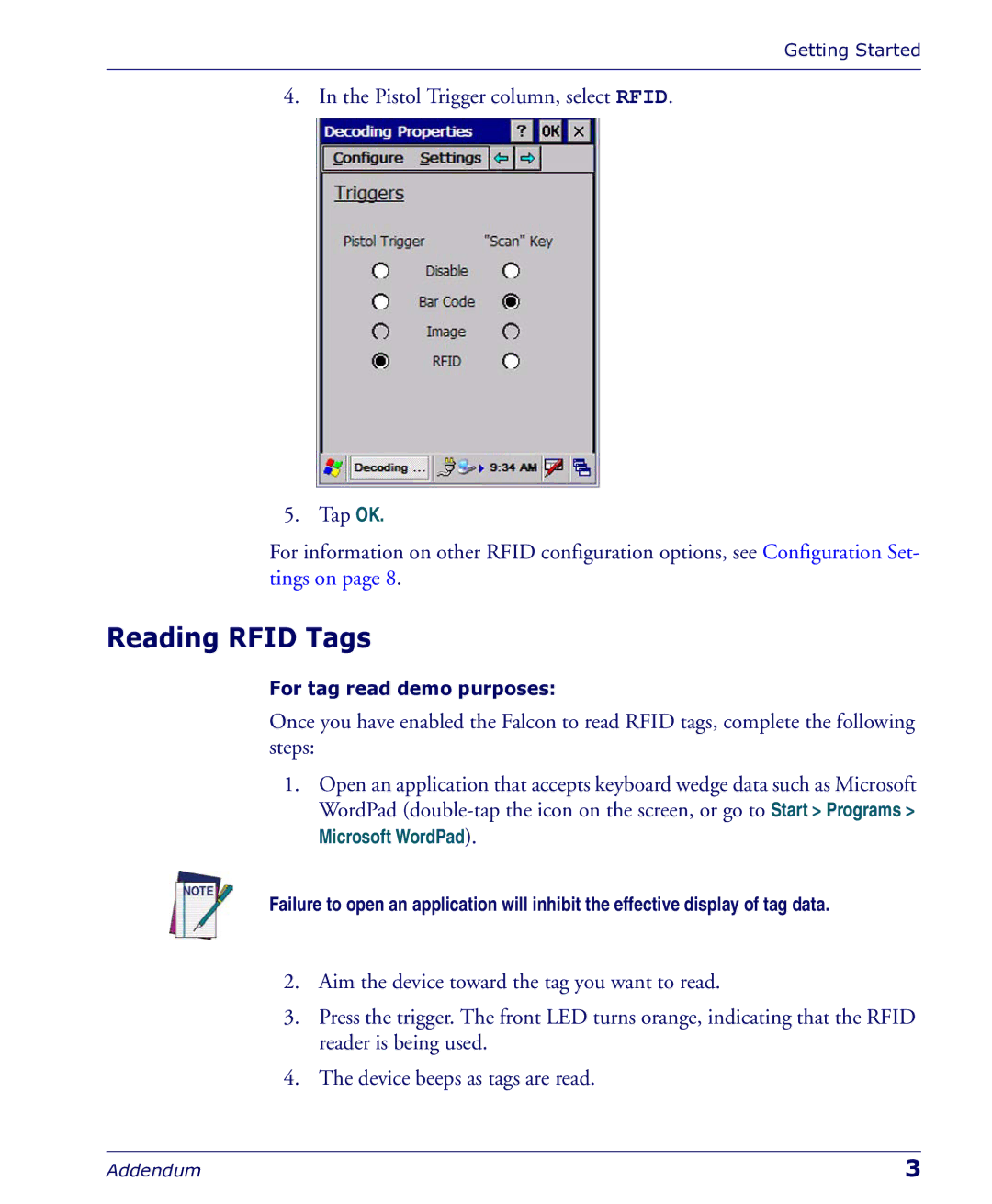Getting Started
4. In the Pistol Trigger column, select RFID.
5. Tap OK.
For information on other RFID configuration options, see Configuration Set- tings on page 8.
Reading RFID Tags
For tag read demo purposes:
Once you have enabled the Falcon to read RFID tags, complete the following steps:
1.Open an application that accepts keyboard wedge data such as Microsoft WordPad
Failure to open an application will inhibit the effective display of tag data.
2.Aim the device toward the tag you want to read.
3.Press the trigger. The front LED turns orange, indicating that the RFID reader is being used.
4.The device beeps as tags are read.
Addendum | 3 |