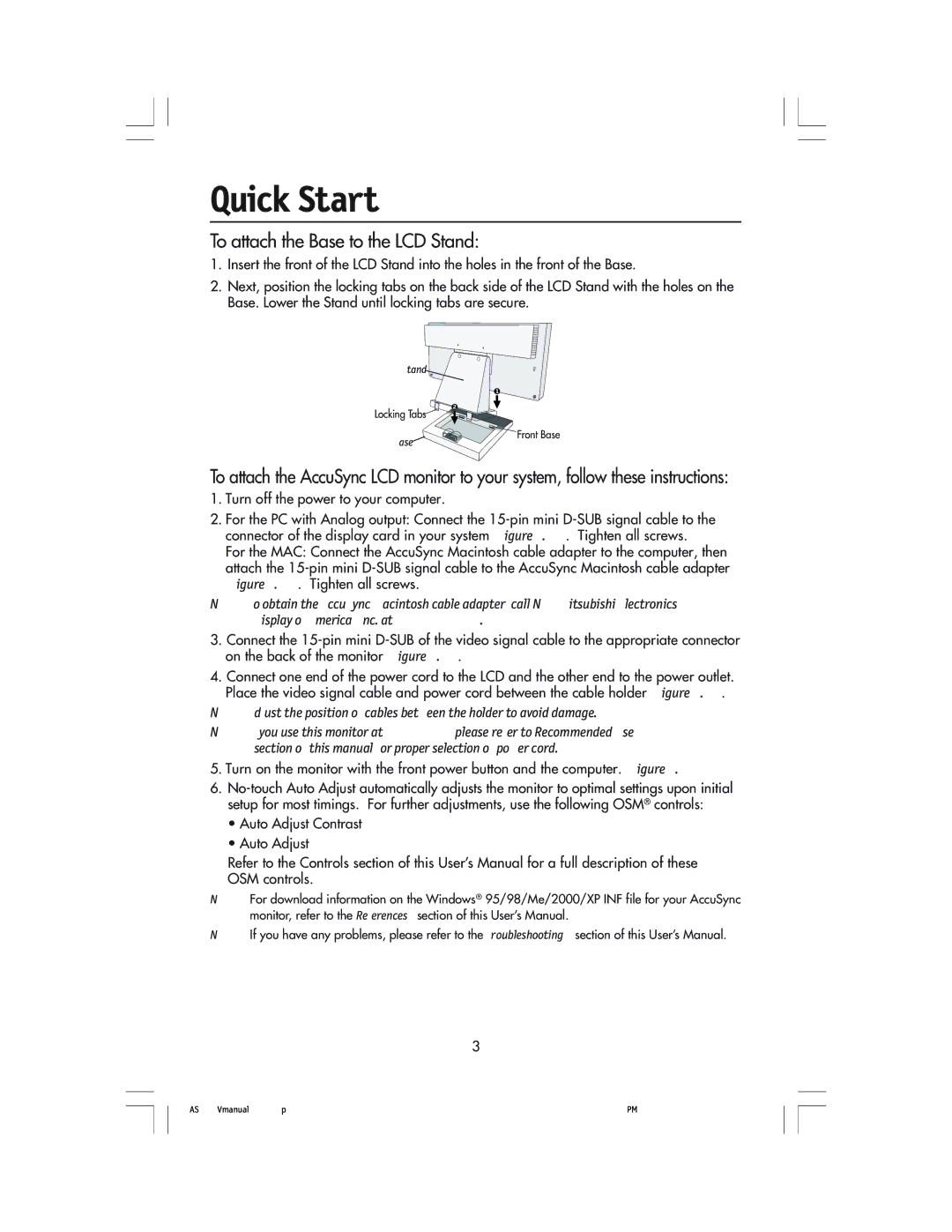Quick Start
To attach the Base to the LCD Stand:
1.Insert the front of the LCD Stand into the holes in the front of the Base.
2.Next, position the locking tabs on the back side of the LCD Stand with the holes on the Base. Lower the Stand until locking tabs are secure.
Stand
Locking Tabs
1
2
Base
Front Base
To attach the AccuSync LCD monitor to your system, follow these instructions:
1.Turn off the power to your computer.
2.For the PC with Analog output: Connect the
For the MAC: Connect the AccuSync Macintosh cable adapter to the computer, then attach the
NOTE: To obtain the AccuSync Macintosh cable adapter, call
3.Connect the
4.Connect one end of the power cord to the LCD and the other end to the power outlet. Place the video signal cable and power cord between the cable holder (Figure B.1).
NOTE: Adjust the position of cables between the holder to avoid damage.
NOTE: If you use this monitor at
5.Turn on the monitor with the front power button and the computer. (Figure C.1)
6.
¥Auto Adjust Contrast
¥Auto Adjust
Refer to the Controls section of this UserÕs Manual for a full description of these OSM controls.
NOTE: For download information on the Windows¨ 95/98/Me/2000/XP INF file for your AccuSync monitor, refer to the References section of this UserÕs Manual.
NOTE: If you have any problems, please refer to the Troubleshooting section of this UserÕs Manual.
3
AS5171Vmanual073003.p65 | 3 | 7/3/03, 3:15 PM |