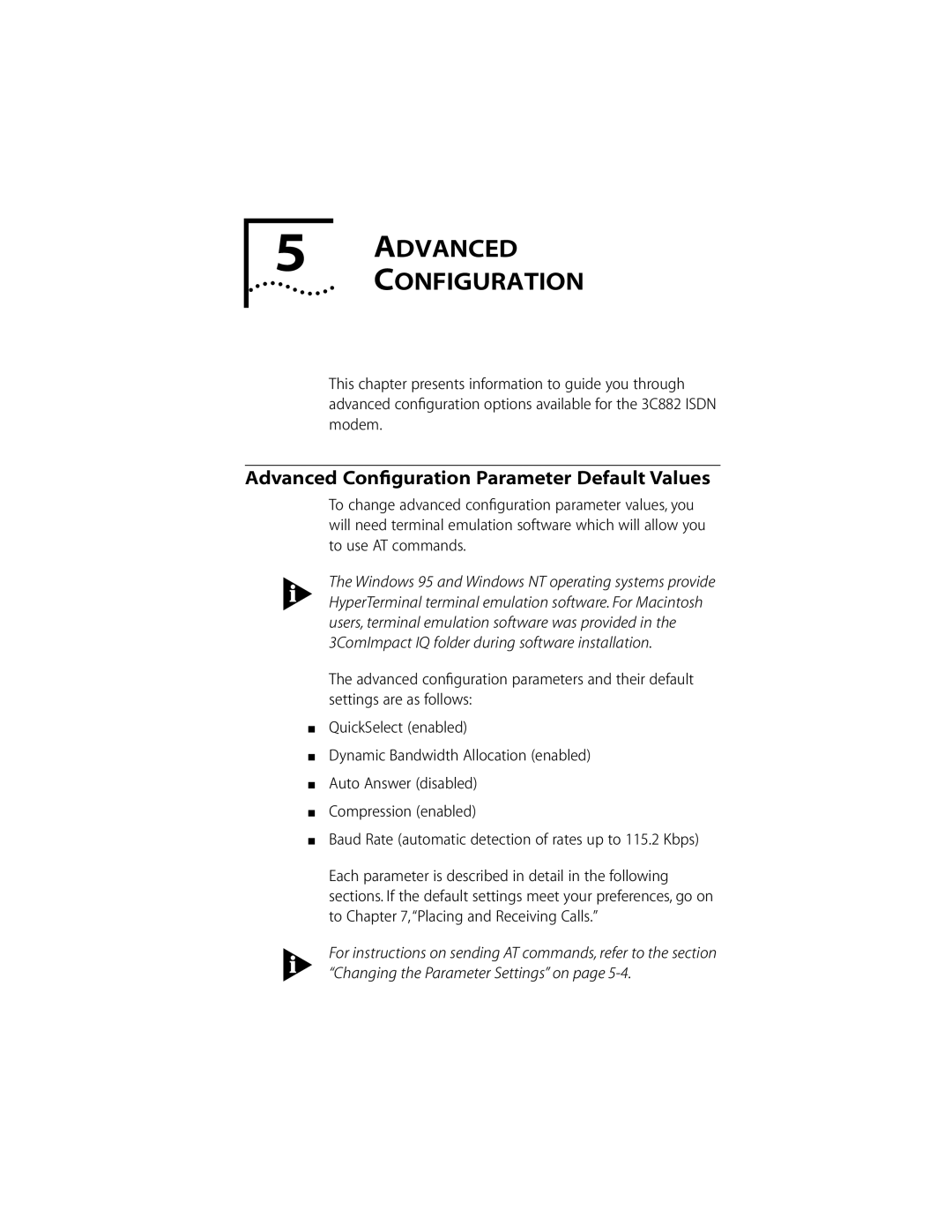3COMIMPACTIQ External Isdn Modem User Guide
3Com Corporation 5400 Bayfront Plaza Santa Clara, California
Year
Limited Warranty
Page
Contents
Call Forwarding
Configuration for AN Apple Macintosh Computer
Placing Isdn Data Calls
AT&T 5ESS Custom Switch A-6
Registers
Specifications
Configuration for Two Telephone Numbers and Two Analog
Computer to 3C882 Isdn Modem COM Port Connection
3C882 Configuration Steps for a Macintosh
FreePPP Setup Screen
Text Conventions
Tables
Page
About this Guide
How to Use This Guide
Introduction
Appendix B
Conventions
Introduction
Easy Installation and Use
3C882 Isdn Modem Features
3C882 Isdn modem provides the following features
Protocols
High Performance
Isdn Standards and Interface
Ansi V.120 rate adaption
3C882 Isdn Modem Package Contents
Before You Install the 3C882 Isdn Modem
Apple Macintosh Requirements
IBM PC or Compatible Requirements
Isdn Information Sheet
Isdn Information
Introduction
Main hardware installation steps are depicted
Installing the 3C882
Color Description
Familiarizing Yourself with the 3C882 Isdn Modem
Green
LED remains lit but does not flash
You will need the following type of serial cable
Installing a Serial Cable
To install the 3C882 Isdn modem serial cable
Installing Analog Equipment
1Installing the Isdn Cable
To install an analog device
Analog Equipment Connection
Power Cable Connection
Installing the Power Cable
This completes the 3C882 Isdn modem installation
IBM-COMPATIBLE PC
Configuration for AN
Running Windows
Configuring the 3C882 Isdn Modem for a PC
To install the 3C882 Isdn modem software
Installing the 3C882 Software
Click OK
Running the Spid Wizard
Click OK to complete the installation
You will see a start message, as shown in Figure
Double-click the 3ComImpact IQ icon shown in Figure
First Telephone Number Dialog Box for PC
Second Telephone Number Dialog Box for PC
Appears
Configuration Dialog Box for PC
Click Finish
Configuration for AN IBM-COMPATIBLE PC Running Windows
Appears Click Finish
Configuring Multilink PPP
Configuring Voice Call Routing
Configuring the B Channel Rate
One Telephone Number and Two Analog Devices
10 Voice Call Routing Default Setting
11 Configuration for One Telephone Number and Two Devices
Verifying the Configuration
Configuration for AN IBM-COMPATIBLE PC Running Windows
13 New Hardware Dialog Box
Setup Using Windows
14 Install From Disk Dialog Box
Install From Disk dialog box appears, as shown
Check Show All Devices
Setup Using Windows NT 3.5.1 RAS
16 Network Settings Dialog Box
Remote Access Setup dialog box appears
Remote Access Setup dialog box appears, as shown in Figure
Click Continue
Setup for Windows NT
Setup for Windows NT 4.0
19 Modem Manufacturers and Models Dialog Box
New Modem Manufacture screen will open, as shown in Figure
Configure Dial-Up Networking
Dialog box indicates successful setup Click Finish
Dial Up Networking for Windows
Click Finish
Click Next to view the Connection Type dialog box
Dial-up Networking for Windows NT
Service Provider dialog box opens
20 New Phonebook Entry Wizard
New Phonebook Entry screen opens, as shown in Figure
21 Phonebook Entry Screen
Click the TCP/IP Settings button
Setting up 230K for Windows NT
Setup for 230Kbps
3C882 Isdn modem allows for transfer rates of up to
Click Configure Select 3ComImpact IQ 230K
Setting up 230K for Windows 95 and Windows NT
3C882 Isdn modem. This will set the baud rate to 230.4 Kbps
Setup for 230Kbps
Configuration for AN IBM-COMPATIBLE PC Running Windows
Configuring the 3C882 Isdn Modem for a Macintosh Computer
Configuration for AN Apple Macintosh Computer
Message box appears as shown in Figure
Installation Message Box
Double-click the 3ComImpact IQ program icon shown in Figure
Click OK This completes the software installation
Spid Wizard Start Screen
Select Modem Port Screen
First Telephone Number Screen for Macintosh
Second Telephone Screen for Macintosh
Configuration Dialog Box for Macintosh
Quit. Click Quit to leave the Configuration dialog box
Configuring the B Channel Rate
Configuring Voice Call Routing
RS-232
12 Configuration to ring both ports simultaneously
Layer 1 UP Spid 1 Init if required
Set Up Using OT/PPP and Open Transport
Configuring Internet Access for a Macintosh Computer
Configuring Internet Access for a Macintosh Computer
14 OT/PPP Modem Control Panel
15 TCP/IP Control Panel
Click on the Accounts tab and select New
Set Up Using FreePPP with Open Transport
17 FreePPP Account Screen
Account screen will open as shown in Figure
18 FreePPP Connection Screen
Configuring Internet Access for a Macintosh Computer
20 FreePPP TCP/IP Control Panel
Choose FreePPP from the Connect via pop up menu
Advanced Configuration Parameter Default Values
Advanced Configuration
QuickSelect
Compression
Auto Answer
Baud Rate
Type
Changing the Parameter Settings
Then press Enter or Return
Autobaud Enabled $B0
Enabled %C2
Incoming Outgoing calls S70=3 Auto Answer
Answer
Advanced Configuration
Supplementary Voice Features
Features
Supplementary Voice
Call Forwarding
Isdn Call Waiting
How to Use Call Waiting How Do Do This
Then put on hold
Call?
How to Use Call Conference How Do Do This
Troubleshooting
Conference call? Press and release the switch hook button
Call Conference
Call Transfer
Call Drop
Switch back to the first call?
Isdn Service from Pacific Bell
This completes the procedure for Pacific Bell Isdn users
Calls
Placing and Receiving
Placing Isdn Data Calls
Placing Calls Manually
Placing Calls Automatically
Placing Multilink PPP Calls
Placing a TollMizer Call
Receiving Isdn Data Calls
Receiving Voice Calls Using an Analog Phone Port
Placing Voice Calls Using an Analog Phone Port
When the 3C882 Isdn modem receives a voice call,
Channels flash and then remain lit
Isdn Call Logging
Troubleshooting
Troubleshooting
Monitoring LEDs
Checking the Basics
Monitoring the Test LED
Monitoring the B Channel LEDs
Monitoring the D Channel LED
Monitoring the SD LED
Monitoring the RD LED
Monitoring the DTR LED
Evaluating Symptoms and Solutions
Circuit-switched voice and data
That your line is configured for
Line Service
Switch type has been
LED remains lit Properly configured You receive a
Possible Cause Solution Connection has
Upon power up Previous firmware
Lights Disabled
Does not work By default S76=1. Use terminal
Symptom Possible Cause Solution
Appropriate value. Refer to
Result Codes for the available options
Microkey Error Codes
Restoring the 3C882 Isdn Modem to Autobaud
Error Code Possible Cause Solution 1022
Using On-Line Help
Placing the Isdn Order Through 3Com
Ordering Isdn Service
Placing the Isdn Order Through Your Telephone Company
Appendix a Ordering Isdn Service
What Do I Need To Support Supplementary Voice Features?
Isdn Line Parameter Tables
Table A-2 Line Configuration for AT&T 5ESS NI1
AT&T 5ESS Switch NI1
AT&T 5ESS Custom Switch
Table A-4 Line Configuration for DMS
NorthernTelecomDMS 100 Switch
Table A-5 Line Configuration for Siemens Ewsd
Siemens Ewsd Switch
AT Command Set
AT Commands REGISTERS, and Result Codes
Command at any speed default
Command state on detecting on-off
Host computer default
Answer mode only
Initial configuration set
\T0 disables inactivity timer default
Reset AT Z
System reset
Registers except S0 are the 3Com extended registers
Registers
Isdn
Phone #1 calls blocked Phone #2 to Phone port 2 only
Default
Phone #1 calls blocked Phone #2 to Phone port 1 or
S65 Isdn Call Logging for Voice Calls for Phone Port
S75 Connection Delay
Locally Assigned Address
Public Switched Network Directory Number default
Internet Protocol IP Address
Ieee 802.1 Globally Assigned MAC Address
Table B-3 lists the 3C882 Isdn modem result codes
Result Codes
Appendix B AT COMMANDS, S REGISTERS, and Result Codes
3C882 Isdn Modem Specifications
Specifications
Clear to Send CTS From Isdn modem
RS-232 COM Port Pin Specifications
Macintosh Serial Cable Pin Specifications
PC Serial Cable Pin Specifications
Receive Data RD Send Data SD
Appendix C Specifications
Configuration Using DOS
Configuration Using
To copy the README.TXT file, at the C\3Com prompt, type
Use the Space Bar to select the 3C882 Isdn modem’s COM port
Configuration Using DOS
Appendix D Configuration Using DOS
Async-Sync PPP Conversion
Glossary
Channel
Call Drop
COM port
Chap
Kbps
Firmware
Layer
Multilink PPP
PAP
Plain old telephone service
Glossary
Glossary
Apple Macintosh requirements 1-6 Async-Sync PPP
Numerics
FreePPP
Pinout specifications C-2 compression 5-3 configuration
Data calls placing
Setup
Troubleshooting Environmental operating range C-1
DTR LED monitoring
LEDs B1 channel
For Northern Telecom DMS 100 A-7 for Siemens Ewsd A-8
Result codes B-9 Ringer equivalence number C-1
Ordering Isdn service
Warranty 1-4 Windows Plug and Play setup
Windows NT 3.5.1 3-17 Windows NT 4.0
Page
Limited Warranty
3Com Corporation Bayfront Plaza
3COM END User Software License Agreement
For civilian agencies
Interference Handbook
Canadian Notice

 CONFIGURATION
CONFIGURATION