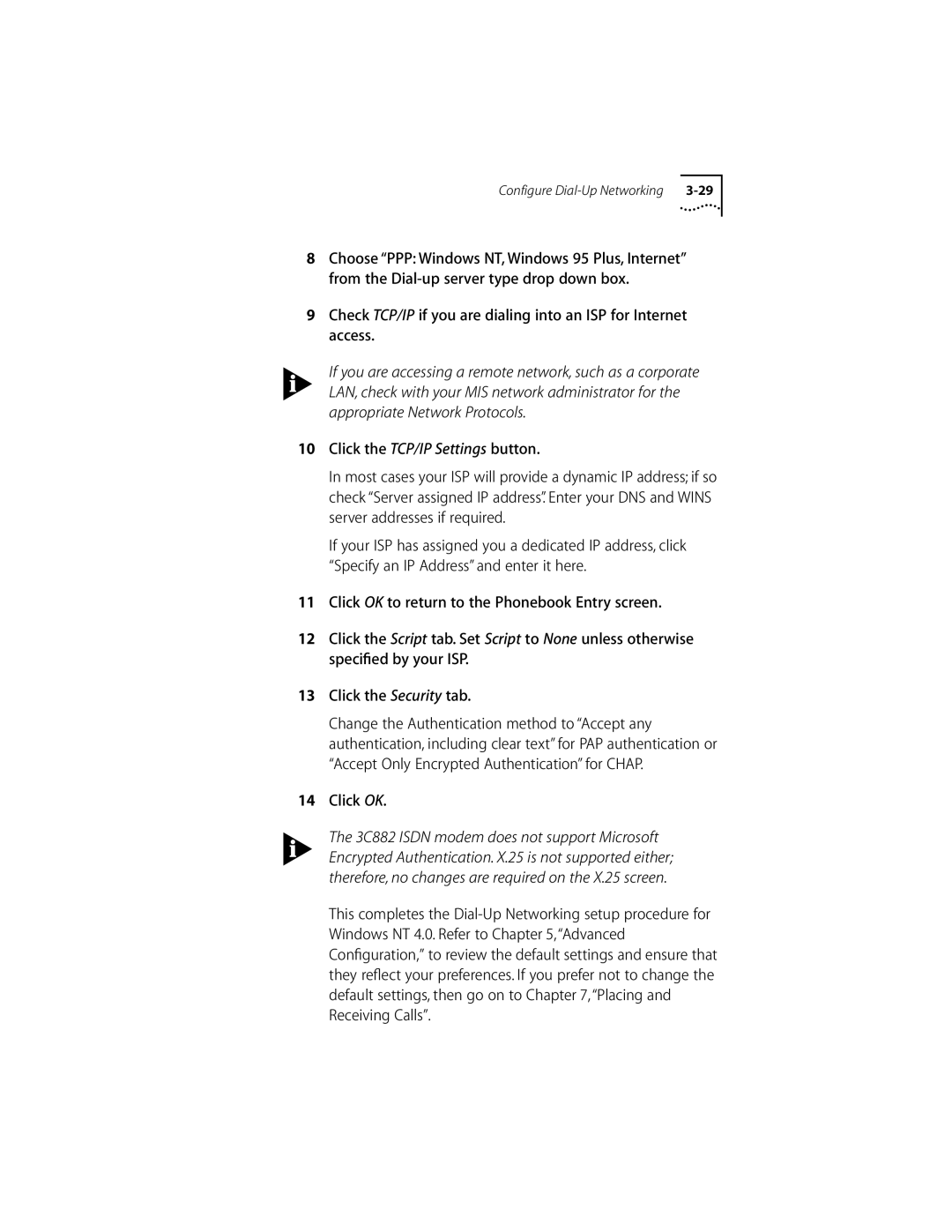Configure
8Choose “PPP: Windows NT, Windows 95 Plus, Internet” from the
9Check TCP/IP if you are dialing into an ISP for Internet access.
If you are accessing a remote network, such as a corporate LAN, check with your MIS network administrator for the appropriate Network Protocols.
10Click the TCP/IP Settings button.
In most cases your ISP will provide a dynamic IP address; if so check “Server assigned IP address”. Enter your DNS and WINS server addresses if required.
If your ISP has assigned you a dedicated IP address, click “Specify an IP Address” and enter it here.
11Click OK to return to the Phonebook Entry screen.
12Click the Script tab. Set Script to None unless otherwise specified by your ISP.
13Click the Security tab.
Change the Authentication method to “Accept any authentication, including clear text” for PAP authentication or “Accept Only Encrypted Authentication” for CHAP.
14Click OK.
The 3C882 ISDN modem does not support Microsoft Encrypted Authentication. X.25 is not supported either; therefore, no changes are required on the X.25 screen.
This completes the