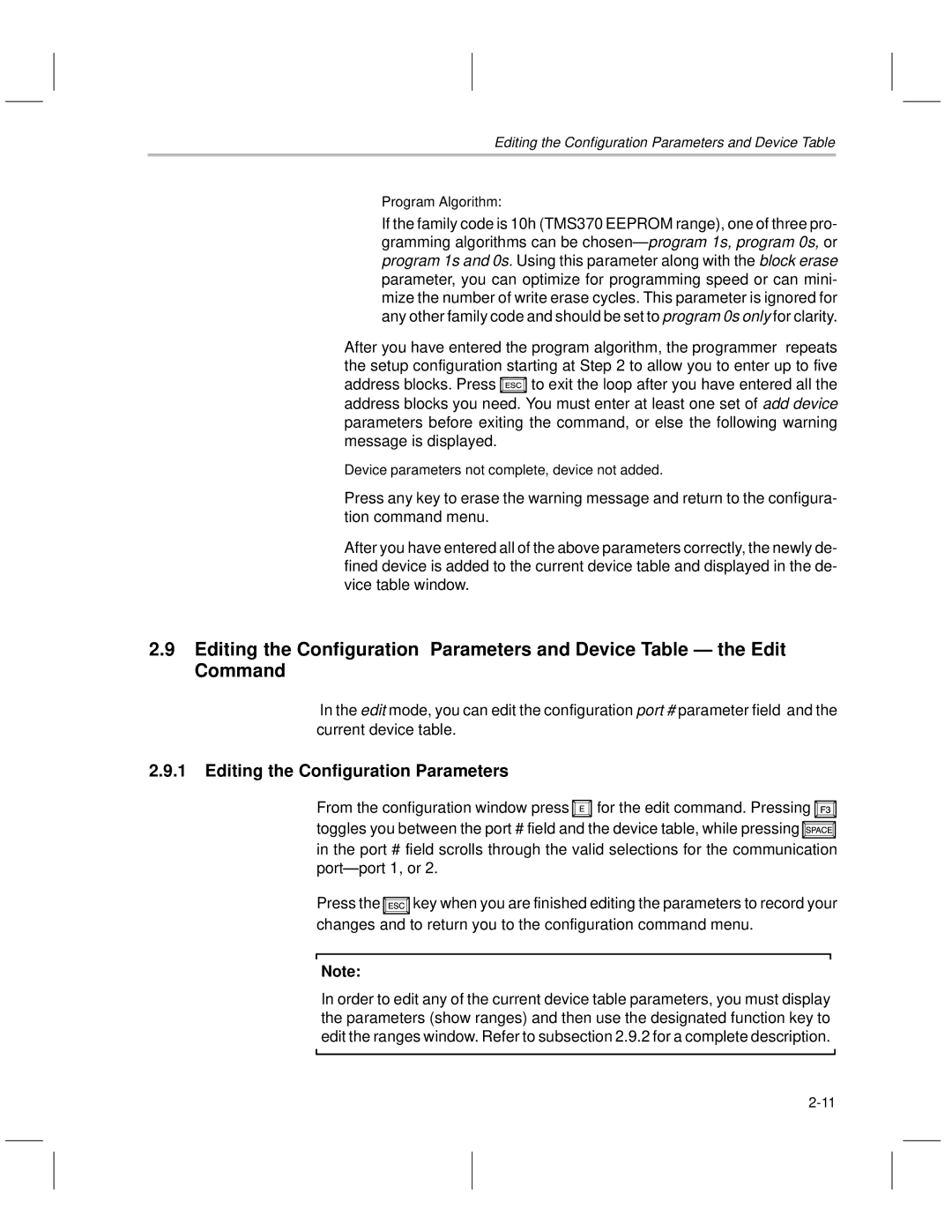Editing the Configuration Parameters and Device Table
Program Algorithm:
If the family code is 10h (TMS370 EEPROM range), one of three pro- gramming algorithms can be chosenÐ program 1s, program 0s, or program 1s and 0s. Using this parameter along with the block erase parameter, you can optimize for programming speed or can mini- mize the number of write erase cycles. This parameter is ignored for any other family code and should be set to program 0s only for clarity.
After you have entered the program algorithm, the programmer repeats the setup configuration starting at Step 2 to allow you to enter up to five
address blocks. Press ![]() to exit the loop after you have entered all the address blocks you need. You must enter at least one set of add device parameters before exiting the command, or else the following warning message is displayed.
to exit the loop after you have entered all the address blocks you need. You must enter at least one set of add device parameters before exiting the command, or else the following warning message is displayed.
Device parameters not complete, device not added.
Press any key to erase the warning message and return to the configura- tion command menu.
After you have entered all of the above parameters correctly, the newly de- fined device is added to the current device table and displayed in the de- vice table window.
2.9Editing the Configuration Parameters and Device Table Ð the Edit Command
In the edit mode, you can edit the configuration port # parameter field and the current device table.
2.9.1Editing the Configuration Parameters
From the configuration window press ![]() for the edit command. Pressing
for the edit command. Pressing ![]() toggles you between the port # field and the device table, while pressing
toggles you between the port # field and the device table, while pressing ![]() in the port # field scrolls through the valid selections for the communication portÐport 1, or 2.
in the port # field scrolls through the valid selections for the communication portÐport 1, or 2.
Press the ![]() key when you are finished editing the parameters to record your changes and to return you to the configuration command menu.
key when you are finished editing the parameters to record your changes and to return you to the configuration command menu.
Note:
In order to edit any of the current device table parameters, you must display the parameters (show ranges) and then use the designated function key to edit the ranges window. Refer to subsection 2.9.2 for a complete description.