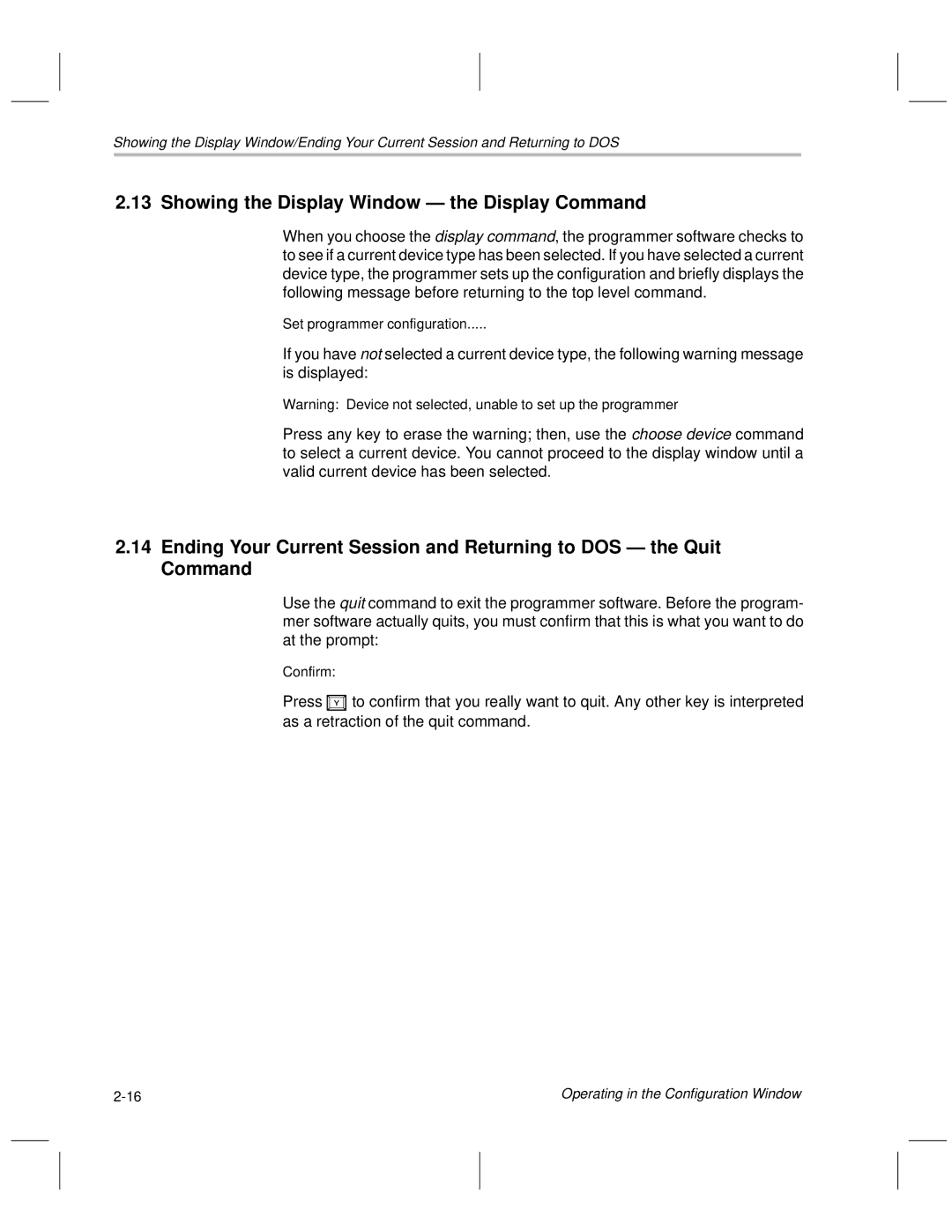Showing the Display Window/Ending Your Current Session and Returning to DOS
2.13 Showing the Display Window Ð the Display Command
When you choose the display command, the programmer software checks to to see if a current device type has been selected. If you have selected a current device type, the programmer sets up the configuration and briefly displays the following message before returning to the top level command.
Set programmer configuration.....
If you have not selected a current device type, the following warning message is displayed:
Warning: Device not selected, unable to set up the programmer
Press any key to erase the warning; then, use the choose device command to select a current device. You cannot proceed to the display window until a valid current device has been selected.
2.14Ending Your Current Session and Returning to DOS Ð the Quit Command
Use the quit command to exit the programmer software. Before the program- mer software actually quits, you must confirm that this is what you want to do at the prompt:
Confirm:
Press ![]() to confirm that you really want to quit. Any other key is interpreted as a retraction of the quit command.
to confirm that you really want to quit. Any other key is interpreted as a retraction of the quit command.
Operating in the Configuration Window |