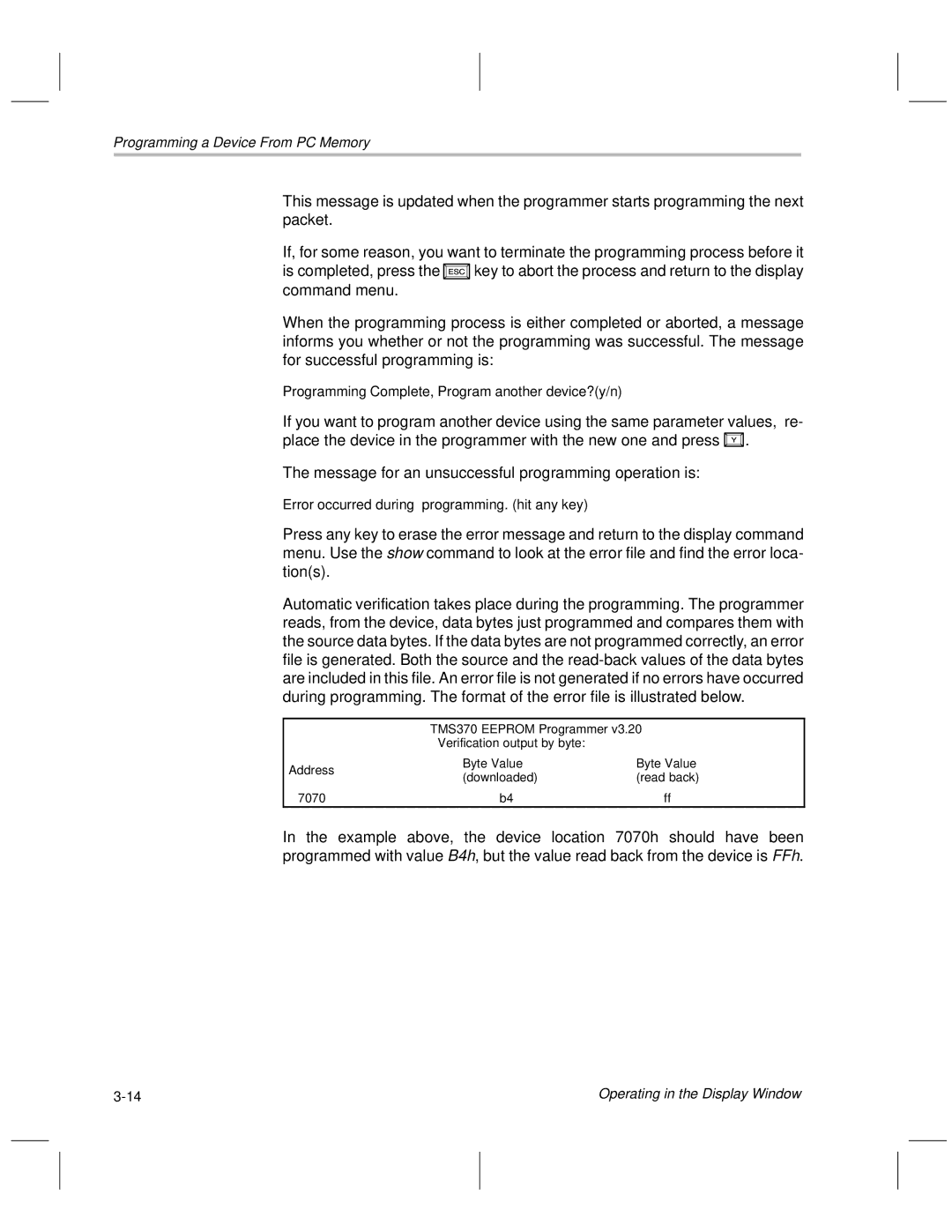Programming a Device From PC Memory
This message is updated when the programmer starts programming the next packet.
If, for some reason, you want to terminate the programming process before it
is completed, press the ![]() key to abort the process and return to the display command menu.
key to abort the process and return to the display command menu.
When the programming process is either completed or aborted, a message informs you whether or not the programming was successful. The message for successful programming is:
Programming Complete, Program another device?(y/n)
If you want to program another device using the same parameter values, re- place the device in the programmer with the new one and press ![]() .
.
The message for an unsuccessful programming operation is:
Error occurred during programming. (hit any key)
Press any key to erase the error message and return to the display command menu. Use the show command to look at the error file and find the error loca- tion(s).
Automatic verification takes place during the programming. The programmer reads, from the device, data bytes just programmed and compares them with the source data bytes. If the data bytes are not programmed correctly, an error file is generated. Both the source and the
TMS370 EEPROM Programmer v3.20
Verification output by byte:
Address | Byte Value | Byte Value | |
(downloaded) | (read back) | ||
| |||
7070 | b4 | ff |
In the example above, the device location 7070h should have been programmed with value B4h, but the value read back from the device is FFh.
Operating in the Display Window |