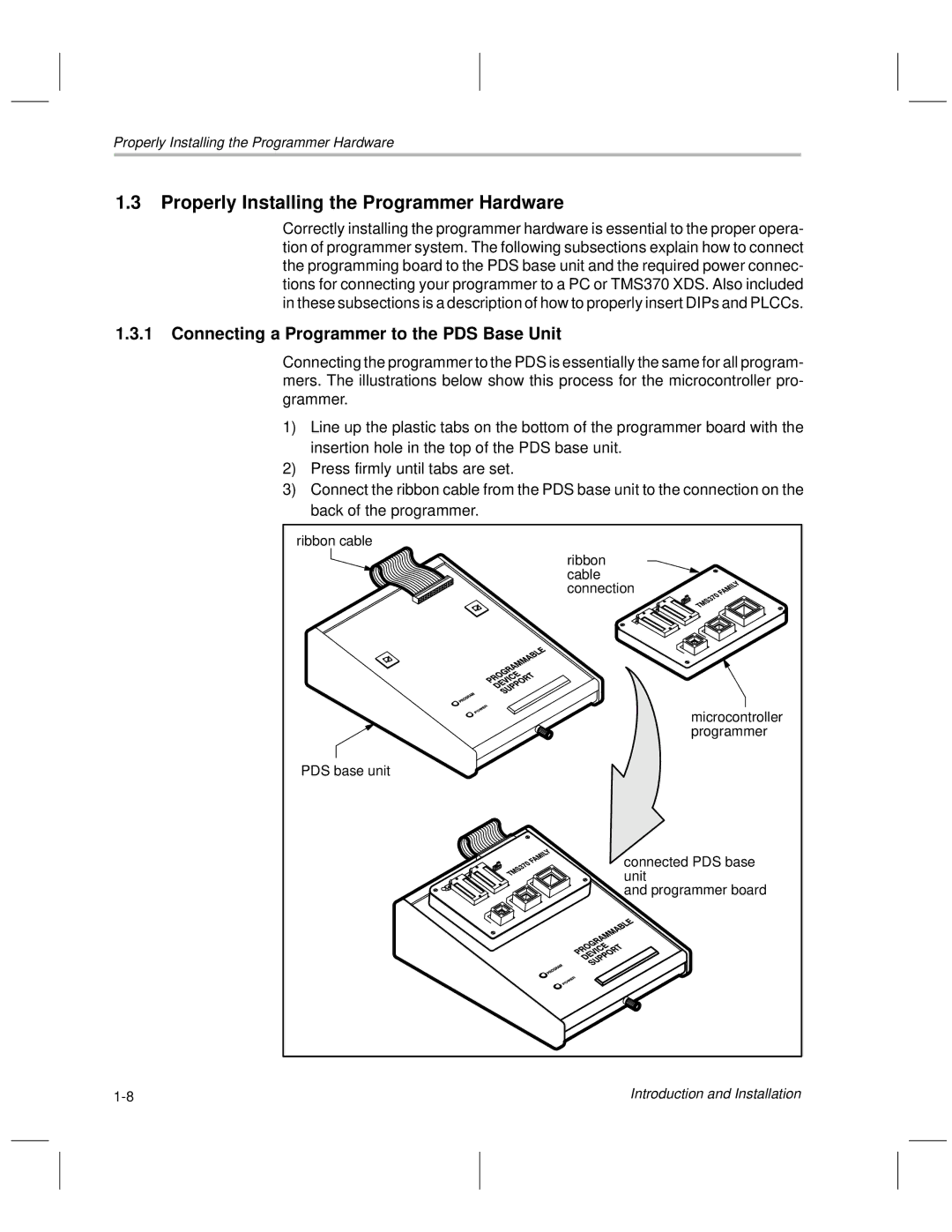Properly Installing the Programmer Hardware
1.3Properly Installing the Programmer Hardware
Correctly installing the programmer hardware is essential to the proper opera- tion of programmer system. The following subsections explain how to connect the programming board to the PDS base unit and the required power connec- tions for connecting your programmer to a PC or TMS370 XDS. Also included in these subsections is a description of how to properly insert DIPs and PLCCs.
1.3.1Connecting a Programmer to the PDS Base Unit
Connecting the programmer to the PDS is essentially the same for all program- mers. The illustrations below show this process for the microcontroller pro- grammer.
1)Line up the plastic tabs on the bottom of the programmer board with the insertion hole in the top of the PDS base unit.
2)Press firmly until tabs are set.
3)Connect the ribbon cable from the PDS base unit to the connection on the back of the programmer.
ribbon cable |
ribbon |
cable |
connection |
microcontroller |
programmer |
PDS base unit |
connected PDS base |
unit |
and programmer board |
Introduction and Installation |