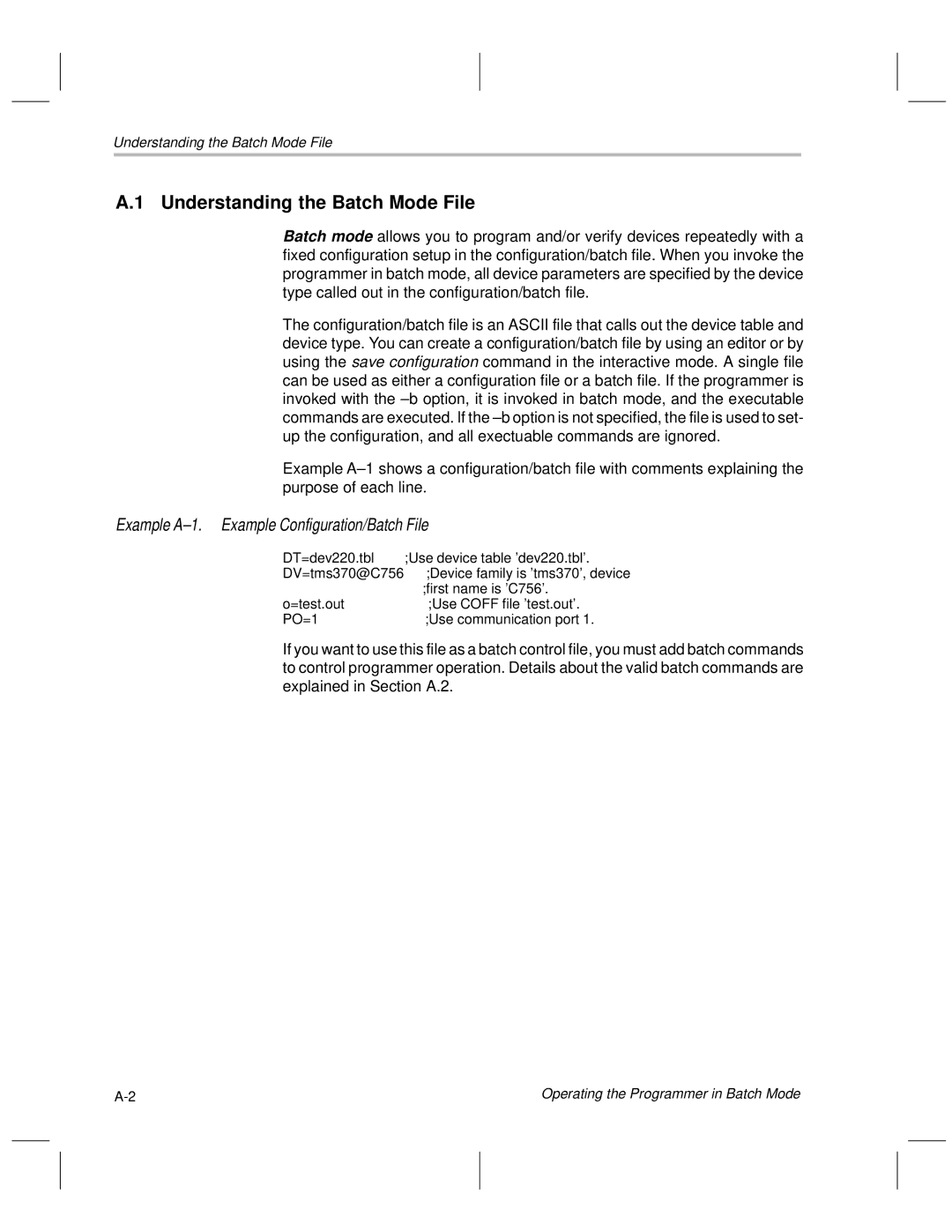Understanding the Batch Mode File
A.1 Understanding the Batch Mode File
Batch mode allows you to program and/or verify devices repeatedly with a fixed configuration setup in the configuration/batch file. When you invoke the programmer in batch mode, all device parameters are specified by the device type called out in the configuration/batch file.
The configuration/batch file is an ASCII file that calls out the device table and device type. You can create a configuration/batch file by using an editor or by using the save configuration command in the interactive mode. A single file can be used as either a configuration file or a batch file. If the programmer is invoked with the ±b option, it is invoked in batch mode, and the executable commands are executed. If the ±b option is not specified, the file is used to set- up the configuration, and all exectuable commands are ignored.
Example A±1 shows a configuration/batch file with comments explaining the purpose of each line.
Example A±1. Example Configuration/Batch File
DT=dev220.tbl | ;Use device table 'dev220.tbl'. |
DV=tms370@C756 | ;Device family is 'tms370', device |
| ;first name is 'C756'. |
o=test.out | ;Use COFF file 'test.out'. |
PO=1 | ;Use communication port 1. |
If you want to use this file as a batch control file, you must add batch commands to control programmer operation. Details about the valid batch commands are explained in Section A.2.
Operating the Programmer in Batch Mode |