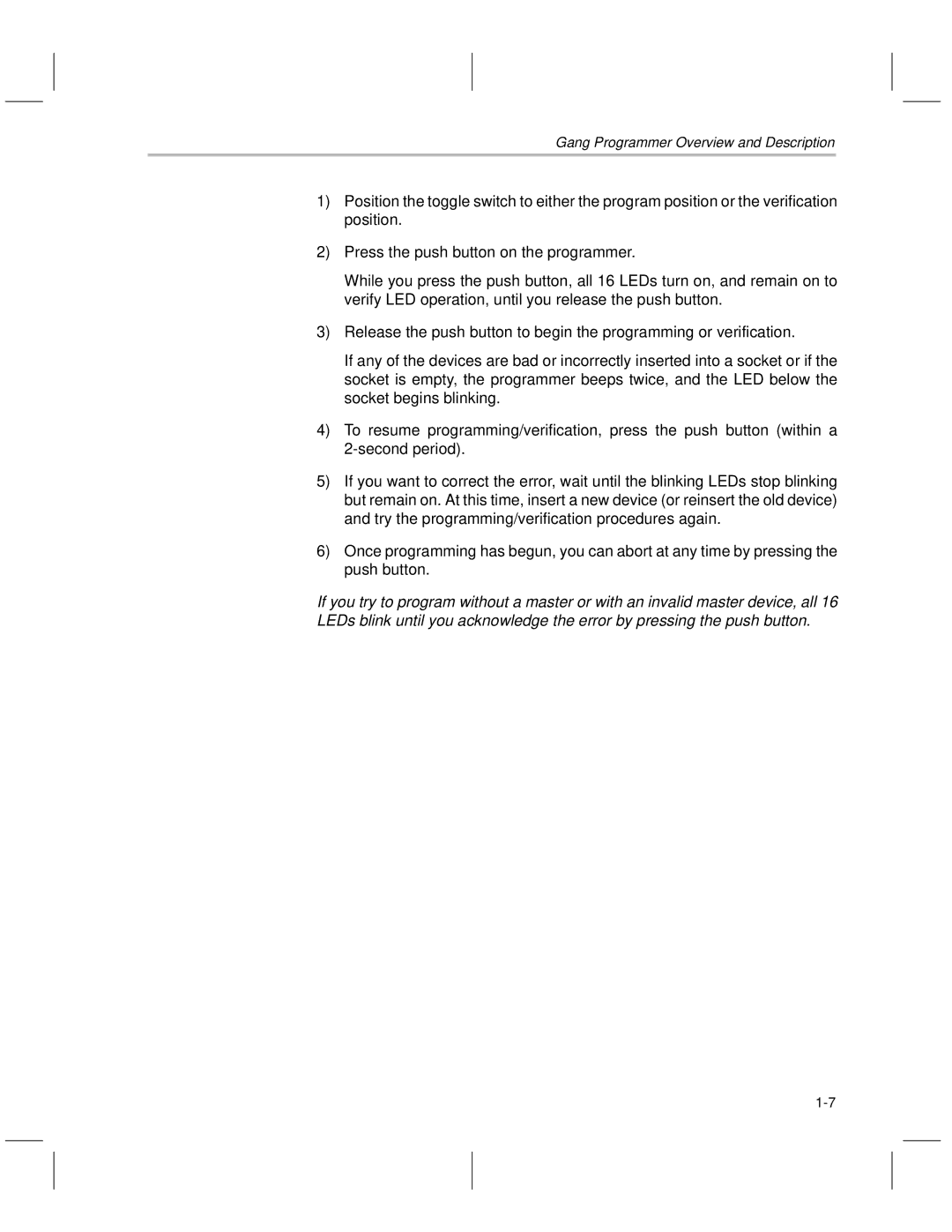Gang Programmer Overview and Description
1)Position the toggle switch to either the program position or the verification position.
2)Press the push button on the programmer.
While you press the push button, all 16 LEDs turn on, and remain on to verify LED operation, until you release the push button.
3)Release the push button to begin the programming or verification.
If any of the devices are bad or incorrectly inserted into a socket or if the socket is empty, the programmer beeps twice, and the LED below the socket begins blinking.
4)To resume programming/verification, press the push button (within a
5)If you want to correct the error, wait until the blinking LEDs stop blinking but remain on. At this time, insert a new device (or reinsert the old device) and try the programming/verification procedures again.
6)Once programming has begun, you can abort at any time by pressing the push button.
If you try to program without a master or with an invalid master device, all 16 LEDs blink until you acknowledge the error by pressing the push button.