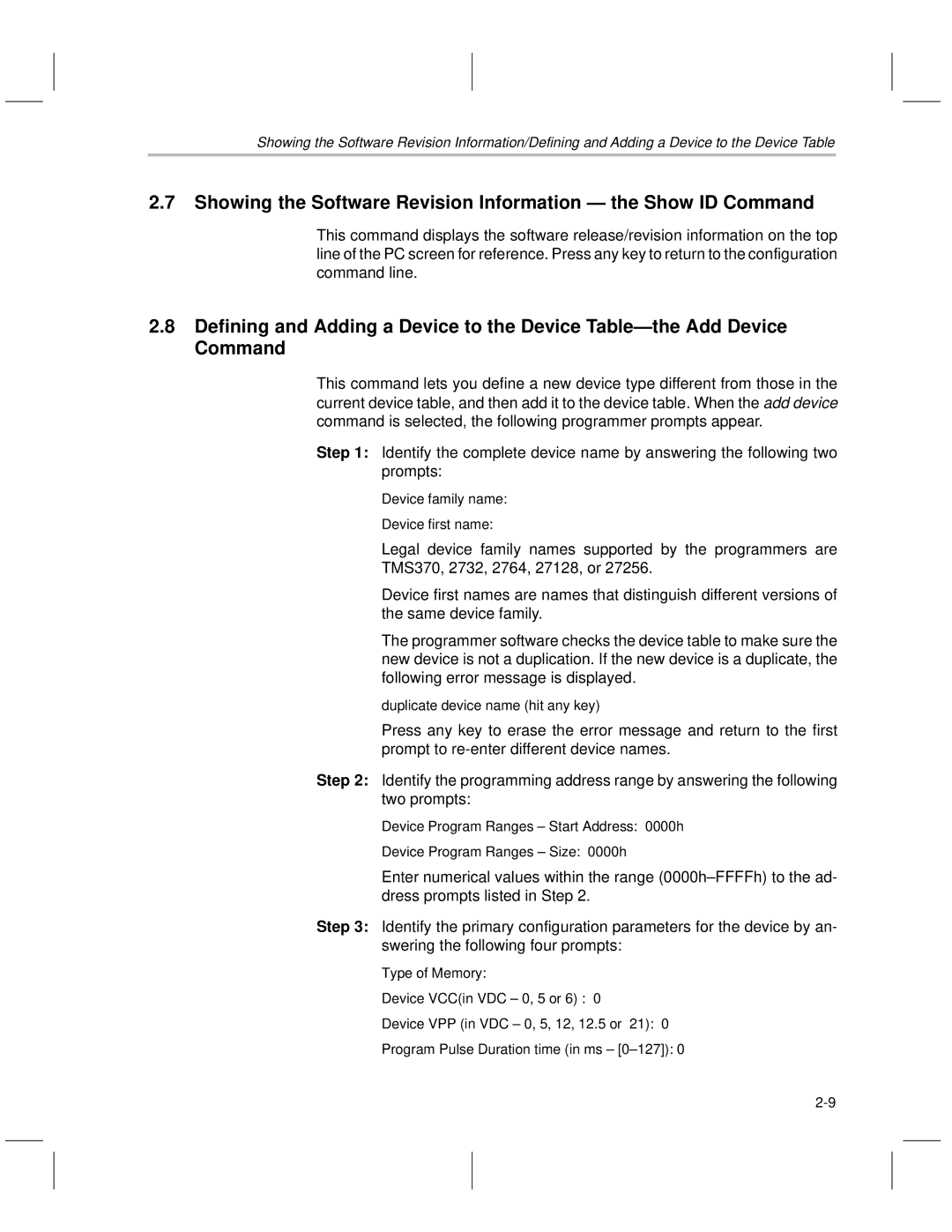Showing the Software Revision Information/Defining and Adding a Device to the Device Table
2.7Showing the Software Revision Information Ð the Show ID Command
This command displays the software release/revision information on the top line of the PC screen for reference. Press any key to return to the configuration command line.
2.8Defining and Adding a Device to the Device TableÐthe Add Device Command
This command lets you define a new device type different from those in the current device table, and then add it to the device table. When the add device command is selected, the following programmer prompts appear.
Step 1: Identify the complete device name by answering the following two prompts:
Device family name:
Device first name:
Legal device family names supported by the programmers are
TMS370, 2732, 2764, 27128, or 27256.
Device first names are names that distinguish different versions of the same device family.
The programmer software checks the device table to make sure the new device is not a duplication. If the new device is a duplicate, the following error message is displayed.
duplicate device name (hit any key)
Press any key to erase the error message and return to the first prompt to
Step 2: Identify the programming address range by answering the following two prompts:
Device Program Ranges ± Start Address: 0000h
Device Program Ranges ± Size: 0000h
Enter numerical values within the range (0000h±FFFFh) to the ad- dress prompts listed in Step 2.
Step 3: Identify the primary configuration parameters for the device by an- swering the following four prompts:
Type of Memory:
Device VCC(in VDC ± 0, 5 or 6) : 0
Device VPP (in VDC ± 0, 5, 12, 12.5 or 21): 0
Program Pulse Duration time (in ms ± [0±127]): 0