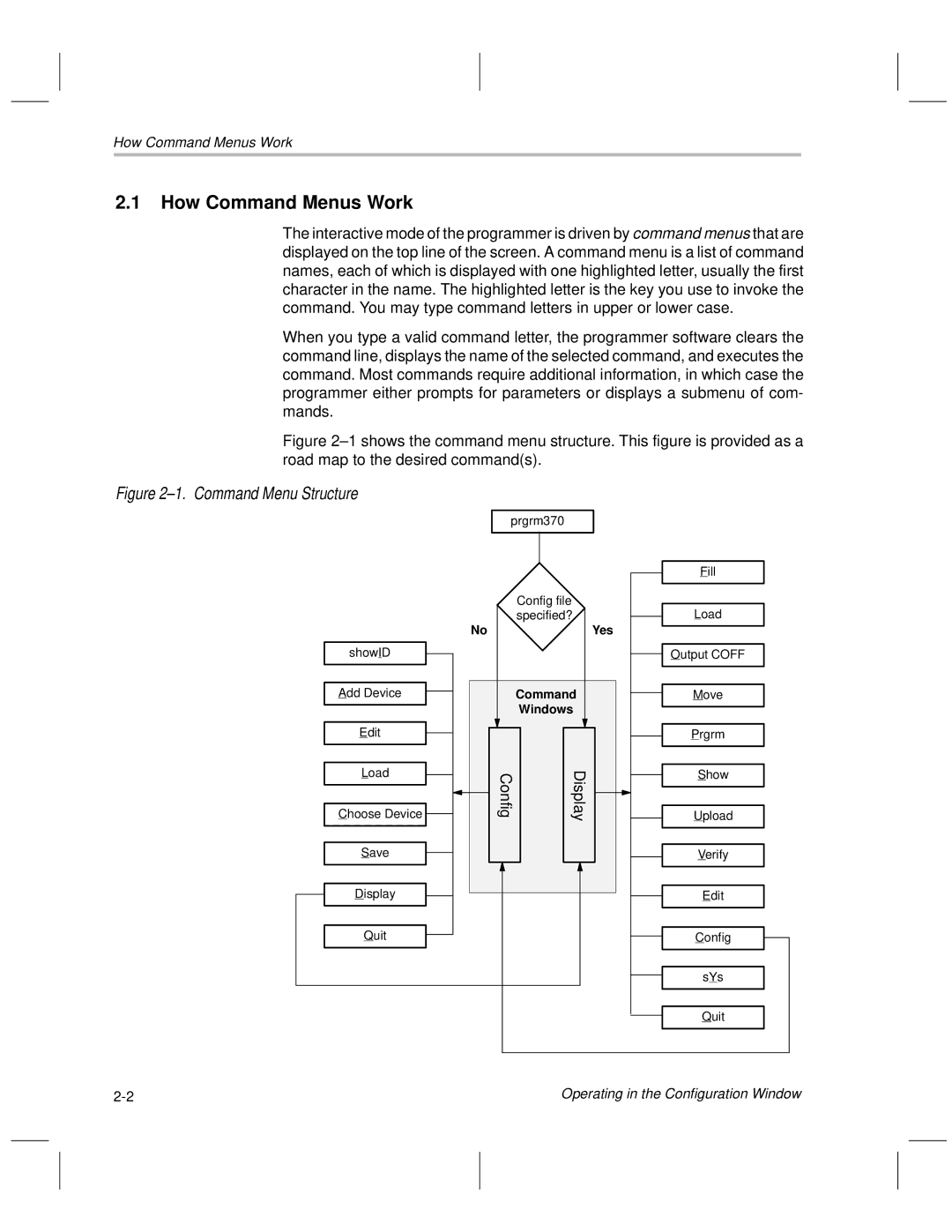How Command Menus Work
2.1How Command Menus Work
The interactive mode of the programmer is driven by command menus that are displayed on the top line of the screen. A command menu is a list of command names, each of which is displayed with one highlighted letter, usually the first character in the name. The highlighted letter is the key you use to invoke the command. You may type command letters in upper or lower case.
When you type a valid command letter, the programmer software clears the command line, displays the name of the selected command, and executes the command. Most commands require additional information, in which case the programmer either prompts for parameters or displays a submenu of com- mands.
Figure 2±1 shows the command menu structure. This figure is provided as a road map to the desired command(s).
Figure 2±1. Command Menu Structure
showID
Add Device
Edit
Load
Choose Device ![]()
Save
Display
Quit
prgrm370
| Config file |
| specified? |
No | Yes |
Command
Windows
| Config |
| Display |
|
| ||
|
|
|
| ||||
|
|
|
|
|
|
|
|
|
|
|
|
|
|
|
|
|
|
|
|
|
|
|
|
|
|
|
|
|
|
|
|
Fill
Load
Output COFF
Move
Prgrm
Show
Upload
Verify
Edit
Config
sYs
Quit
Operating in the Configuration Window |