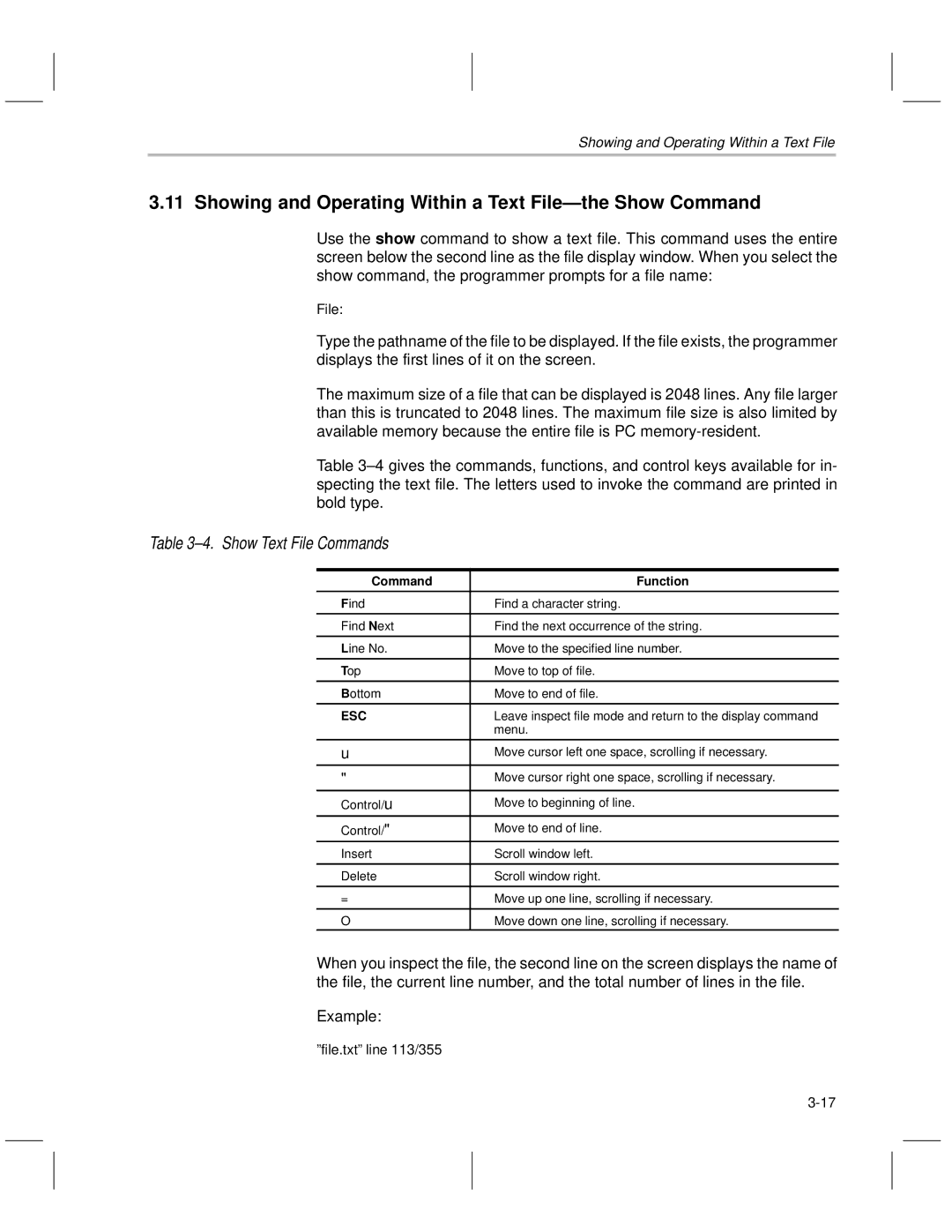Showing and Operating Within a Text File
3.11 Showing and Operating Within a Text FileÐthe Show Command
Use the show command to show a text file. This command uses the entire screen below the second line as the file display window. When you select the show command, the programmer prompts for a file name:
File:
Type the pathname of the file to be displayed. If the file exists, the programmer displays the first lines of it on the screen.
The maximum size of a file that can be displayed is 2048 lines. Any file larger than this is truncated to 2048 lines. The maximum file size is also limited by available memory because the entire file is PC
Table 3±4 gives the commands, functions, and control keys available for in- specting the text file. The letters used to invoke the command are printed in bold type.
Table 3±4. Show Text File Commands
Command | Function |
|
|
Find | Find a character string. |
|
|
Find Next | Find the next occurrence of the string. |
|
|
Line No. | Move to the specified line number. |
|
|
Top | Move to top of file. |
|
|
Bottom | Move to end of file. |
|
|
ESC | Leave inspect file mode and return to the display command |
| menu. |
|
|
← | Move cursor left one space, scrolling if necessary. |
|
|
→ | Move cursor right one space, scrolling if necessary. |
|
|
← | Move to beginning of line. |
Control/ |
|
→ | Move to end of line. |
Control/ |
|
Insert | Scroll window left. |
|
|
Delete | Scroll window right. |
|
|
↑ | Move up one line, scrolling if necessary. |
|
|
↓ | Move down one line, scrolling if necessary. |
When you inspect the file, the second line on the screen displays the name of the file, the current line number, and the total number of lines in the file.
Example:
ºfile.txtº line 113/355