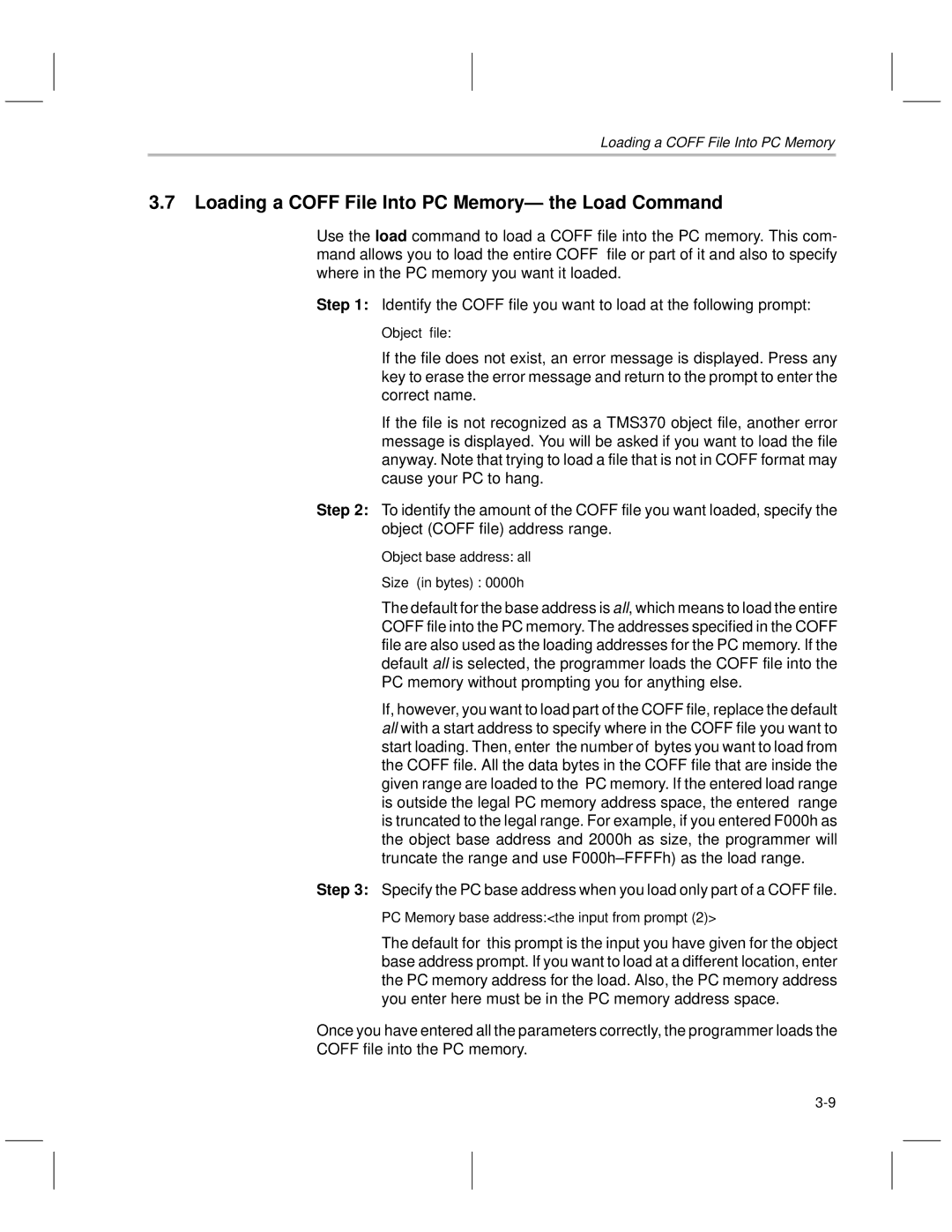Loading a COFF File Into PC Memory
3.7Loading a COFF File Into PC MemoryÐ the Load Command
Use the load command to load a COFF file into the PC memory. This com- mand allows you to load the entire COFF file or part of it and also to specify where in the PC memory you want it loaded.
Step 1: Identify the COFF file you want to load at the following prompt:
Object file:
If the file does not exist, an error message is displayed. Press any key to erase the error message and return to the prompt to enter the correct name.
If the file is not recognized as a TMS370 object file, another error message is displayed. You will be asked if you want to load the file anyway. Note that trying to load a file that is not in COFF format may cause your PC to hang.
Step 2: To identify the amount of the COFF file you want loaded, specify the object (COFF file) address range.
Object base address: all
Size (in bytes) : 0000h
The default for the base address is all, which means to load the entire COFF file into the PC memory. The addresses specified in the COFF file are also used as the loading addresses for the PC memory. If the default all is selected, the programmer loads the COFF file into the PC memory without prompting you for anything else.
If, however, you want to load part of the COFF file, replace the default all with a start address to specify where in the COFF file you want to start loading. Then, enter the number of bytes you want to load from the COFF file. All the data bytes in the COFF file that are inside the given range are loaded to the PC memory. If the entered load range is outside the legal PC memory address space, the entered range is truncated to the legal range. For example, if you entered F000h as the object base address and 2000h as size, the programmer will truncate the range and use F000h±FFFFh) as the load range.
Step 3: Specify the PC base address when you load only part of a COFF file.
PC Memory base address:<the input from prompt (2)>
The default for this prompt is the input you have given for the object base address prompt. If you want to load at a different location, enter the PC memory address for the load. Also, the PC memory address you enter here must be in the PC memory address space.
Once you have entered all the parameters correctly, the programmer loads the COFF file into the PC memory.