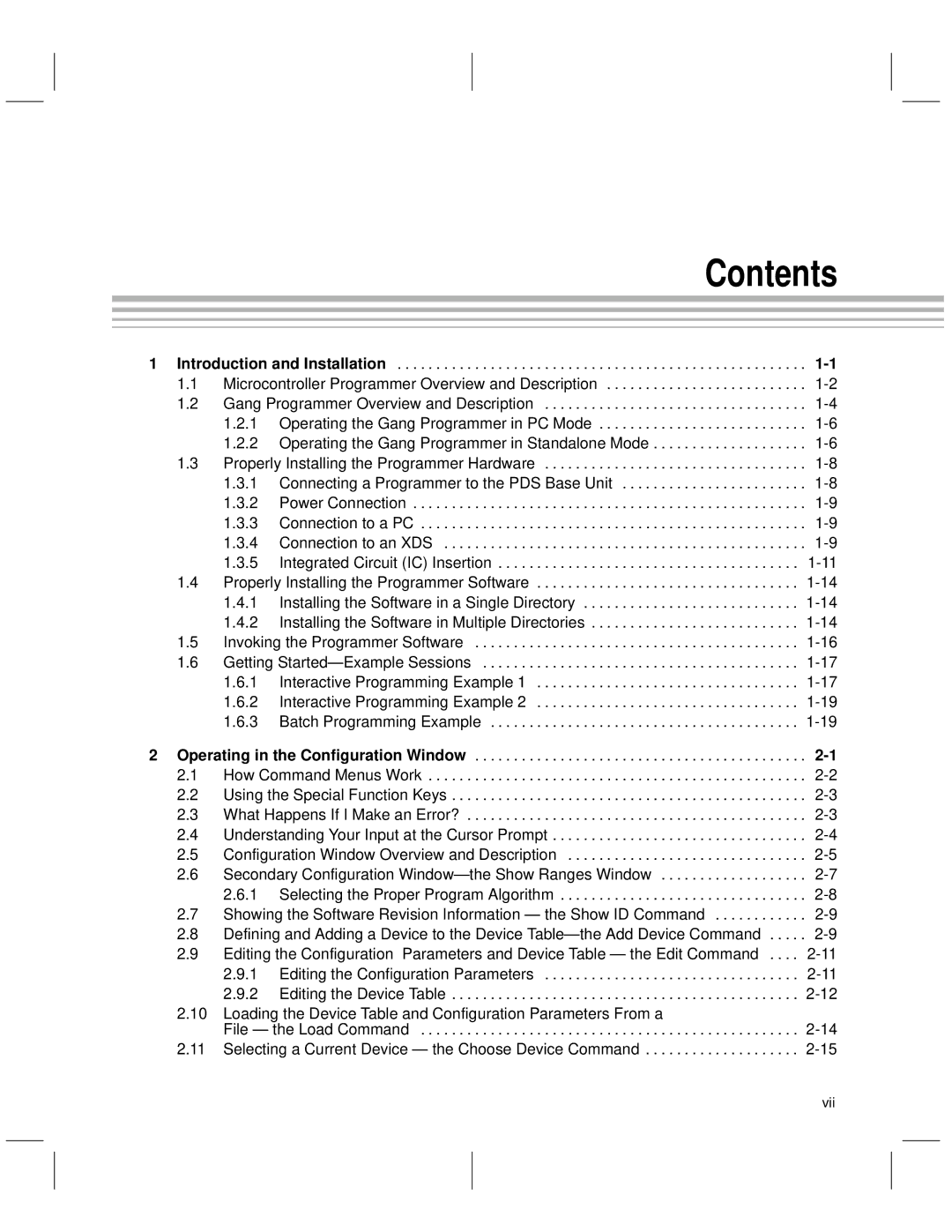Contents
1 Introduction and Installation . . . . . . . . . . . . . . . . . . . . . . . . . . . . . . . . . . . . . . . . . . . . . . . . . . . . . 1-11.1 Microcontroller Programmer Overview and Description . . . . . . . . . . . . . . . . . . . . . . . . . . 1-2 1.2 Gang Programmer Overview and Description . . . . . . . . . . . . . . . . . . . . . . . . . . . . . . . . . . 1-4 1.2.1 Operating the Gang Programmer in PC Mode . . . . . . . . . . . . . . . . . . . . . . . . . . . 1-6 1.2.2 Operating the Gang Programmer in Standalone Mode . . . . . . . . . . . . . . . . . . . . 1-6
1.3 Properly Installing the Programmer Hardware . . . . . . . . . . . . . . . . . . . . . . . . . . . . . . . . . . 1-8 1.3.1 Connecting a Programmer to the PDS Base Unit . . . . . . . . . . . . . . . . . . . . . . . . 1-8 1.3.2 Power Connection . . . . . . . . . . . . . . . . . . . . . . . . . . . . . . . . . . . . . . . . . . . . . . . . . . . 1-9 1.3.3 Connection to a PC . . . . . . . . . . . . . . . . . . . . . . . . . . . . . . . . . . . . . . . . . . . . . . . . . . 1-9 1.3.4 Connection to an XDS . . . . . . . . . . . . . . . . . . . . . . . . . . . . . . . . . . . . . . . . . . . . . . . 1-9 1.3.5 Integrated Circuit (IC) Insertion . . . . . . . . . . . . . . . . . . . . . . . . . . . . . . . . . . . . . . . 1-11
1.4 Properly Installing the Programmer Software . . . . . . . . . . . . . . . . . . . . . . . . . . . . . . . . . . 1-14 1.4.1 Installing the Software in a Single Directory . . . . . . . . . . . . . . . . . . . . . . . . . . . . 1-14 1.4.2 Installing the Software in Multiple Directories . . . . . . . . . . . . . . . . . . . . . . . . . . . 1-14
1.5 Invoking the Programmer Software . . . . . . . . . . . . . . . . . . . . . . . . . . . . . . . . . . . . . . . . . . 1-16 1.6 Getting StartedÐExample Sessions . . . . . . . . . . . . . . . . . . . . . . . . . . . . . . . . . . . . . . . . . 1-17 1.6.1 Interactive Programming Example 1 . . . . . . . . . . . . . . . . . . . . . . . . . . . . . . . . . . 1-17 1.6.2 Interactive Programming Example 2 . . . . . . . . . . . . . . . . . . . . . . . . . . . . . . . . . . 1-19 1.6.3 Batch Programming Example . . . . . . . . . . . . . . . . . . . . . . . . . . . . . . . . . . . . . . . . 1-19
2 Operating in the Configuration Window | . . . . . 2-1 |
2.1 | How Command Menus Work | . . . . . 2-2 |
2.2 | Using the Special Function Keys | . . . . . 2-3 |
2.3 | What Happens If I Make an Error? | . . . . . 2-3 |
2.4 | Understanding Your Input at the Cursor Prompt | . . . . . 2-4 |
2.5 | Configuration Window Overview and Description | . . . . . 2-5 |
2.6 | Secondary Configuration WindowÐthe Show Ranges Window | . . . . . 2-7 |
| 2.6.1 Selecting the Proper Program Algorithm | . . . . . 2-8 |
2.7 | Showing the Software Revision Information Ð the Show ID Command | . . . . . 2-9 |
2.8 | Defining and Adding a Device to the Device TableÐthe Add Device Command | . . . . . 2-9 |
2.9 | Editing the Configuration Parameters and Device Table Ð the Edit Command | . . . . 2-11 |
| 2.9.1 Editing the Configuration Parameters | . . . . 2-11 |
| 2.9.2 Editing the Device Table | . . . . 2-12 |
2.10Loading the Device Table and Configuration Parameters From a
File Ð the Load Command | 2-14 |
2.11 Selecting a Current Device Ð the Choose Device Command | 2-15 |