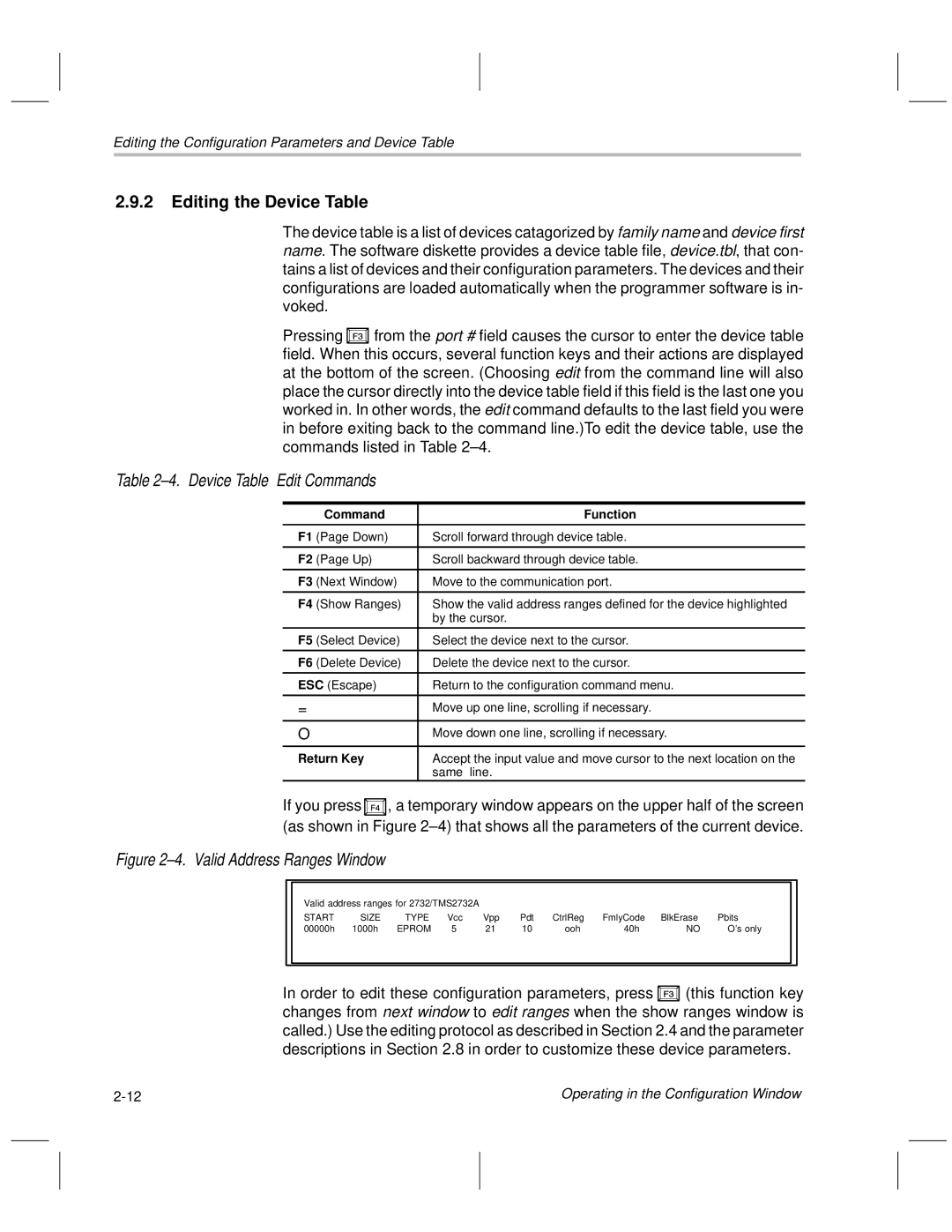Editing the Configuration Parameters and Device Table
2.9.2Editing the Device Table
The device table is a list of devices catagorized by family name and device first name. The software diskette provides a device table file, device.tbl, that con- tains a list of devices and their configuration parameters. The devices and their configurations are loaded automatically when the programmer software is in- voked.
Pressing ![]() from the port # field causes the cursor to enter the device table field. When this occurs, several function keys and their actions are displayed at the bottom of the screen. (Choosing edit from the command line will also place the cursor directly into the device table field if this field is the last one you worked in. In other words, the edit command defaults to the last field you were in before exiting back to the command line.)To edit the device table, use the commands listed in Table 2±4.
from the port # field causes the cursor to enter the device table field. When this occurs, several function keys and their actions are displayed at the bottom of the screen. (Choosing edit from the command line will also place the cursor directly into the device table field if this field is the last one you worked in. In other words, the edit command defaults to the last field you were in before exiting back to the command line.)To edit the device table, use the commands listed in Table 2±4.
Table 2±4. Device Table Edit Commands
| Command | Function |
|
|
|
F1 | (Page Down) | Scroll forward through device table. |
|
|
|
F2 | (Page Up) | Scroll backward through device table. |
|
|
|
F3 | (Next Window) | Move to the communication port. |
|
|
|
F4 | (Show Ranges) | Show the valid address ranges defined for the device highlighted |
|
| by the cursor. |
|
|
|
F5 | (Select Device) | Select the device next to the cursor. |
|
|
|
F6 | (Delete Device) | Delete the device next to the cursor. |
|
| |
ESC (Escape) | Return to the configuration command menu. | |
|
|
|
↑ |
| Move up one line, scrolling if necessary. |
|
|
|
↓ |
| Move down one line, scrolling if necessary. |
|
| |
Return Key | Accept the input value and move cursor to the next location on the | |
|
| same line. |
If you press ![]() , a temporary window appears on the upper half of the screen (as shown in Figure 2±4) that shows all the parameters of the current device.
, a temporary window appears on the upper half of the screen (as shown in Figure 2±4) that shows all the parameters of the current device.
Figure 2±4. Valid Address Ranges Window
Valid | address ranges for 2732/TMS2732A |
|
|
|
|
| ||||
START |
| SIZE | TYPE | Vcc | Vpp | Pdt | CtrlReg | FmlyCode | BlkErase | Pbits |
00000h | 1000h | EPROM | 5 | 21 | 10 | ooh | 40h | NO | O's only | |
In order to edit these configuration parameters, press ![]() (this function key changes from next window to edit ranges when the show ranges window is called.) Use the editing protocol as described in Section 2.4 and the parameter descriptions in Section 2.8 in order to customize these device parameters.
(this function key changes from next window to edit ranges when the show ranges window is called.) Use the editing protocol as described in Section 2.4 and the parameter descriptions in Section 2.8 in order to customize these device parameters.
Operating in the Configuration Window |