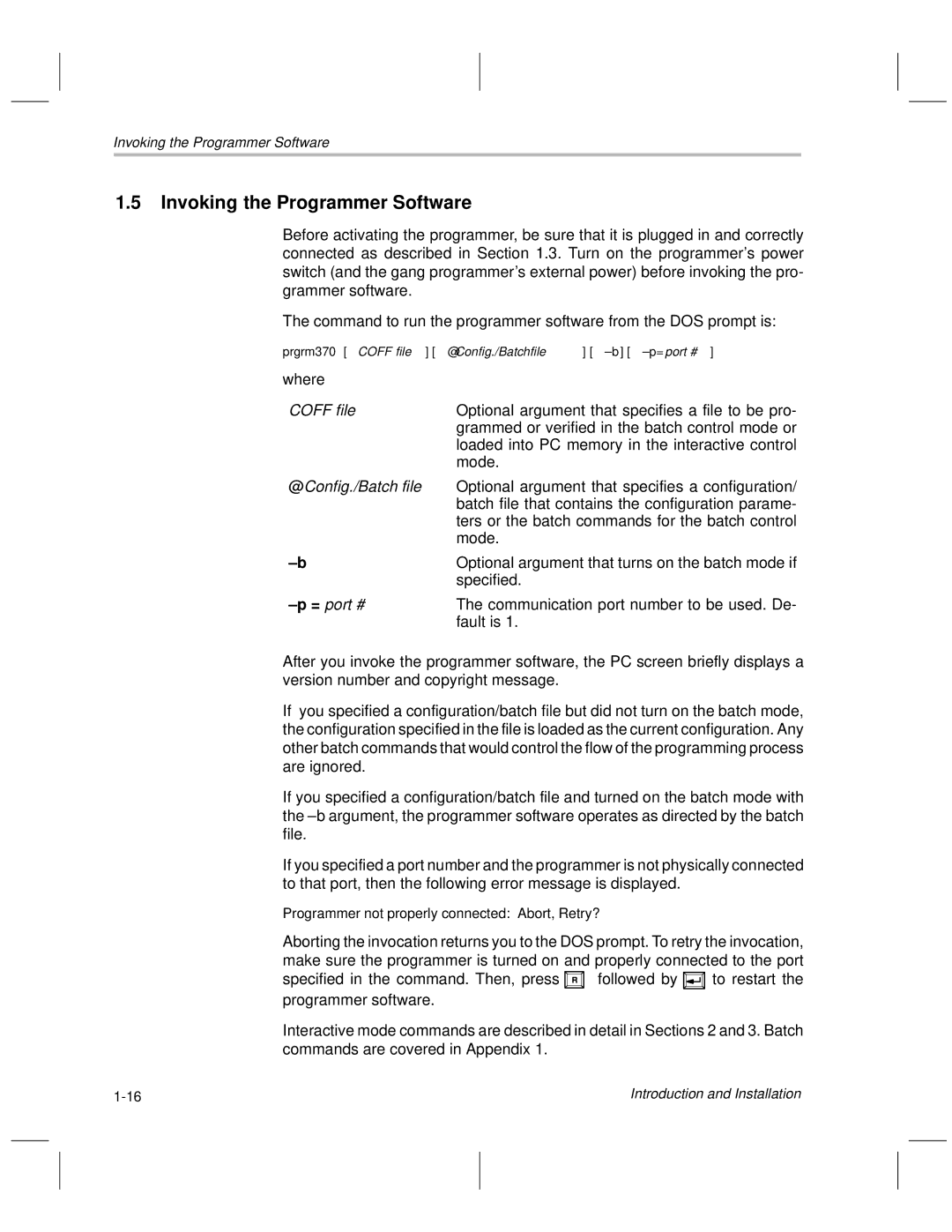Invoking the Programmer Software
1.5Invoking the Programmer Software
Before activating the programmer, be sure that it is plugged in and correctly connected as described in Section 1.3. Turn on the programmer's power switch (and the gang programmer's external power) before invoking the pro- grammer software.
The command to run the programmer software from the DOS prompt is:
prgrm370 [COFF file] [@Config./Batchfile] [±b] [±p=port #]
where |
|
COFF file | Optional argument that specifies a file to be pro- |
| grammed or verified in the batch control mode or |
| loaded into PC memory in the interactive control |
| mode. |
@Config./Batch file | Optional argument that specifies a configuration/ |
| batch file that contains the configuration parame- |
| ters or the batch commands for the batch control |
| mode. |
±b | Optional argument that turns on the batch mode if |
| specified. |
±p = port # | The communication port number to be used. De- |
| fault is 1. |
After you invoke the programmer software, the PC screen briefly displays a version number and copyright message.
If you specified a configuration/batch file but did not turn on the batch mode, the configuration specified in the file is loaded as the current configuration. Any other batch commands that would control the flow of the programming process are ignored.
If you specified a configuration/batch file and turned on the batch mode with the ±b argument, the programmer software operates as directed by the batch file.
If you specified a port number and the programmer is not physically connected to that port, then the following error message is displayed.
Programmer not properly connected: Abort, Retry?
Aborting the invocation returns you to the DOS prompt. To retry the invocation, make sure the programmer is turned on and properly connected to the port
specified in the command. Then, press ![]() followed by
followed by ![]() to restart the programmer software.
to restart the programmer software.
Interactive mode commands are described in detail in Sections 2 and 3. Batch commands are covered in Appendix 1.
Introduction and Installation |