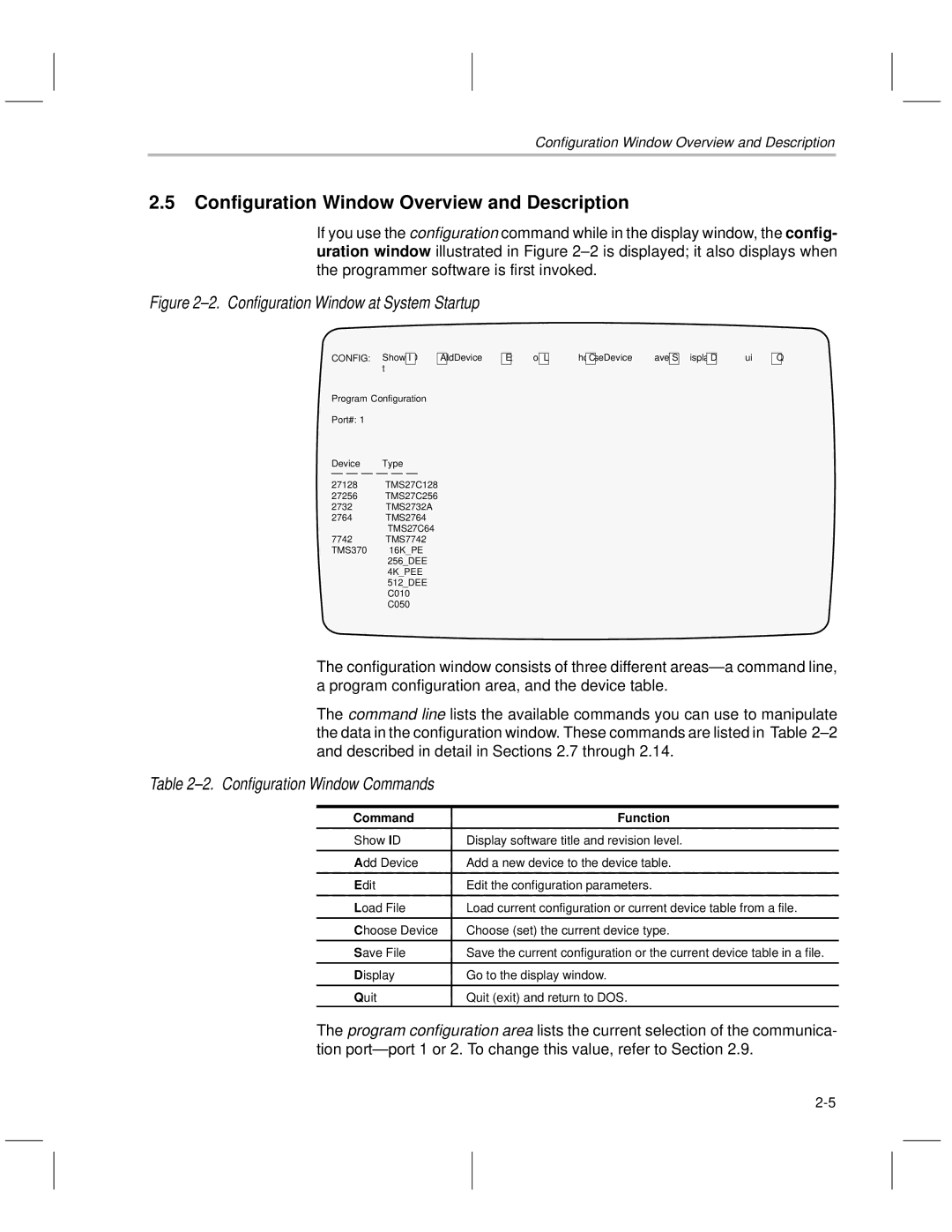Configuration Window Overview and Description
2.5Configuration Window Overview and Description
If you use the configuration command while in the display window, the config- uration window illustrated in Figure 2±2 is displayed; it also displays when the programmer software is first invoked.
Figure 2±2. Configuration Window at System Startup
CONFIG: Show I D t
A ddDevice
E dit
L oad
C hooseDevice
S ave
D isplay
Q ui
Program Configuration
Port#: 1
Device Type
27128 TMS27C128
27256 TMS27C256
2732 TMS2732A
2764 TMS2764 TMS27C64
7742 TMS7742
TMS370 16K_PE 256_DEE 4K_PEE 512_DEE C010 C050
The configuration window consists of three different areasÐa command line, a program configuration area, and the device table.
The command line lists the available commands you can use to manipulate the data in the configuration window. These commands are listed in Table 2±2 and described in detail in Sections 2.7 through 2.14.
Table 2±2. Configuration Window Commands
Command | Function |
Show ID | Display software title and revision level. |
Add Device | Add a new device to the device table. |
Edit | Edit the configuration parameters. |
Load File | Load current configuration or current device table from a file. |
Choose Device | Choose (set) the current device type. |
Save File | Save the current configuration or the current device table in a file. |
Display | Go to the display window. |
Quit | Quit (exit) and return to DOS. |
The program configuration area lists the current selection of the communica- tion portÐport 1 or 2. To change this value, refer to Section 2.9.