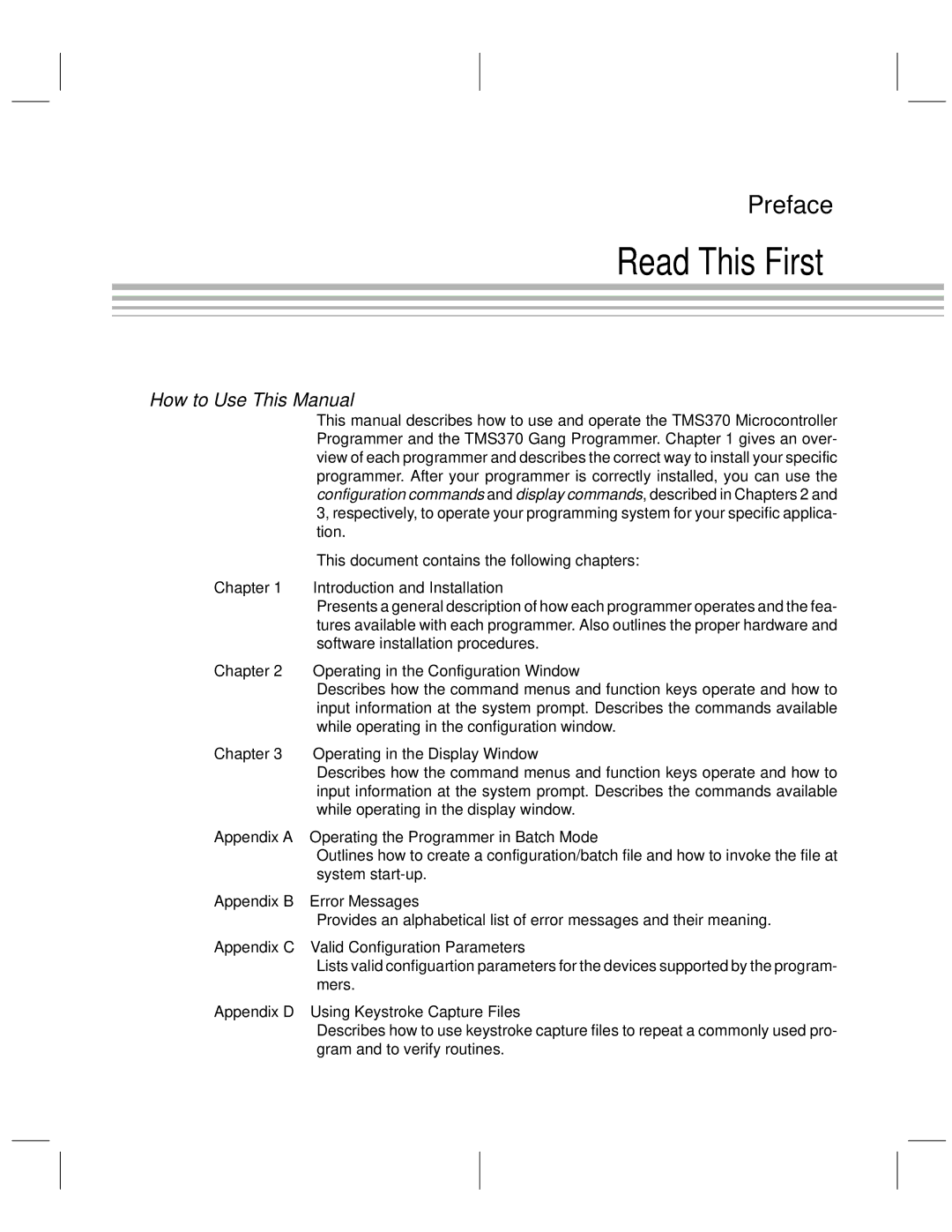Preface
Read This First
How to Use This Manual
This manual describes how to use and operate the TMS370 Microcontroller Programmer and the TMS370 Gang Programmer. Chapter 1 gives an over- view of each programmer and describes the correct way to install your specific programmer. After your programmer is correctly installed, you can use the configuration commands and display commands, described in Chapters 2 and 3, respectively, to operate your programming system for your specific applica- tion.
This document contains the following chapters:
Chapter 1 Introduction and Installation
Presents a general description of how each programmer operates and the fea- tures available with each programmer. Also outlines the proper hardware and software installation procedures.
Chapter 2 Operating in the Configuration Window
Describes how the command menus and function keys operate and how to input information at the system prompt. Describes the commands available while operating in the configuration window.
Chapter 3 Operating in the Display Window
Describes how the command menus and function keys operate and how to input information at the system prompt. Describes the commands available while operating in the display window.
Appendix A Operating the Programmer in Batch Mode
Outlines how to create a configuration/batch file and how to invoke the file at system
Appendix B Error Messages
Provides an alphabetical list of error messages and their meaning.
Appendix C Valid Configuration Parameters
Lists valid configuartion parameters for the devices supported by the program- mers.
Appendix D Using Keystroke Capture Files
Describes how to use keystroke capture files to repeat a commonly used pro- gram and to verify routines.