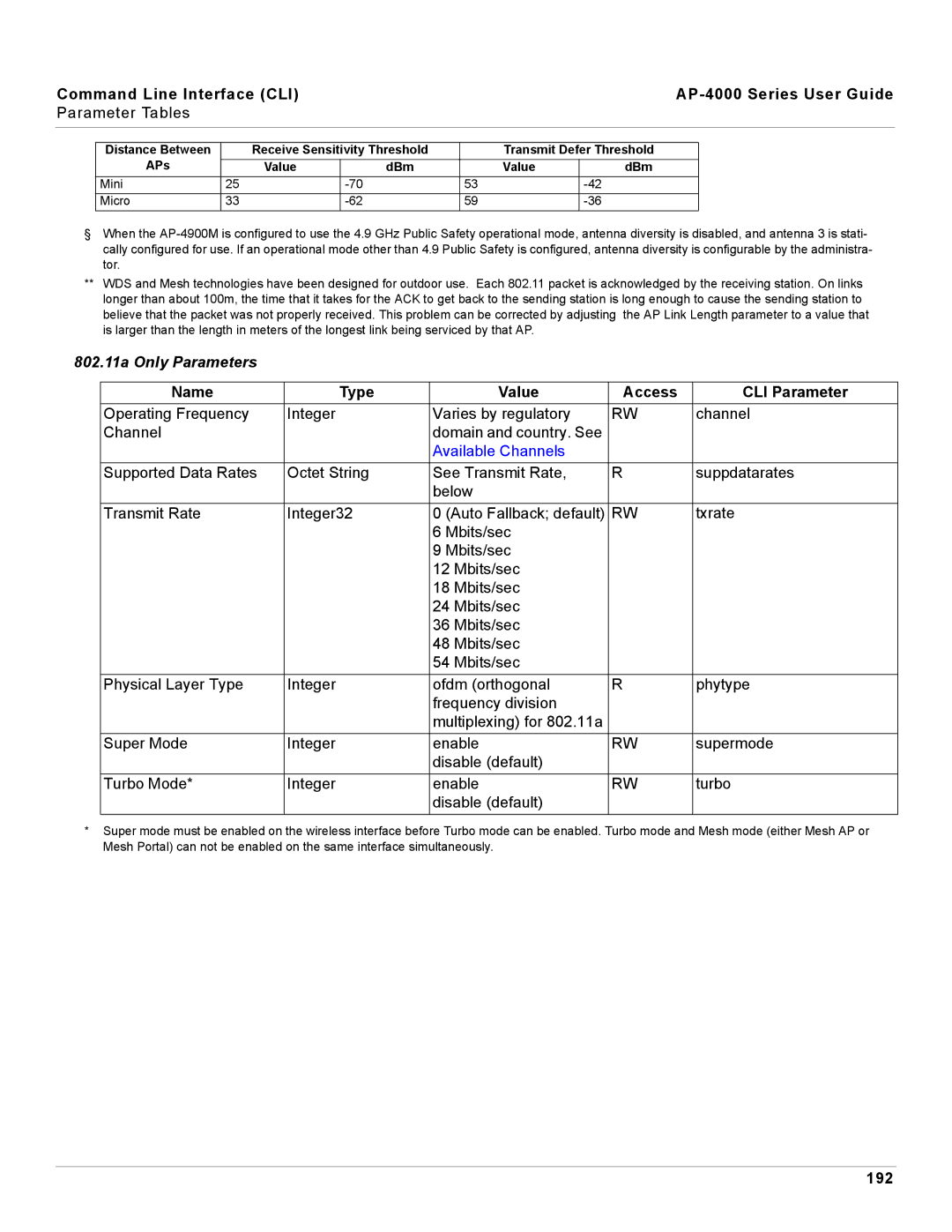Command Line Interface (CLI) |
|
|
| ||||
Parameter Tables |
|
|
|
|
|
| |
|
|
|
|
|
|
|
|
|
|
|
|
|
| ||
| Distance Between |
| Receive Sensitivity Threshold | Transmit Defer Threshold |
| ||
| APs |
| Value | dBm | Value | dBm |
|
| Mini | 25 |
| 53 |
| ||
| Micro | 33 |
| 59 |
| ||
§When the
**WDS and Mesh technologies have been designed for outdoor use. Each 802.11 packet is acknowledged by the receiving station. On links longer than about 100m, the time that it takes for the ACK to get back to the sending station is long enough to cause the sending station to believe that the packet was not properly received. This problem can be corrected by adjusting the AP Link Length parameter to a value that is larger than the length in meters of the longest link being serviced by that AP.
802.11a Only Parameters
Name | Type | Value | Access | CLI Parameter |
Operating Frequency | Integer | Varies by regulatory | RW | channel |
Channel |
| domain and country. See |
|
|
|
| Available Channels |
|
|
Supported Data Rates | Octet String | See Transmit Rate, | R | suppdatarates |
|
| below |
|
|
Transmit Rate | Integer32 | 0 (Auto Fallback; default) | RW | txrate |
|
| 6 Mbits/sec |
|
|
|
| 9 Mbits/sec |
|
|
|
| 12 Mbits/sec |
|
|
|
| 18 Mbits/sec |
|
|
|
| 24 Mbits/sec |
|
|
|
| 36 Mbits/sec |
|
|
|
| 48 Mbits/sec |
|
|
|
| 54 Mbits/sec |
|
|
Physical Layer Type | Integer | ofdm (orthogonal | R | phytype |
|
| frequency division |
|
|
|
| multiplexing) for 802.11a |
|
|
Super Mode | Integer | enable | RW | supermode |
|
| disable (default) |
|
|
Turbo Mode* | Integer | enable | RW | turbo |
|
| disable (default) |
|
|
*Super mode must be enabled on the wireless interface before Turbo mode can be enabled. Turbo mode and Mesh mode (either Mesh AP or Mesh Portal) can not be enabled on the same interface simultaneously.