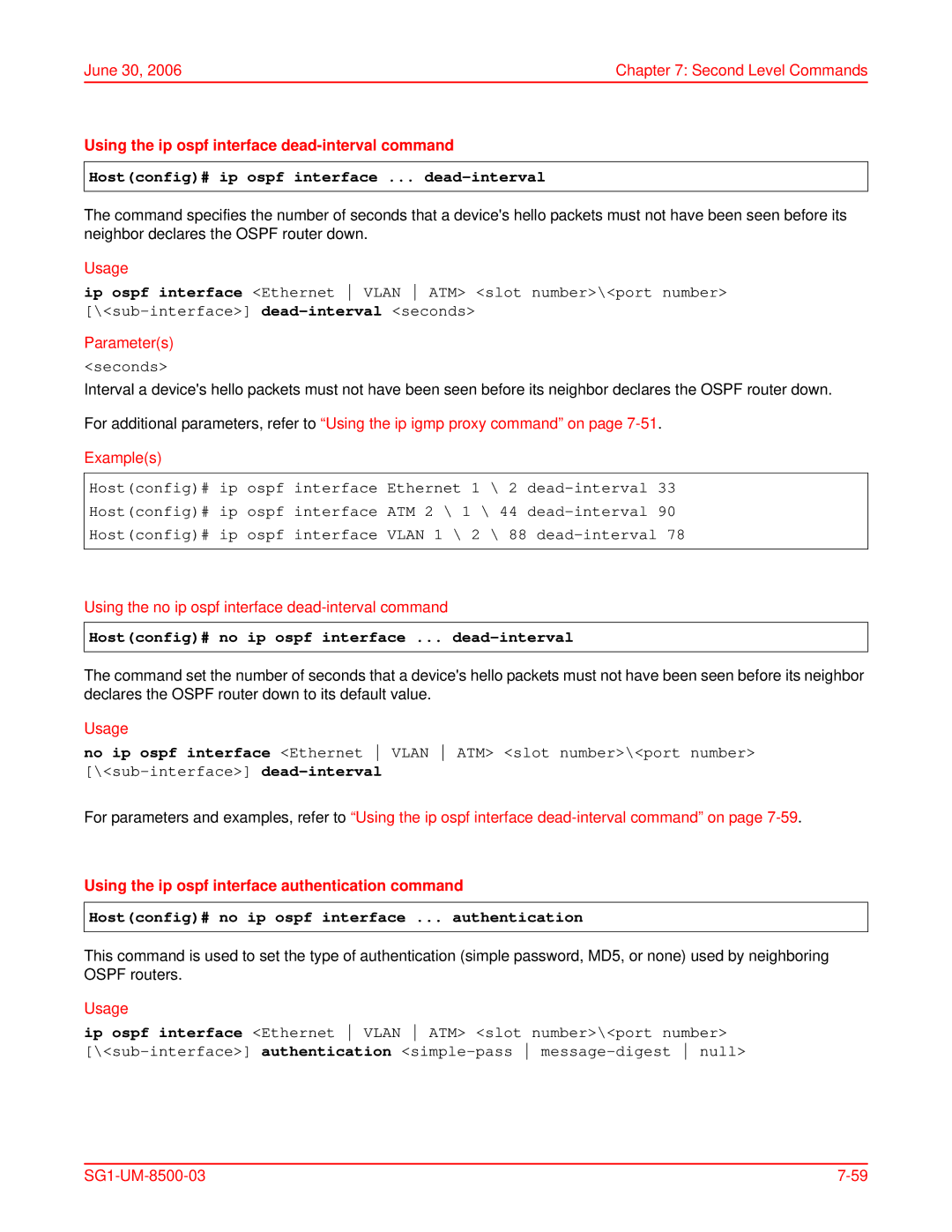June 30, 2006 | Chapter 7: Second Level Commands |
Using the ip ospf interface dead-interval command
Host(config)# ip ospf interface ... dead-interval
The command specifies the number of seconds that a device's hello packets must not have been seen before its neighbor declares the OSPF router down.
Usage
ip ospf interface <Ethernet VLAN ATM> <slot number>\<port number>
Parameter(s)
<seconds>
Interval a device's hello packets must not have been seen before its neighbor declares the OSPF router down.
For additional parameters, refer to “Using the ip igmp proxy command” on page
Example(s)
Host(config)# ip ospf interface Ethernet 1 \ 2
Using the no ip ospf interface
Host(config)# no ip ospf interface ... dead-interval
The command set the number of seconds that a device's hello packets must not have been seen before its neighbor declares the OSPF router down to its default value.
Usage
no ip ospf interface <Ethernet VLAN ATM> <slot number>\<port number>
For parameters and examples, refer to “Using the ip ospf interface
Using the ip ospf interface authentication command
Host(config)# no ip ospf interface ... authentication
This command is used to set the type of authentication (simple password, MD5, or none) used by neighboring OSPF routers.
Usage
ip ospf interface <Ethernet VLAN ATM> <slot number>\<port number>
|