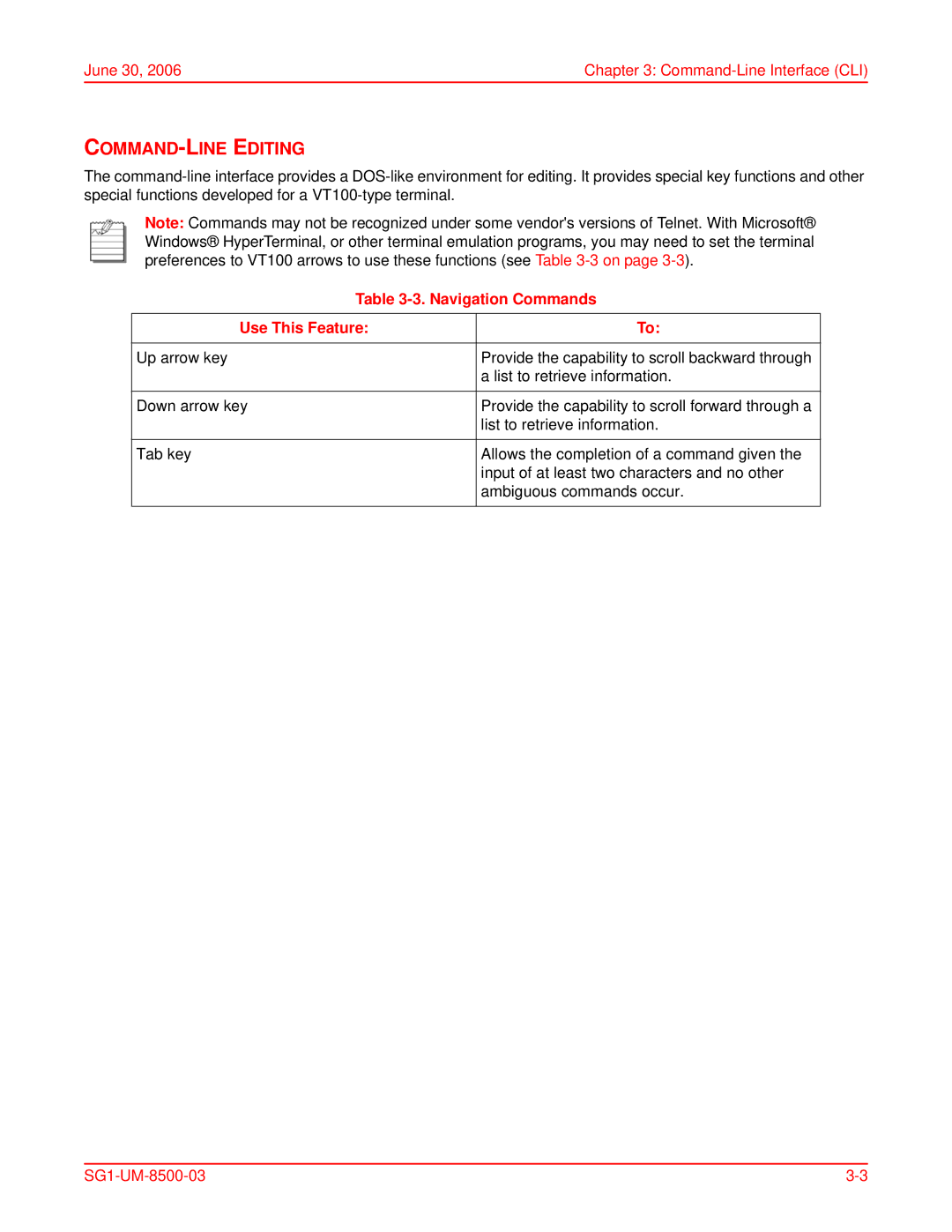June 30, 2006 | Chapter 3: |
COMMAND-LINE EDITING
The
Note: Commands may not be recognized under some vendor's versions of Telnet. With Microsoft® Windows® HyperTerminal, or other terminal emulation programs, you may need to set the terminal preferences to VT100 arrows to use these functions (see Table
Table 3-3. Navigation Commands
Use This Feature: | To: |
|
|
Up arrow key | Provide the capability to scroll backward through |
| a list to retrieve information. |
|
|
Down arrow key | Provide the capability to scroll forward through a |
| list to retrieve information. |
|
|
Tab key | Allows the completion of a command given the |
| input of at least two characters and no other |
| ambiguous commands occur. |
|
|