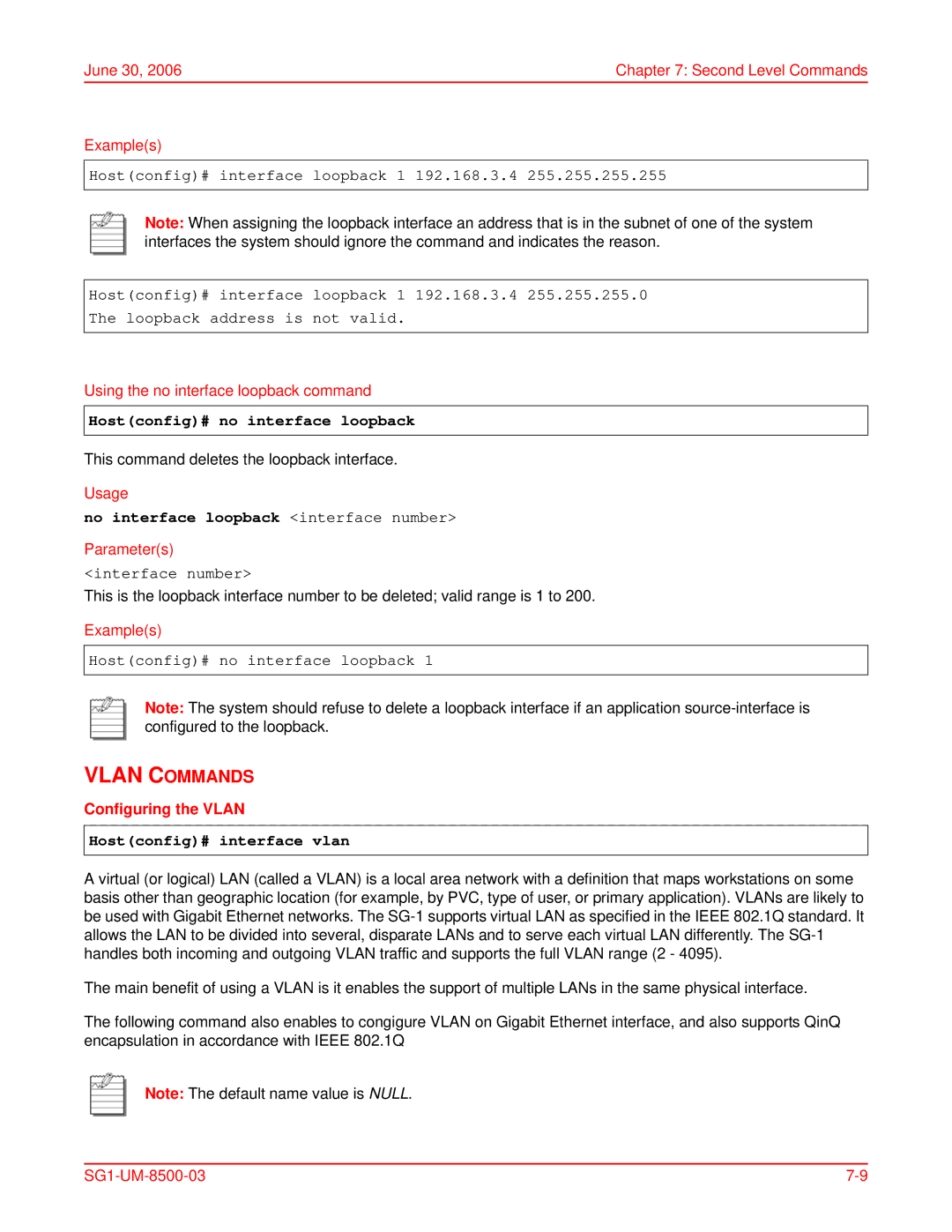June 30, 2006 | Chapter 7: Second Level Commands |
Example(s)
Host(config)# interface loopback 1 192.168.3.4 255.255.255.255
Note: When assigning the loopback interface an address that is in the subnet of one of the system interfaces the system should ignore the command and indicates the reason.
Host(config)# interface loopback 1 192.168.3.4 255.255.255.0
The loopback address is not valid.
Using the no interface loopback command
Host(config)# no interface loopback
This command deletes the loopback interface.
Usage
no interface loopback <interface number>
Parameter(s)
<interface number>
This is the loopback interface number to be deleted; valid range is 1 to 200.
Example(s)
Host(config)# no interface loopback 1
Note: The system should refuse to delete a loopback interface if an application
VLAN COMMANDS
Configuring the VLAN
Host(config)# interface vlan
A virtual (or logical) LAN (called a VLAN) is a local area network with a definition that maps workstations on some basis other than geographic location (for example, by PVC, type of user, or primary application). VLANs are likely to be used with Gigabit Ethernet networks. The
The main benefit of using a VLAN is it enables the support of multiple LANs in the same physical interface.
The following command also enables to congigure VLAN on Gigabit Ethernet interface, and also supports QinQ encapsulation in accordance with IEEE 802.1Q
Note: The default name value is NULL.