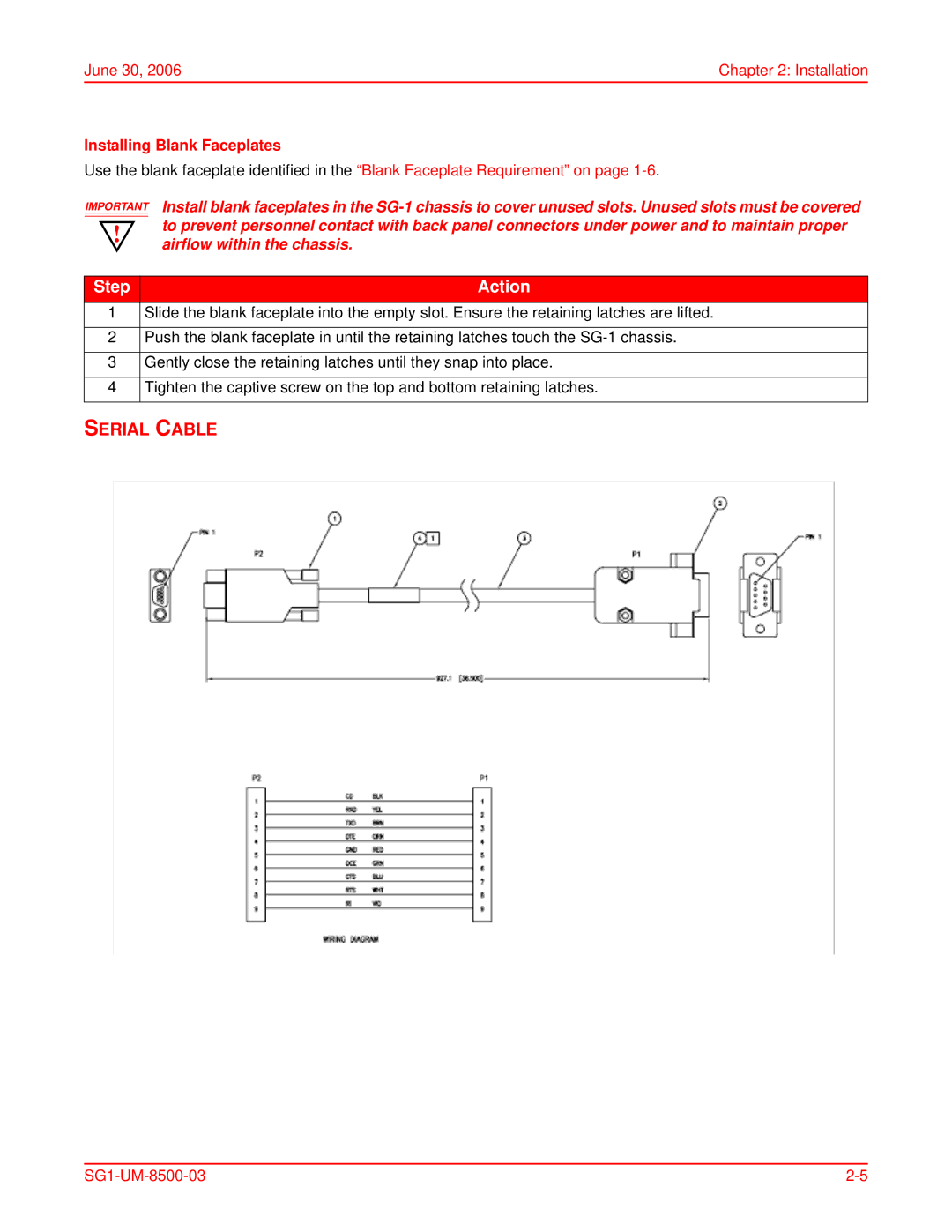June 30, 2006 | Chapter 2: Installation |
Installing Blank Faceplates
Use the blank faceplate identified in the “Blank Faceplate Requirement” on page
IMPORTANT Install blank faceplates in the
!to prevent personnel contact with back panel connectors under power and to maintain proper airflow within the chassis.
Step | Action |
1Slide the blank faceplate into the empty slot. Ensure the retaining latches are lifted.
2Push the blank faceplate in until the retaining latches touch the
3Gently close the retaining latches until they snap into place.
4Tighten the captive screw on the top and bottom retaining latches.