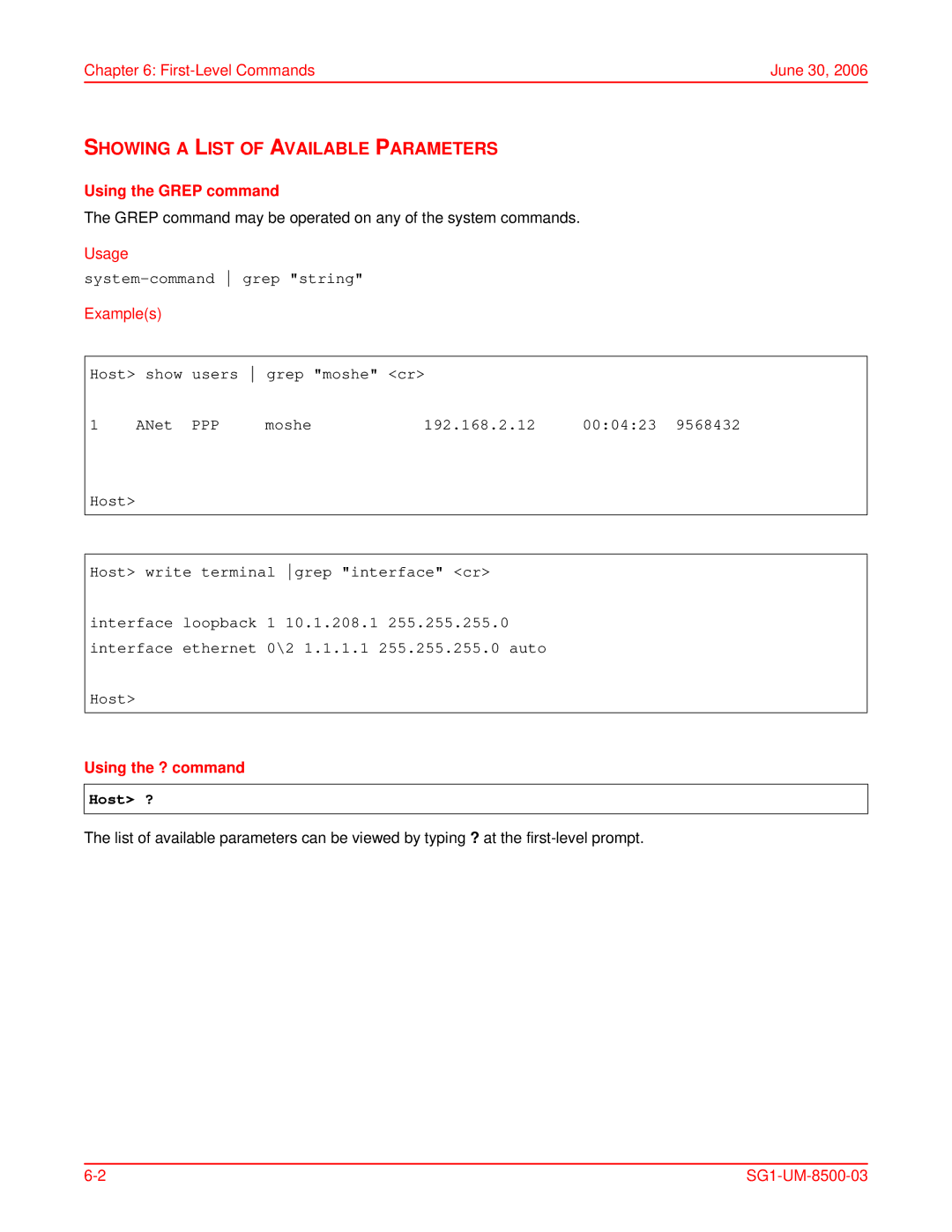Chapter 6: | June 30, 2006 |
SHOWING A LIST OF AVAILABLE PARAMETERS
Using the GREP command
The GREP command may be operated on any of the system commands.
Usage
system-command grep "string"
Example(s)
Host> show users grep "moshe" <cr>
1 | ANet PPP | moshe | 192.168.2.12 | 00:04:23 9568432 |
Host>
Host> write terminal grep "interface" <cr>
interface loopback 1 10.1.208.1 255.255.255.0 interface ethernet 0\2 1.1.1.1 255.255.255.0 auto
Host>
Using the ? command
Host> ?
The list of available parameters can be viewed by typing ? at the