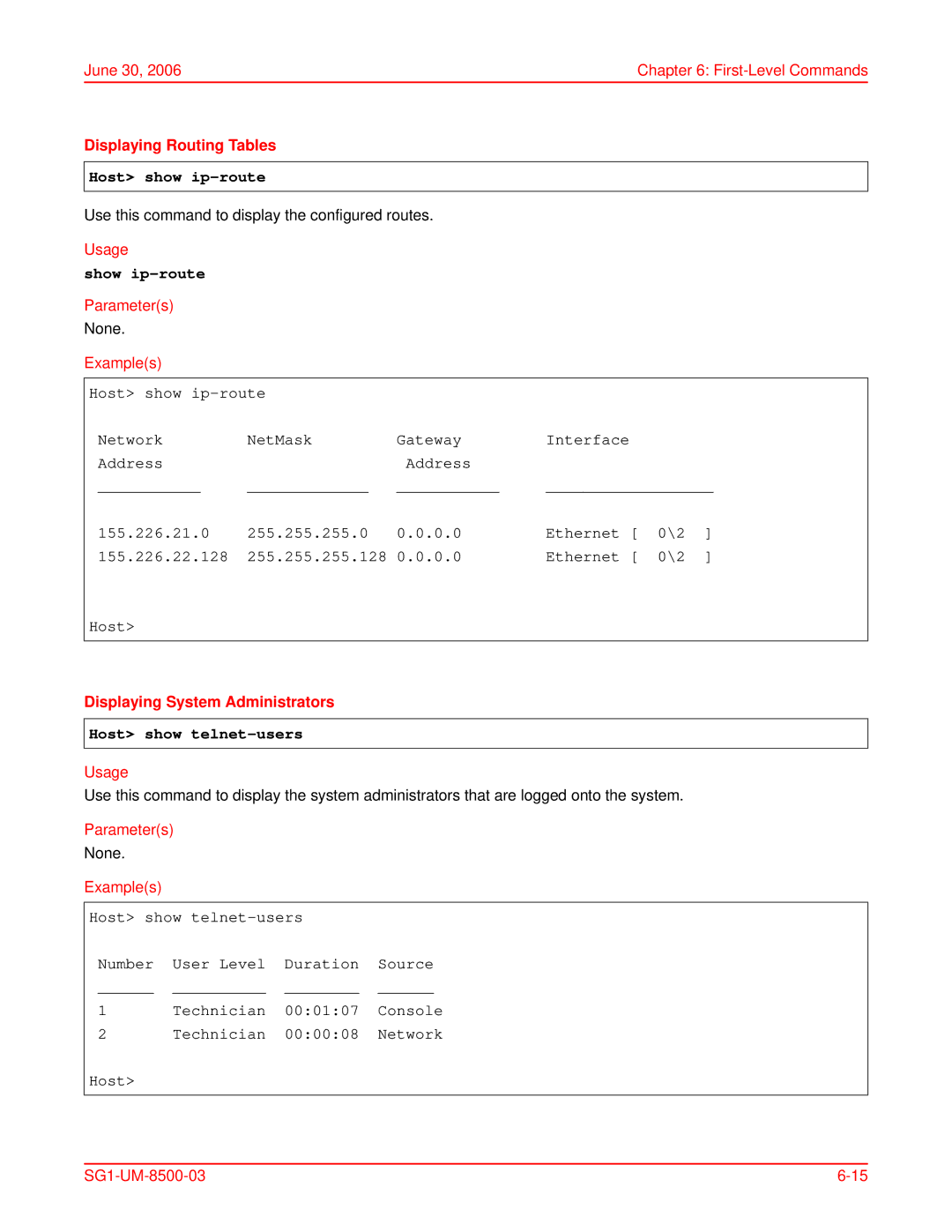June 30, 2006 | Chapter 6: |
Displaying Routing Tables
Host> show ip-route
Use this command to display the configured routes.
Usage
show ip-route
Parameter(s)
None.
Example(s)
Host> show |
|
|
|
| |
Network | NetMask | Gateway | Interface |
|
|
Address |
| Address |
|
|
|
___________ | _____________ | ___________ | __________________ | ||
155.226.21.0 | 255.255.255.0 | 0.0.0.0 | Ethernet [ | 0\2 | ] |
155.226.22.128 | 255.255.255.128 | 0.0.0.0 | Ethernet [ | 0\2 | ] |
Host>
Displaying System Administrators
Host> show telnet-users
Usage
Use this command to display the system administrators that are logged onto the system.
Parameter(s)
None.
Example(s)
Host> show
Number | User Level | Duration | Source |
______ | __________ | ________ | ______ |
1 | Technician | 00:01:07 | Console |
2Technician 00:00:08 Network
Host>
|