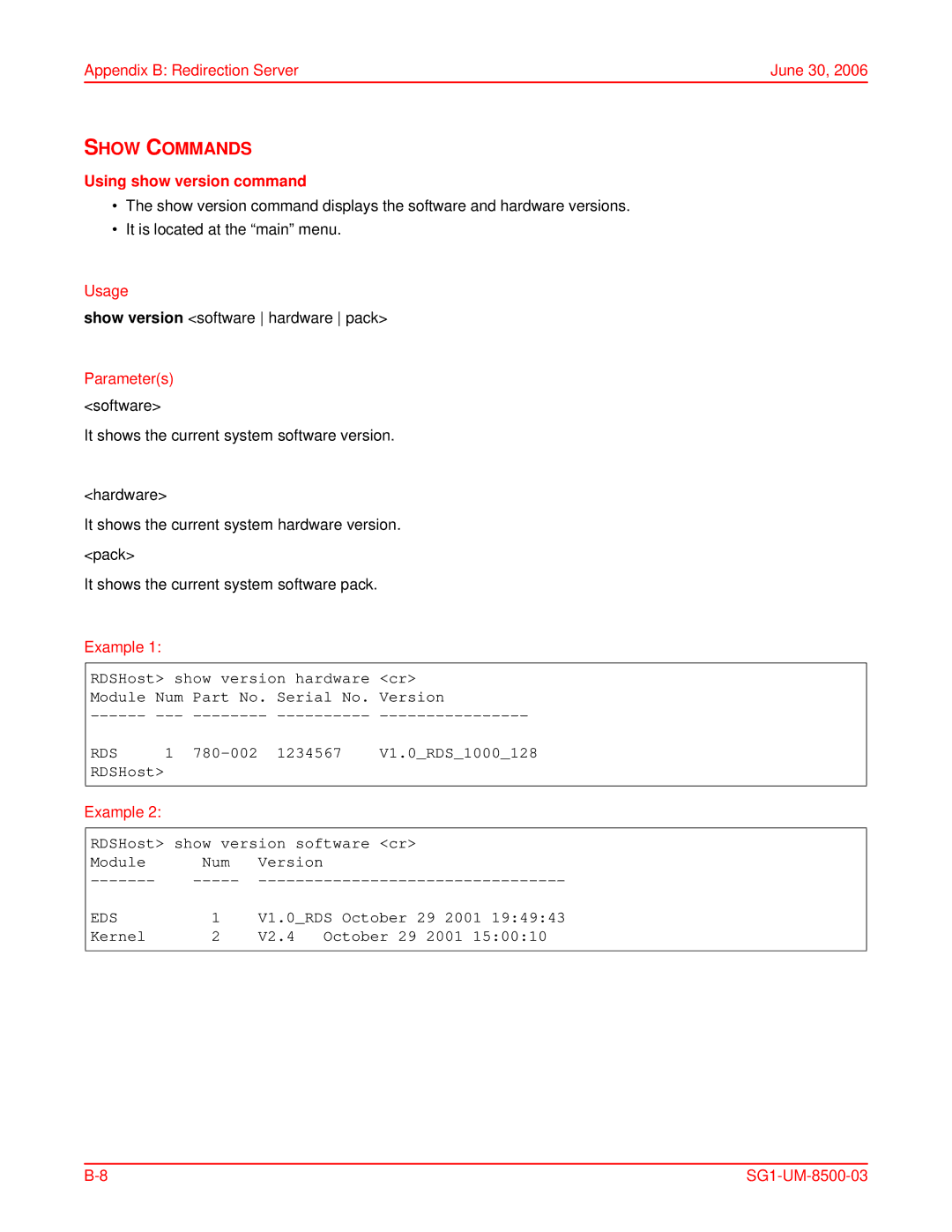Appendix B: Redirection Server | June 30, 2006 |
SHOW COMMANDS
Using show version command
•The show version command displays the software and hardware versions.
•It is located at the “main” menu.
Usage
show version <software hardware pack>
Parameter(s)
<software>
It shows the current system software version.
<hardware>
It shows the current system hardware version.
<pack>
It shows the current system software pack.
Example 1:
RDSHost> show version hardware | <cr> | ||
Module Num Part No. Serial No. | Version | ||
RDS | 1 | 1234567 | V1.0_RDS_1000_128 |
RDSHost> |
|
|
|
Example 2:
RDSHost> show version software <cr>
Module | Num | Version |
|
EDS | 1 | V1.0_RDS October 29 2001 19:49:43 | |
Kernel | 2 | V2.4 | October 29 2001 15:00:10 |