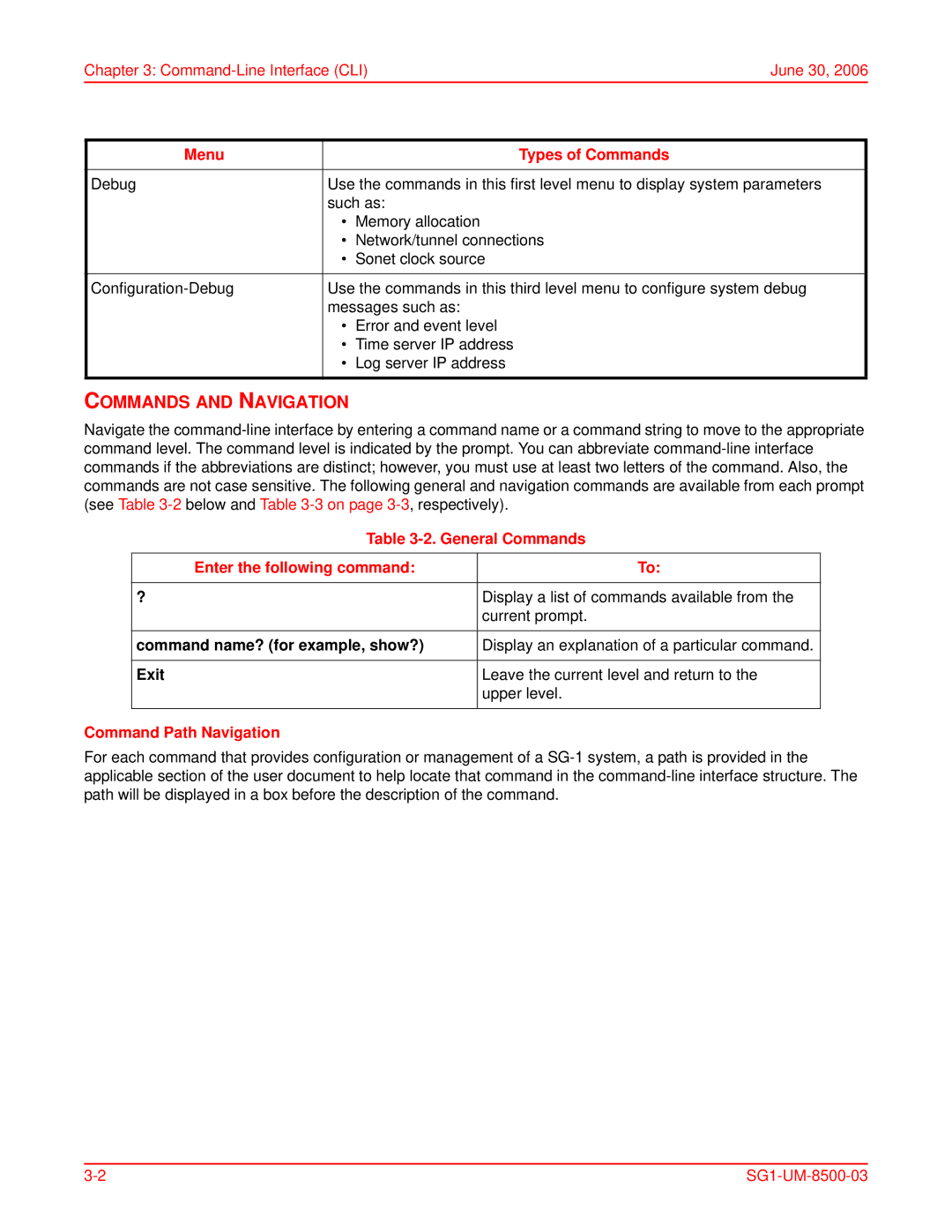Chapter 3: | June 30, 2006 |
Menu |
| Types of Commands |
|
| |
Debug | Use the commands in this first level menu to display system parameters | |
| such as: | |
| • | Memory allocation |
| • | Network/tunnel connections |
| • | Sonet clock source |
|
| |
Use the commands in this third level menu to configure system debug | ||
| messages such as: | |
| • | Error and event level |
| • | Time server IP address |
| • | Log server IP address |
|
|
|
COMMANDS AND NAVIGATION
Navigate the
Table 3-2. General Commands
Enter the following command: | To: |
|
|
? | Display a list of commands available from the |
| current prompt. |
|
|
command name? (for example, show?) | Display an explanation of a particular command. |
|
|
Exit | Leave the current level and return to the |
| upper level. |
|
|
Command Path Navigation
For each command that provides configuration or management of a