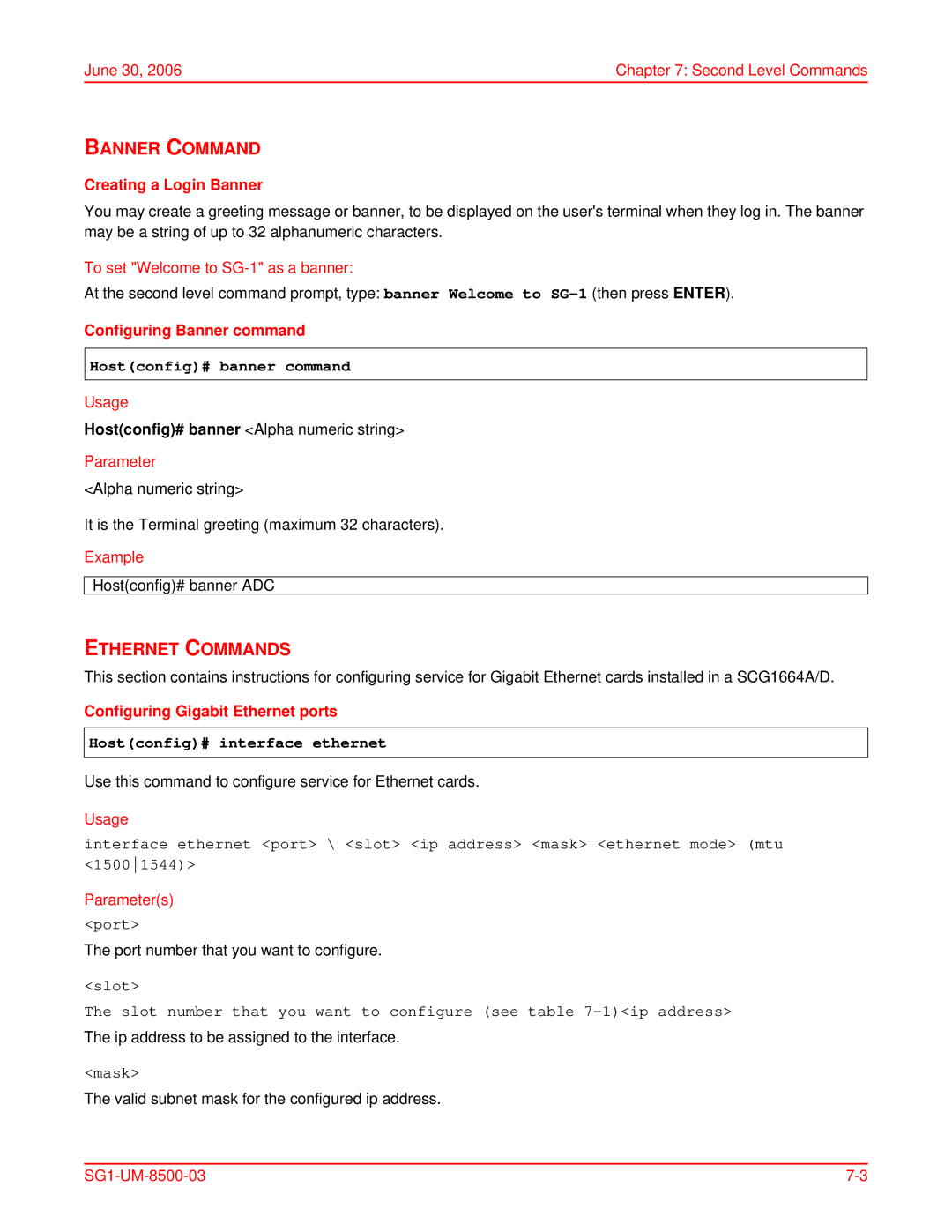June 30, 2006 | Chapter 7: Second Level Commands |
BANNER COMMAND
Creating a Login Banner
You may create a greeting message or banner, to be displayed on the user's terminal when they log in. The banner may be a string of up to 32 alphanumeric characters.
To set "Welcome to
At the second level command prompt, type: banner Welcome to
Configuring Banner command
Host(config)# banner command
Usage
Host(config)# banner <Alpha numeric string> Parameter
<Alpha numeric string>
It is the Terminal greeting (maximum 32 characters).
Example
Host(config)# banner ADC
ETHERNET COMMANDS
This section contains instructions for configuring service for Gigabit Ethernet cards installed in a SCG1664A/D.
Configuring Gigabit Ethernet ports
Host(config)# interface ethernet
Use this command to configure service for Ethernet cards.
Usage
interface ethernet <port> \ <slot> <ip address> <mask> <ethernet mode> (mtu <15001544)>
Parameter(s)
<port>
The port number that you want to configure.
<slot>
The slot number that you want to configure (see table
The ip address to be assigned to the interface.
<mask>
The valid subnet mask for the configured ip address.