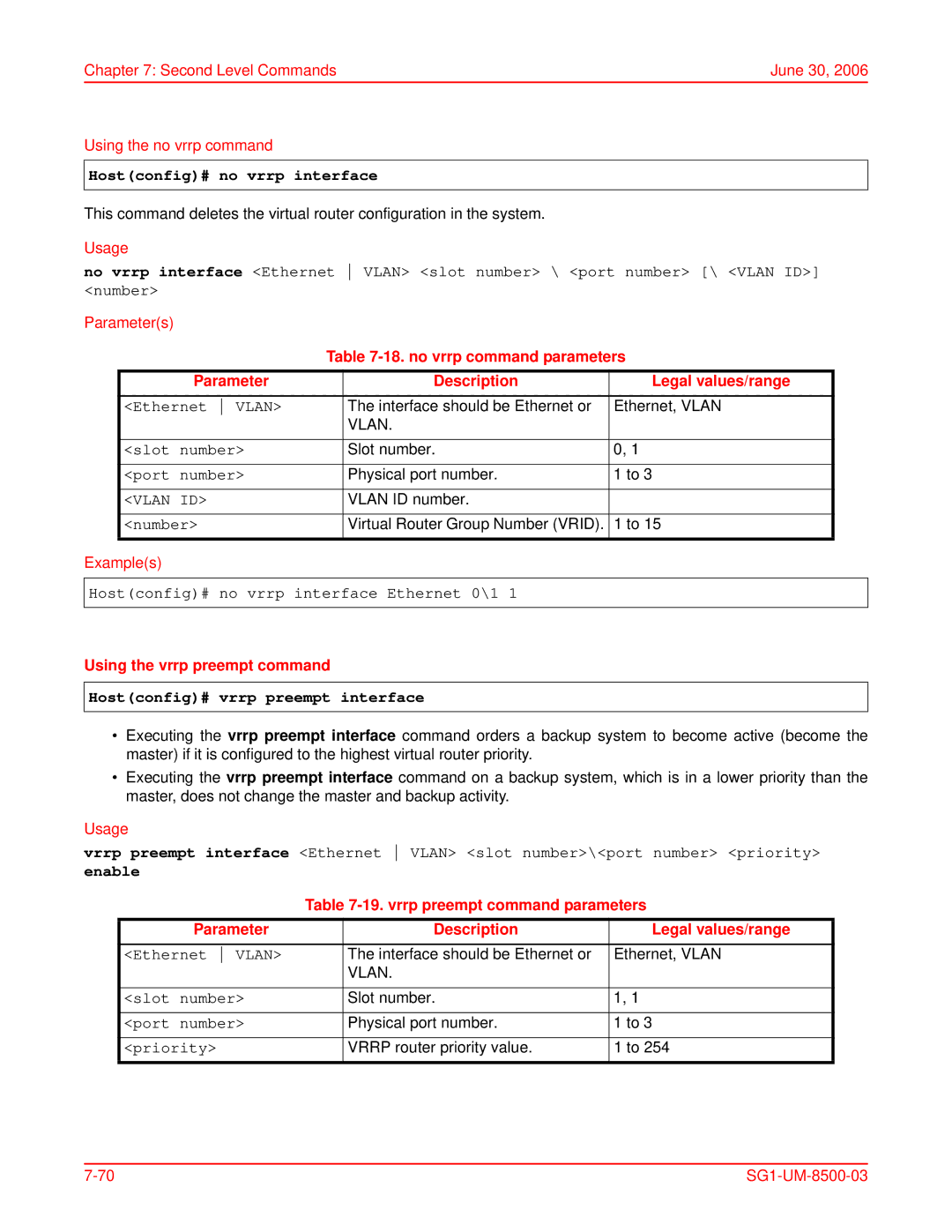Chapter 7: Second Level Commands | June 30, 2006 |
Using the no vrrp command
Host(config)# no vrrp interface
This command deletes the virtual router configuration in the system.
Usage
no vrrp interface <Ethernet VLAN> <slot number> \ <port number> [\ <VLAN ID>] <number>
Parameter(s)
Table
Parameter | Description | Legal values/range |
<Ethernet VLAN> | The interface should be Ethernet or | Ethernet, VLAN |
| VLAN. |
|
<slot number> | Slot number. | 0, 1 |
<port number> | Physical port number. | 1 to 3 |
<VLAN ID> | VLAN ID number. |
|
<number> | Virtual Router Group Number (VRID). | 1 to 15 |
Example(s)
Host(config)# no vrrp interface Ethernet 0\1 1
Using the vrrp preempt command
Host(config)# vrrp preempt interface
•Executing the vrrp preempt interface command orders a backup system to become active (become the master) if it is configured to the highest virtual router priority.
•Executing the vrrp preempt interface command on a backup system, which is in a lower priority than the master, does not change the master and backup activity.
Usage
vrrp preempt interface <Ethernet VLAN> <slot number>\<port number> <priority> enable
Table
Parameter | Description | Legal values/range |
<Ethernet VLAN> | The interface should be Ethernet or | Ethernet, VLAN |
| VLAN. |
|
<slot number> | Slot number. | 1, 1 |
<port number> | Physical port number. | 1 to 3 |
<priority> | VRRP router priority value. | 1 to 254 |
|