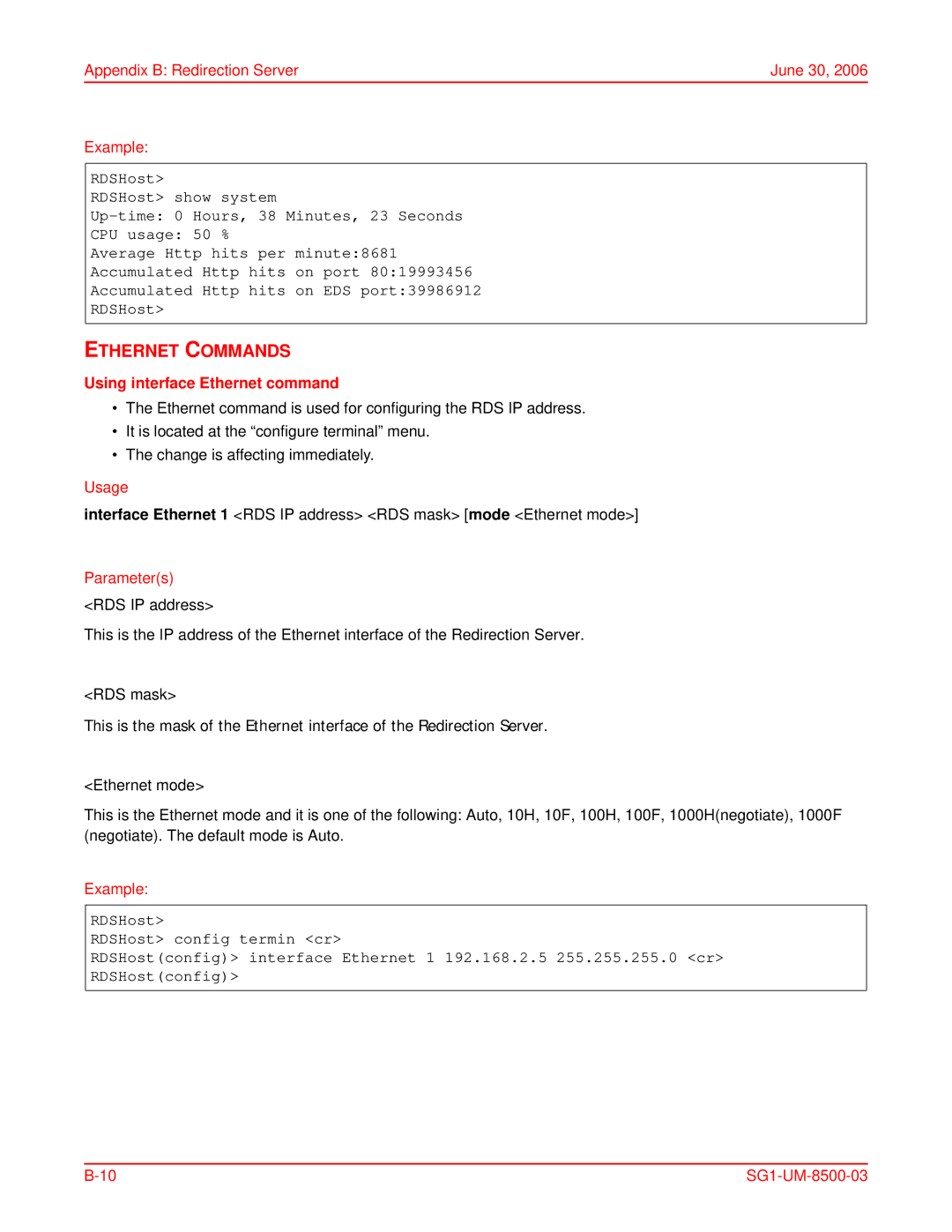Appendix B: Redirection Server | June 30, 2006 |
Example:
RDSHost>
RDSHost> show system
CPU usage: 50 %
Average Http hits per minute:8681
Accumulated Http hits on port 80:19993456
Accumulated Http hits on EDS port:39986912
RDSHost>
ETHERNET COMMANDS
Using interface Ethernet command
•The Ethernet command is used for configuring the RDS IP address.
•It is located at the “configure terminal” menu.
•The change is affecting immediately.
Usage
interface Ethernet 1 <RDS IP address> <RDS mask> [mode <Ethernet mode>]
Parameter(s)
<RDS IP address>
This is the IP address of the Ethernet interface of the Redirection Server.
<RDS mask>
This is the mask of the Ethernet interface of the Redirection Server.
<Ethernet mode>
This is the Ethernet mode and it is one of the following: Auto, 10H, 10F, 100H, 100F, 1000H(negotiate), 1000F (negotiate). The default mode is Auto.
Example:
RDSHost>
RDSHost> config termin <cr>
RDSHost(config)> interface Ethernet 1 192.168.2.5 255.255.255.0 <cr> RDSHost(config)>
|