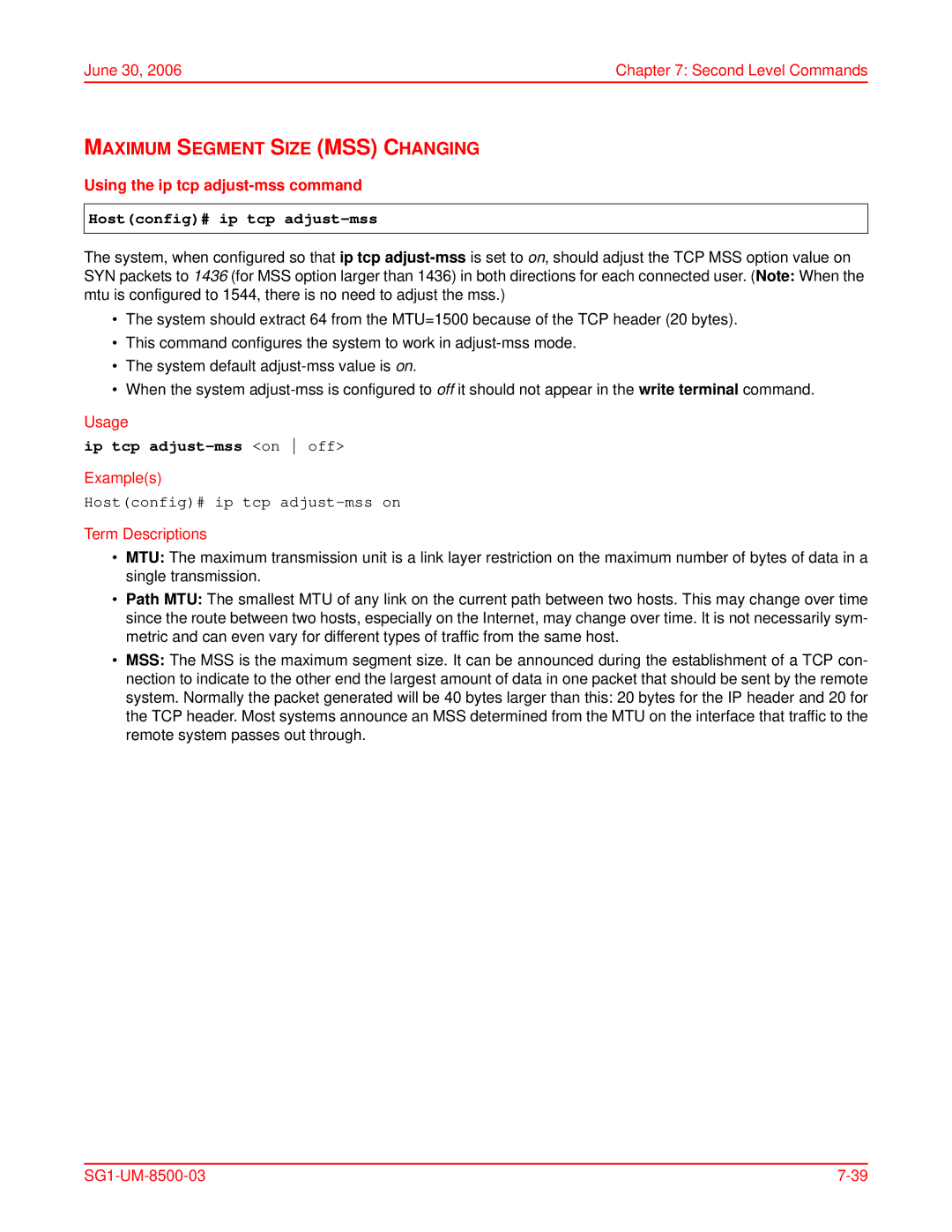June 30, 2006 | Chapter 7: Second Level Commands |
MAXIMUM SEGMENT SIZE (MSS) CHANGING
Using the ip tcp adjust-mss command
Host(config)# ip tcp adjust-mss
The system, when configured so that ip tcp
•The system should extract 64 from the MTU=1500 because of the TCP header (20 bytes).
•This command configures the system to work in
•The system default
•When the system
Usage
ip tcp adjust-mss <on off>
Example(s)
Host(config)# ip tcp adjust-mss on
Term Descriptions
•MTU: The maximum transmission unit is a link layer restriction on the maximum number of bytes of data in a single transmission.
•Path MTU: The smallest MTU of any link on the current path between two hosts. This may change over time since the route between two hosts, especially on the Internet, may change over time. It is not necessarily sym- metric and can even vary for different types of traffic from the same host.
•MSS: The MSS is the maximum segment size. It can be announced during the establishment of a TCP con- nection to indicate to the other end the largest amount of data in one packet that should be sent by the remote system. Normally the packet generated will be 40 bytes larger than this: 20 bytes for the IP header and 20 for the TCP header. Most systems announce an MSS determined from the MTU on the interface that traffic to the remote system passes out through.
|