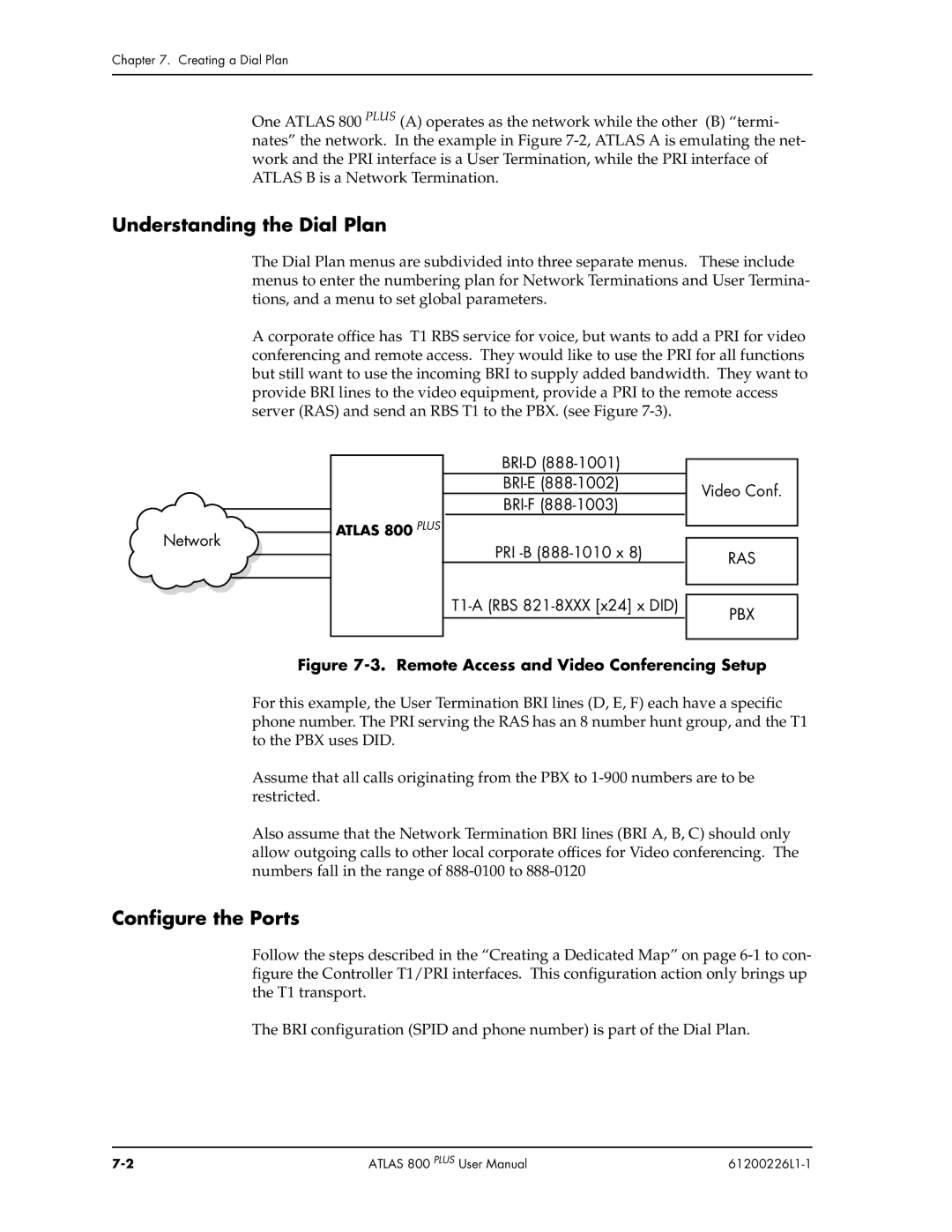Chapter 7. Creating a Dial Plan
One ATLAS 800 PLUS (A) operates as the network while the other (B) “termi- nates” the network. In the example in Figure
Understanding the Dial Plan
The Dial Plan menus are subdivided into three separate menus. These include menus to enter the numbering plan for Network Terminations and User Termina- tions, and a menu to set global parameters.
A corporate office has T1 RBS service for voice, but wants to add a PRI for video conferencing and remote access. They would like to use the PRI for all functions but still want to use the incoming BRI to supply added bandwidth. They want to provide BRI lines to the video equipment, provide a PRI to the remote access server (RAS) and send an RBS T1 to the PBX. (see Figure
Network
ATLAS 800 PLUS
PRI
Video Conf.
RAS
PBX
Figure 7-3. Remote Access and Video Conferencing Setup
For this example, the User Termination BRI lines (D, E, F) each have a specific phone number. The PRI serving the RAS has an 8 number hunt group, and the T1 to the PBX uses DID.
Assume that all calls originating from the PBX to
Also assume that the Network Termination BRI lines (BRI A, B, C) should only allow outgoing calls to other local corporate offices for Video conferencing. The numbers fall in the range of
Configure the Ports
Follow the steps described in the “Creating a Dedicated Map” on page
The BRI configuration (SPID and phone number) is part of the Dial Plan.
ATLAS 800 PLUS User Manual |
|