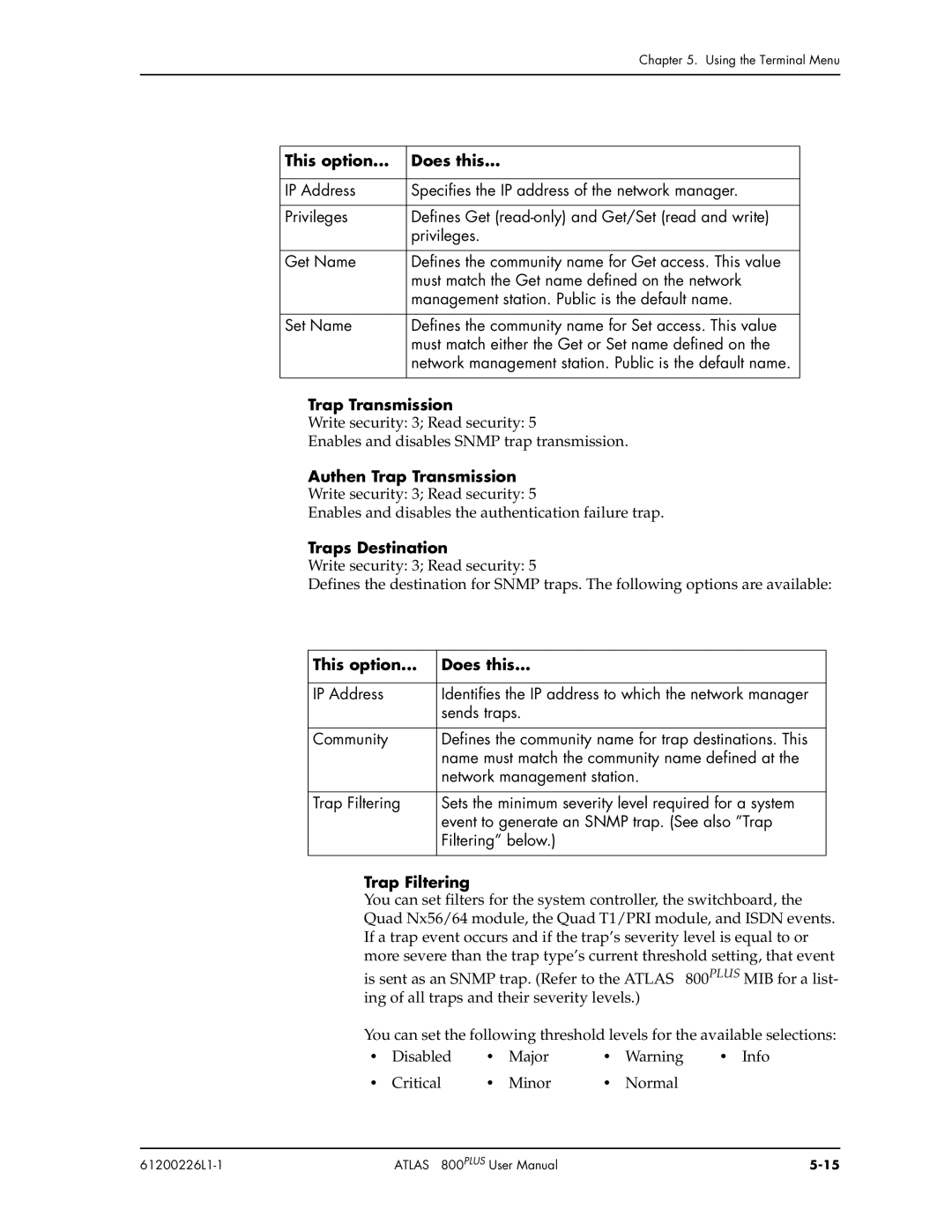Chapter 5. Using the Terminal Menu
This option... | Does this... |
|
|
IP Address | Specifies the IP address of the network manager. |
|
|
Privileges | Defines Get |
| privileges. |
|
|
Get Name | Defines the community name for Get access. This value |
| must match the Get name defined on the network |
| management station. Public is the default name. |
|
|
Set Name | Defines the community name for Set access. This value |
| must match either the Get or Set name defined on the |
| network management station. Public is the default name. |
|
|
Trap Transmission
Write security: 3; Read security: 5
Enables and disables SNMP trap transmission.
Authen Trap Transmission
Write security: 3; Read security: 5
Enables and disables the authentication failure trap.
Traps Destination
Write security: 3; Read security: 5
Defines the destination for SNMP traps. The following options are available:
This option... | Does this... |
|
|
IP Address | Identifies the IP address to which the network manager |
| sends traps. |
|
|
Community | Defines the community name for trap destinations. This |
| name must match the community name defined at the |
| network management station. |
|
|
Trap Filtering | Sets the minimum severity level required for a system |
| event to generate an SNMP trap. (See also ”Trap |
| Filtering” below.) |
|
|
Trap Filtering
You can set filters for the system controller, the switchboard, the Quad Nx56/64 module, the Quad T1/PRI module, and ISDN events. If a trap event occurs and if the trap’s severity level is equal to or more severe than the trap type’s current threshold setting, that event is sent as an SNMP trap. (Refer to the ATLAS 800PLUS MIB for a list- ing of all traps and their severity levels.)
You can set the following threshold levels for the available selections:
• | Disabled | • | Major | • | Warning | • Info |
• | Critical | • | Minor | • | Normal |
|
| ATLAS 800PLUS User Manual |