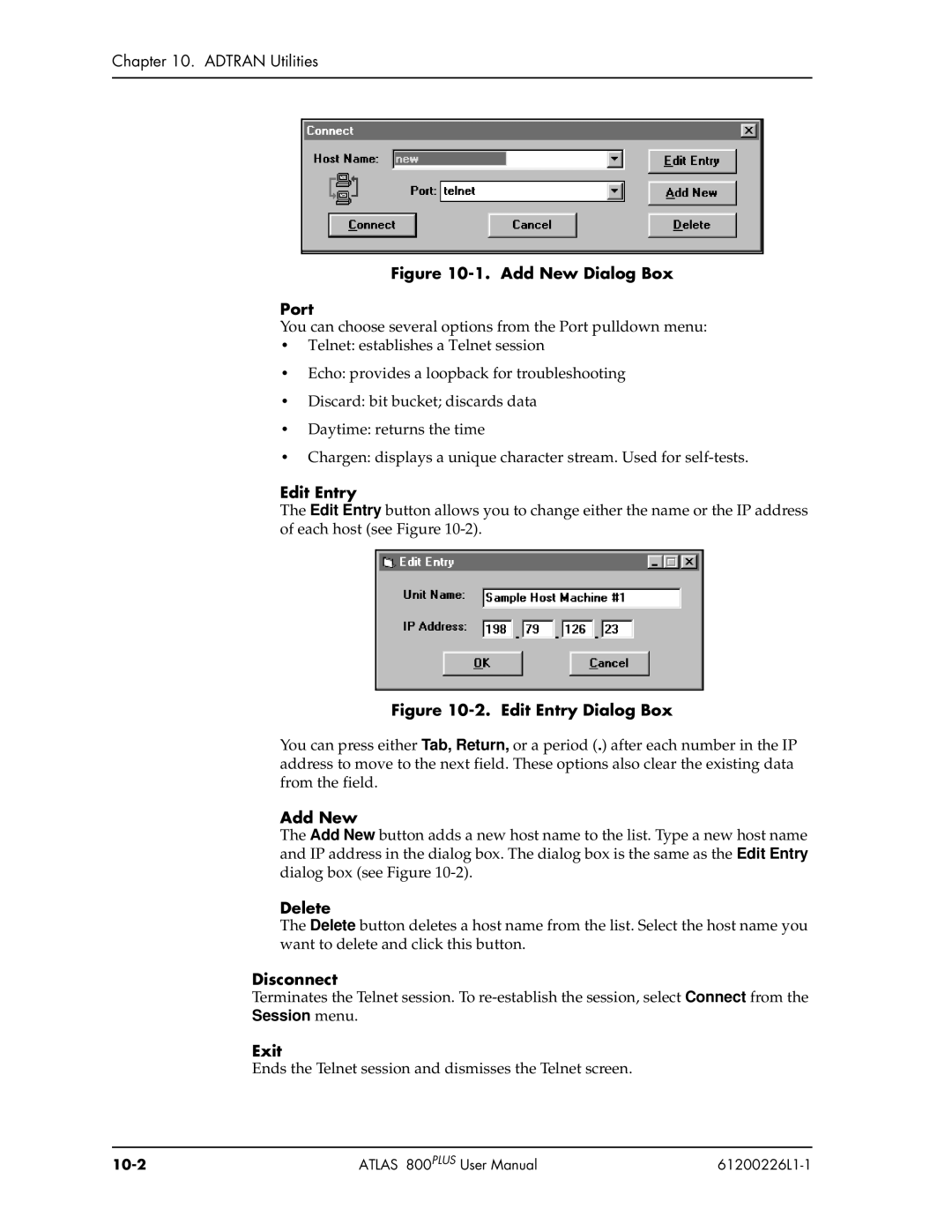Chapter 10. ADTRAN Utilities
Figure 10-1. Add New Dialog Box
Port
You can choose several options from the Port pulldown menu:
•Telnet: establishes a Telnet session
•Echo: provides a loopback for troubleshooting
•Discard: bit bucket; discards data
•Daytime: returns the time
•Chargen: displays a unique character stream. Used for
Edit Entry
The Edit Entry button allows you to change either the name or the IP address of each host (see Figure
Figure 10-2. Edit Entry Dialog Box
You can press either Tab, Return, or a period (.) after each number in the IP address to move to the next field. These options also clear the existing data from the field.
Add New
The Add New button adds a new host name to the list. Type a new host name and IP address in the dialog box. The dialog box is the same as the Edit Entry dialog box (see Figure
Delete
The Delete button deletes a host name from the list. Select the host name you want to delete and click this button.
Disconnect
Terminates the Telnet session. To
Exit
Ends the Telnet session and dismisses the Telnet screen.
ATLAS 800PLUS User Manual |