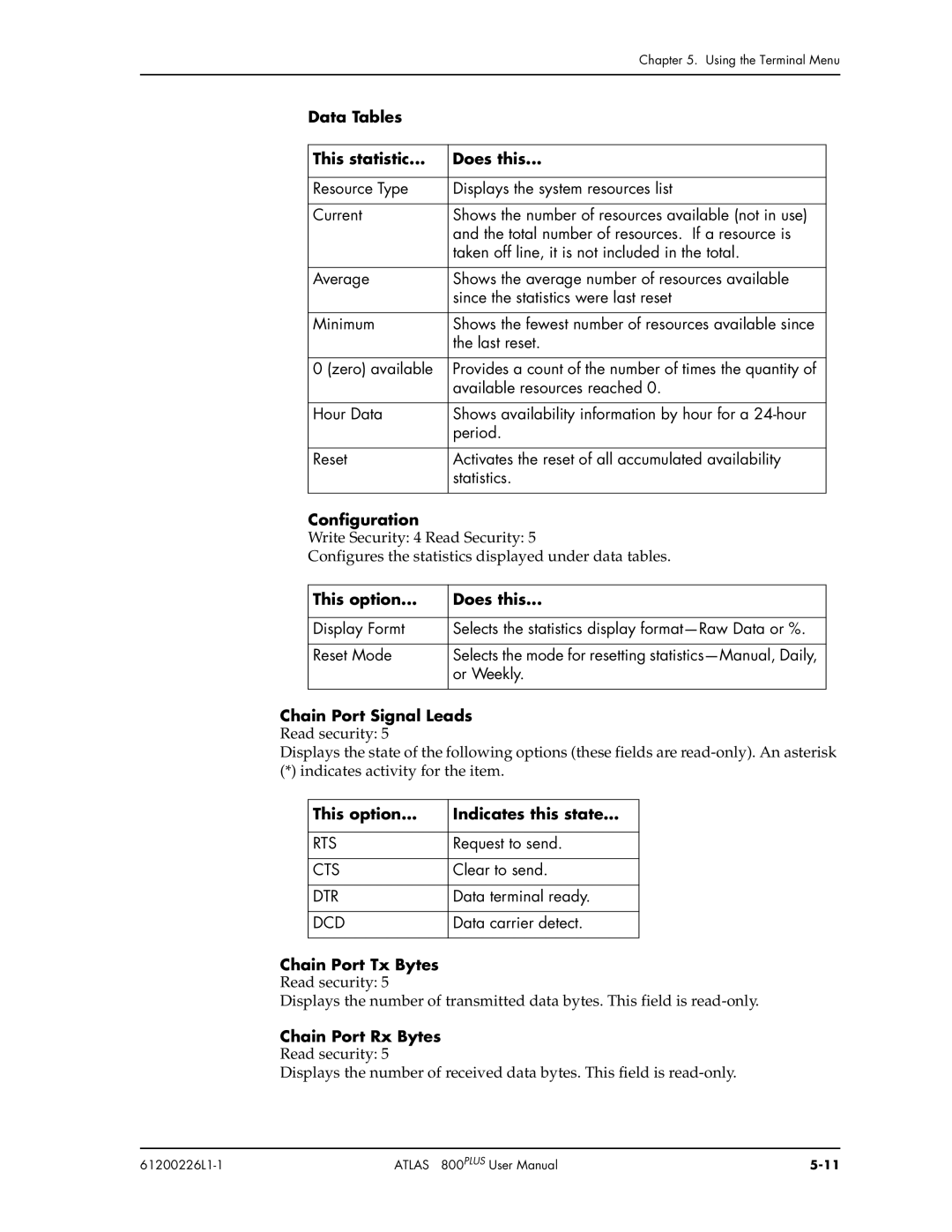|
| Chapter 5. Using the Terminal Menu | |
|
|
|
|
| Data Tables |
|
|
|
|
|
|
| This statistic... | Does this... |
|
|
|
|
|
| Resource Type | Displays the system resources list |
|
|
|
|
|
| Current | Shows the number of resources available (not in use) |
|
|
| and the total number of resources. If a resource is |
|
|
| taken off line, it is not included in the total. |
|
|
|
|
|
| Average | Shows the average number of resources available |
|
|
| since the statistics were last reset |
|
|
|
|
|
| Minimum | Shows the fewest number of resources available since |
|
|
| the last reset. |
|
|
|
|
|
| 0 (zero) available | Provides a count of the number of times the quantity of |
|
|
| available resources reached 0. |
|
|
|
|
|
| Hour Data | Shows availability information by hour for a |
|
|
| period. |
|
|
|
|
|
| Reset | Activates the reset of all accumulated availability |
|
|
| statistics. |
|
|
|
|
|
Configuration
Write Security: 4 Read Security: 5
Configures the statistics displayed under data tables.
This option... | Does this... |
|
|
Display Formt | Selects the statistics display |
|
|
Reset Mode | Selects the mode for resetting |
| or Weekly. |
|
|
Chain Port Signal Leads
Read security: 5
Displays the state of the following options (these fields are
(*) indicates activity for the item.
This option... | Indicates this state... |
|
|
RTS | Request to send. |
|
|
CTS | Clear to send. |
|
|
DTR | Data terminal ready. |
|
|
DCD | Data carrier detect. |
|
|
Chain Port Tx Bytes
Read security: 5
Displays the number of transmitted data bytes. This field is
Chain Port Rx Bytes
Read security: 5
Displays the number of received data bytes. This field is
| ATLAS 800PLUS User Manual |