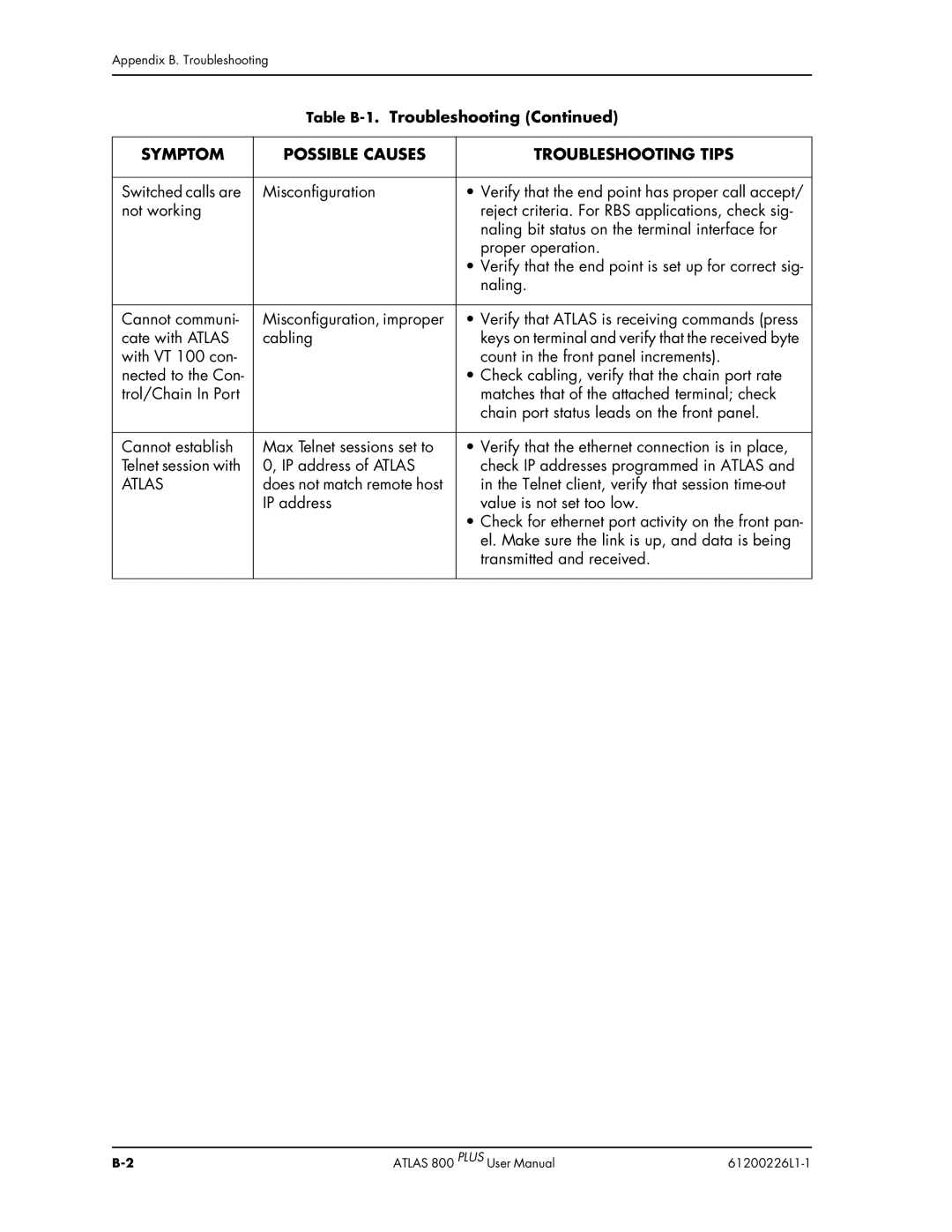Appendix B. Troubleshooting
Table B-1. Troubleshooting (Continued)
SYMPTOM | POSSIBLE CAUSES | TROUBLESHOOTING TIPS |
|
|
|
Switched calls are | Misconfiguration | • Verify that the end point has proper call accept/ |
not working |
| reject criteria. For RBS applications, check sig- |
|
| naling bit status on the terminal interface for |
|
| proper operation. |
|
| • Verify that the end point is set up for correct sig- |
|
| naling. |
|
|
|
Cannot communi- | Misconfiguration, improper | • Verify that ATLAS is receiving commands (press |
cate with ATLAS | cabling | keys on terminal and verify that the received byte |
with VT 100 con- |
| count in the front panel increments). |
nected to the Con- |
| • Check cabling, verify that the chain port rate |
trol/Chain In Port |
| matches that of the attached terminal; check |
|
| chain port status leads on the front panel. |
|
|
|
Cannot establish | Max Telnet sessions set to | • Verify that the ethernet connection is in place, |
Telnet session with | 0, IP address of ATLAS | check IP addresses programmed in ATLAS and |
ATLAS | does not match remote host | in the Telnet client, verify that session |
| IP address | value is not set too low. |
|
| • Check for ethernet port activity on the front pan- |
|
| el. Make sure the link is up, and data is being |
|
| transmitted and received. |
|
|
|
ATLAS 800 PLUS User Manual |
|