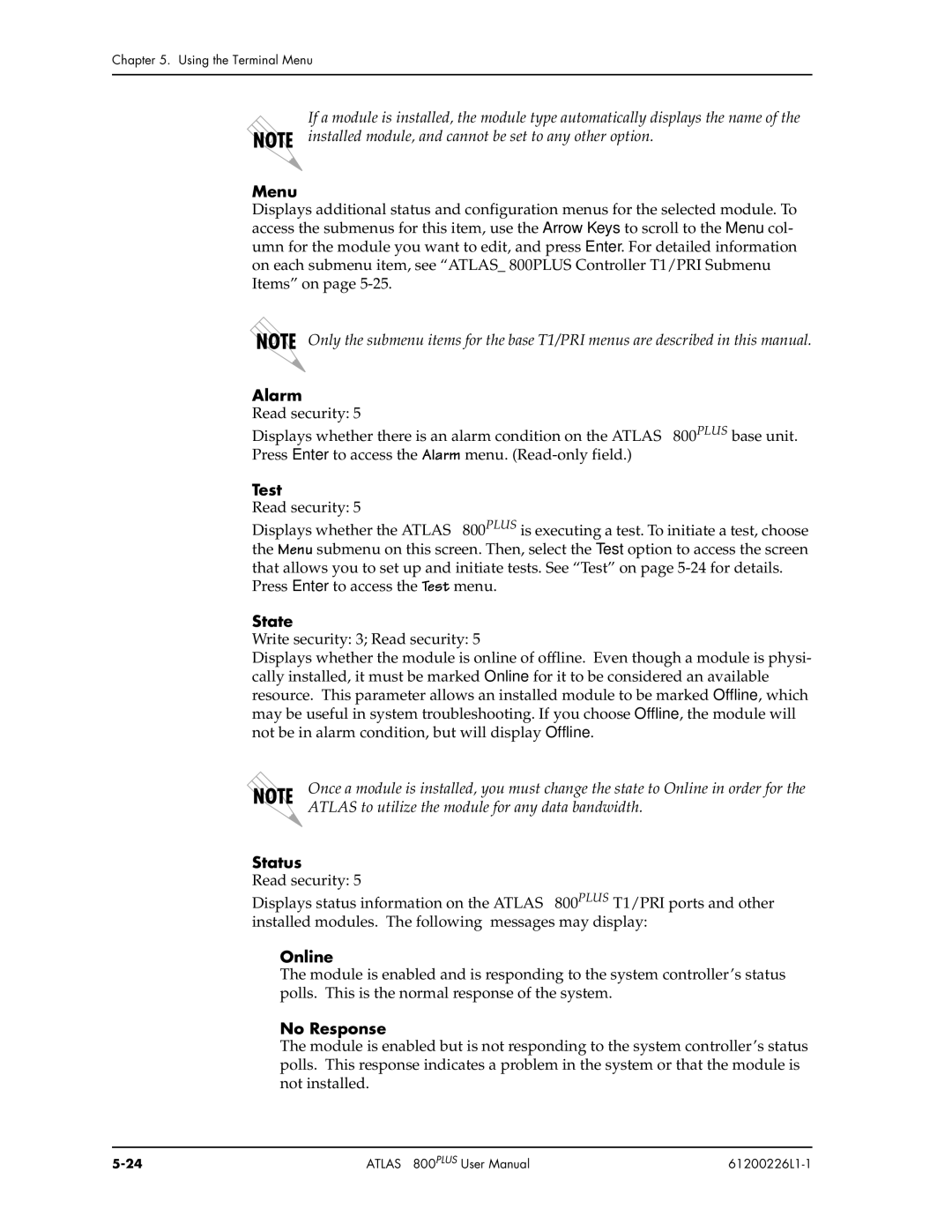Chapter 5. Using the Terminal Menu
If a module is installed, the module type automatically displays the name of the installed module, and cannot be set to any other option.
Menu
Displays additional status and configuration menus for the selected module. To access the submenus for this item, use the Arrow Keys to scroll to the Menu col- umn for the module you want to edit, and press Enter. For detailed information on each submenu item, see “ATLAS_ 800PLUS Controller T1/PRI Submenu Items” on page
Only the submenu items for the base T1/PRI menus are described in this manual.
Alarm
Read security: 5
Displays whether there is an alarm condition on the ATLAS 800PLUS base unit. Press Enter to access the Alarm menu.
Test
Read security: 5
Displays whether the ATLAS 800PLUS is executing a test. To initiate a test, choose the Menu submenu on this screen. Then, select the Test option to access the screen that allows you to set up and initiate tests. See “Test” on page
Press Enter to access the Test menu.
State
Write security: 3; Read security: 5
Displays whether the module is online of offline. Even though a module is physi- cally installed, it must be marked Online for it to be considered an available resource. This parameter allows an installed module to be marked Offline, which may be useful in system troubleshooting. If you choose Offline, the module will not be in alarm condition, but will display Offline.
Once a module is installed, you must change the state to Online in order for the ATLAS to utilize the module for any data bandwidth.
Status
Read security: 5
Displays status information on the ATLAS 800PLUS T1/PRI ports and other installed modules. The following messages may display:
Online
The module is enabled and is responding to the system controller’s status polls. This is the normal response of the system.
No Response
The module is enabled but is not responding to the system controller’s status polls. This response indicates a problem in the system or that the module is not installed.
ATLAS 800PLUS User Manual |
|