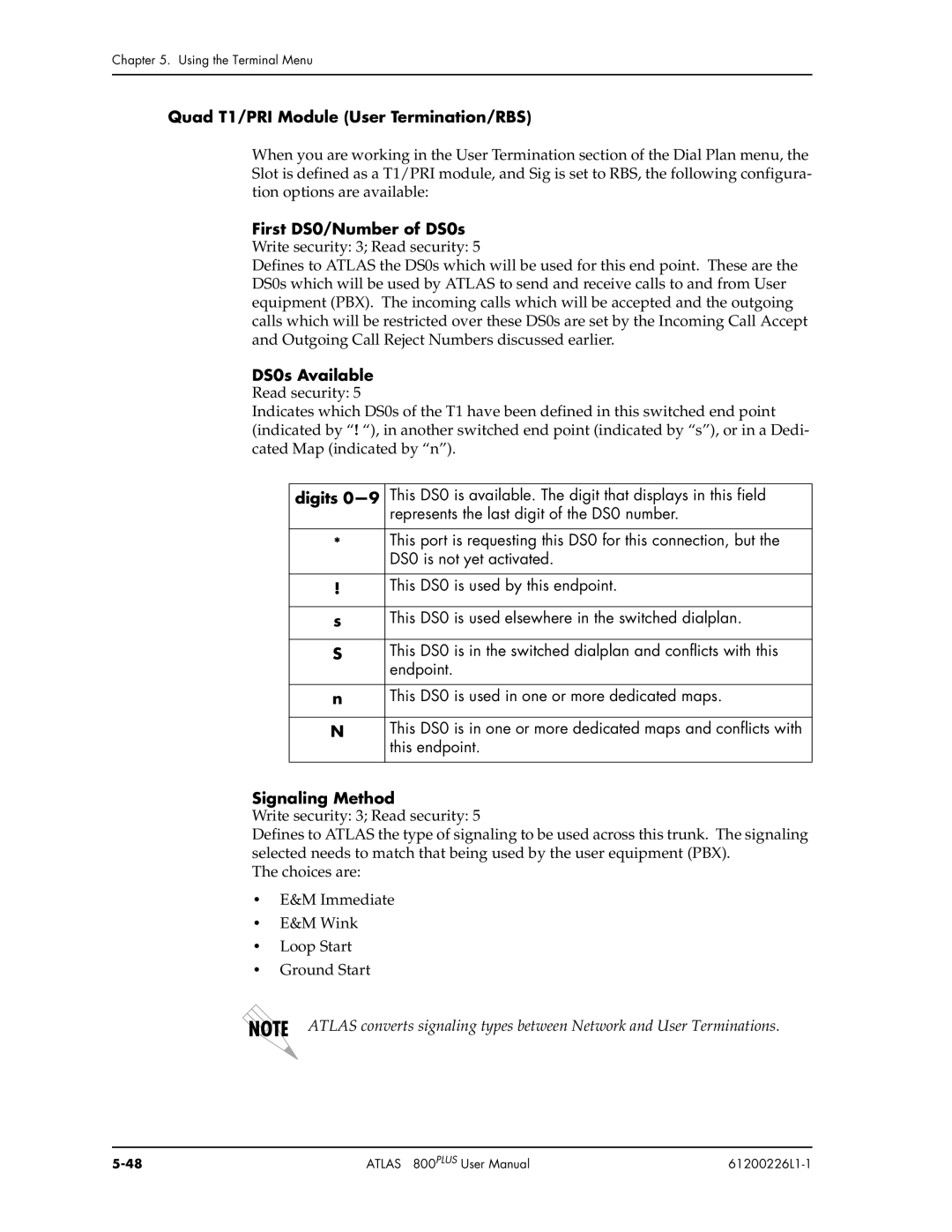Chapter 5. Using the Terminal Menu
Quad T1/PRI Module (User Termination/RBS)
When you are working in the User Termination section of the Dial Plan menu, the Slot is defined as a T1/PRI module, and Sig is set to RBS, the following configura- tion options are available:
First DS0/Number of DS0s Write security: 3; Read security: 5
Defines to ATLAS the DS0s which will be used for this end point. These are the DS0s which will be used by ATLAS to send and receive calls to and from User equipment (PBX). The incoming calls which will be accepted and the outgoing calls which will be restricted over these DS0s are set by the Incoming Call Accept and Outgoing Call Reject Numbers discussed earlier.
DS0s Available Read security: 5
Indicates which DS0s of the T1 have been defined in this switched end point (indicated by “! “), in another switched end point (indicated by “s”), or in a Dedi- cated Map (indicated by “n”).
digits | This DS0 is available. The digit that displays in this field |
| represents the last digit of the DS0 number. |
|
|
* | This port is requesting this DS0 for this connection, but the |
| DS0 is not yet activated. |
|
|
! | This DS0 is used by this endpoint. |
|
|
s | This DS0 is used elsewhere in the switched dialplan. |
|
|
S | This DS0 is in the switched dialplan and conflicts with this |
| endpoint. |
|
|
n | This DS0 is used in one or more dedicated maps. |
|
|
N | This DS0 is in one or more dedicated maps and conflicts with |
| this endpoint. |
|
|
Signaling Method
Write security: 3; Read security: 5
Defines to ATLAS the type of signaling to be used across this trunk. The signaling selected needs to match that being used by the user equipment (PBX).
The choices are:
•E&M Immediate
•E&M Wink
•Loop Start
•Ground Start
ATLAS converts signaling types between Network and User Terminations.
ATLAS 800PLUS User Manual |
|