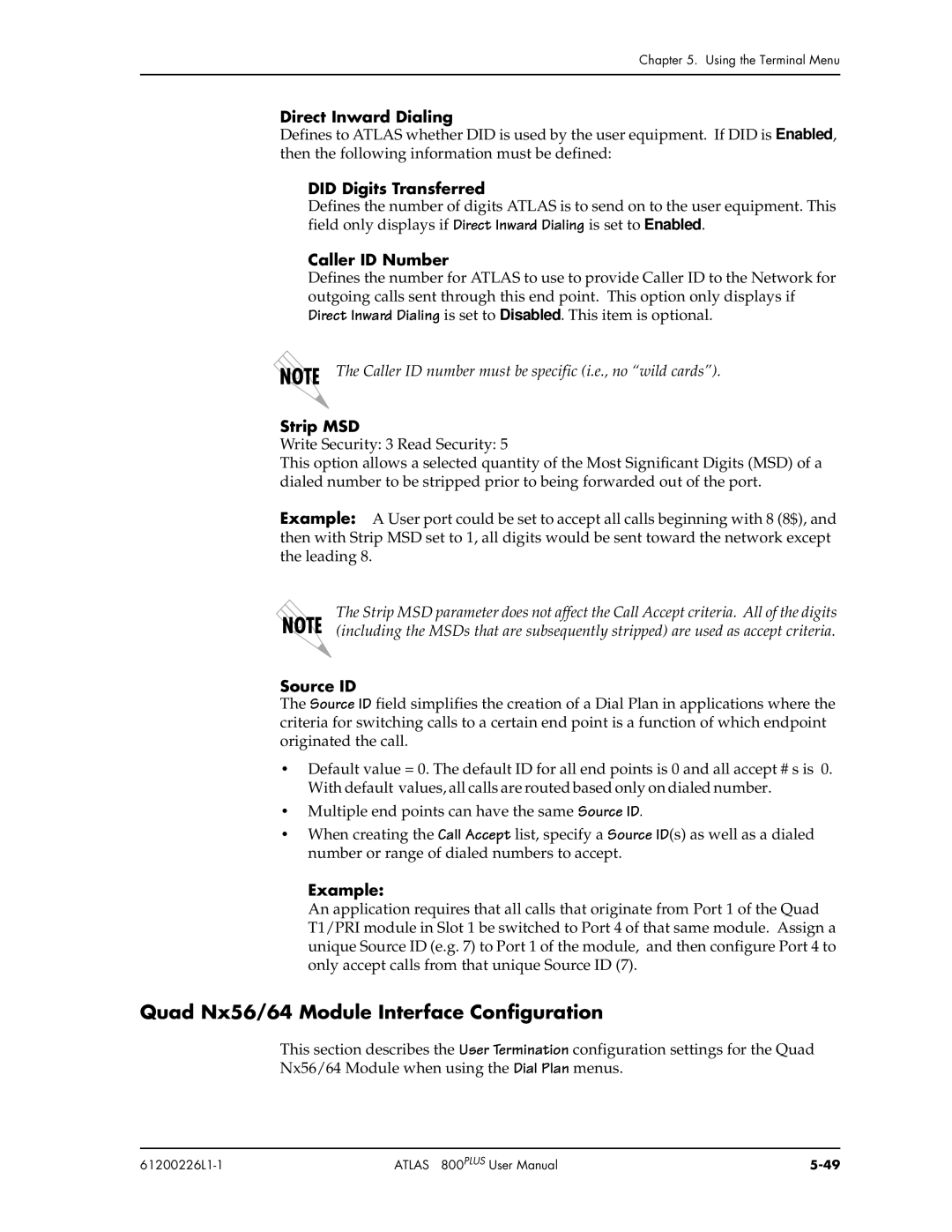Chapter 5. Using the Terminal Menu
Direct Inward Dialing
Defines to ATLAS whether DID is used by the user equipment. If DID is Enabled, then the following information must be defined:
DID Digits Transferred
Defines the number of digits ATLAS is to send on to the user equipment. This field only displays if Direct Inward Dialing is set to Enabled.
Caller ID Number
Defines the number for ATLAS to use to provide Caller ID to the Network for outgoing calls sent through this end point. This option only displays if Direct Inward Dialing is set to Disabled. This item is optional.
The Caller ID number must be specific (i.e., no “wild cards”).
Strip MSD
Write Security: 3 Read Security: 5
This option allows a selected quantity of the Most Significant Digits (MSD) of a dialed number to be stripped prior to being forwarded out of the port.
Example: A User port could be set to accept all calls beginning with 8 (8$), and then with Strip MSD set to 1, all digits would be sent toward the network except the leading 8.
The Strip MSD parameter does not affect the Call Accept criteria. All of the digits (including the MSDs that are subsequently stripped) are used as accept criteria.
Source ID
The Source ID field simplifies the creation of a Dial Plan in applications where the criteria for switching calls to a certain end point is a function of which endpoint originated the call.
•Default value = 0. The default ID for all end points is 0 and all accept # s is 0. With default values, all calls are routed based only on dialed number.
•Multiple end points can have the same Source ID.
•When creating the Call Accept list, specify a Source ID(s) as well as a dialed number or range of dialed numbers to accept.
Example:
An application requires that all calls that originate from Port 1 of the Quad T1/PRI module in Slot 1 be switched to Port 4 of that same module. Assign a unique Source ID (e.g. 7) to Port 1 of the module, and then configure Port 4 to only accept calls from that unique Source ID (7).
Quad Nx56/64 Module Interface Configuration
This section describes the User Termination configuration settings for the Quad Nx56/64 Module when using the Dial Plan menus.
| ATLAS 800PLUS User Manual |