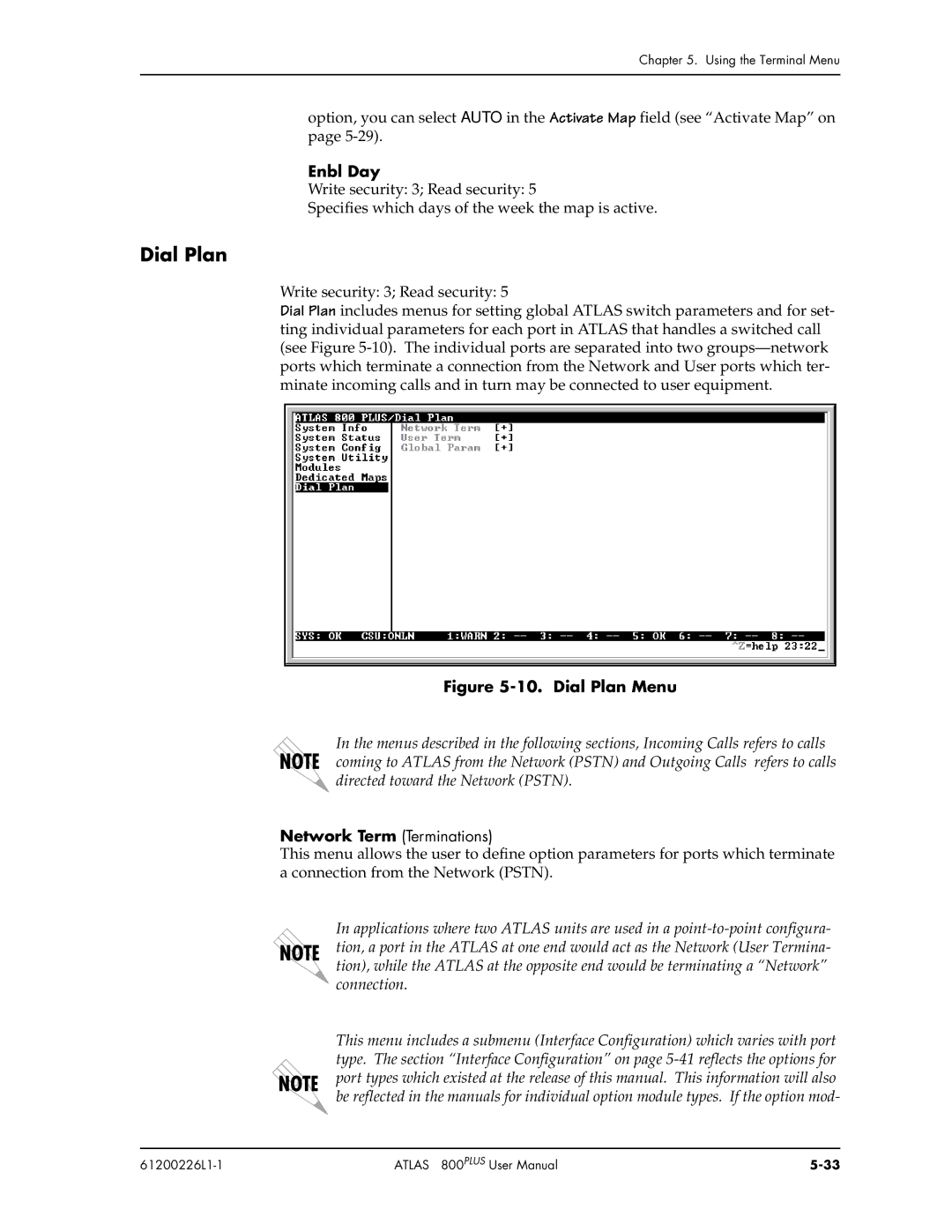Chapter 5. Using the Terminal Menu
option, you can select AUTO in the Activate Map field (see “Activate Map” on page
Enbl Day
Write security: 3; Read security: 5
Specifies which days of the week the map is active.
Dial Plan
Write security: 3; Read security: 5
Dial Plan includes menus for setting global ATLAS switch parameters and for set- ting individual parameters for each port in ATLAS that handles a switched call (see Figure
Figure 5-10. Dial Plan Menu
In the menus described in the following sections, Incoming Calls refers to calls coming to ATLAS from the Network (PSTN) and Outgoing Calls refers to calls ![]() directed toward the Network (PSTN).
directed toward the Network (PSTN).
Network Term (Terminations)
This menu allows the user to define option parameters for ports which terminate a connection from the Network (PSTN).
In applications where two ATLAS units are used in a
This menu includes a submenu (Interface Configuration) which varies with port type. The section “Interface Configuration” on page
| ATLAS 800PLUS User Manual |